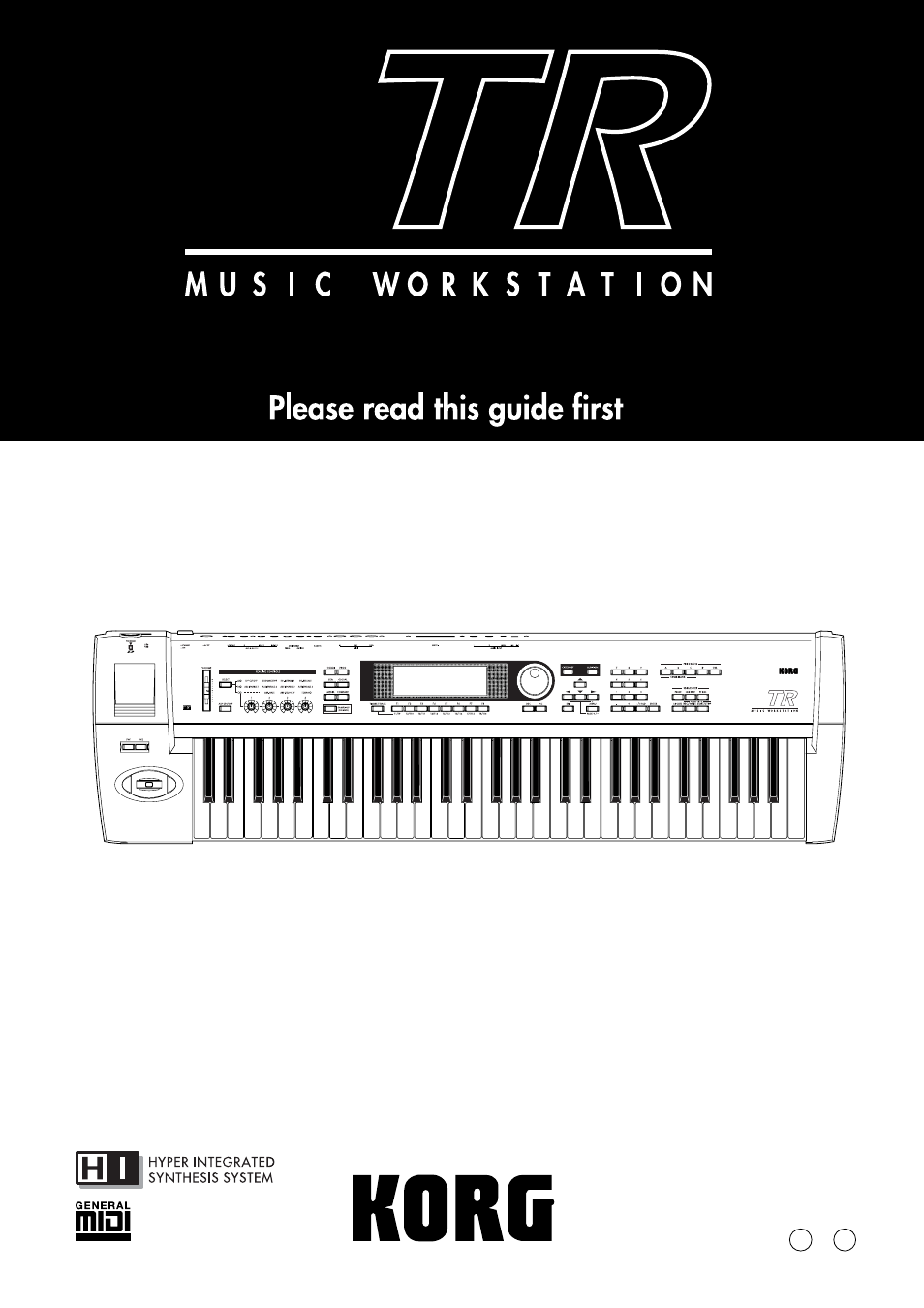KORG TR Music Workstation Operation Guide 2E ii User Manual
Operation guide
Table of contents
Document Outline
- Table of Contents
- Introduction
- Quick Start
- Turning the power on/off
- Listening to the demo songs
- Selecting and playing a program
- Selecting and playing a combination
- Using controllers to modify the sound
- Using the arpeggiator while you play
- Playing with the RPPR (Realtime Pattern Play/Recording) function
- Simple program editing
- Simple combination editing
- Sampling (recording a sample)
- Basic functions
- Saving data
- Restoring the factory settings
- Program mode
- How a program is organized
- Basic program editing
- Oscillator settings 2.1: Ed–Basic
- Controller settings 2.2: Ed–Ctrl
- Pitch settings 3.1: Ed–Pitch
- Filter settings 4.1: Ed–Filter1, 4.2: Ed–Filter2
- Amplifier settings 5.1: Ed–Amp1, 5.2: Ed–Amp2
- LFO settings 5.3: Ed–LFOs
- Arpeggiator settings 6.1: Ed–Arp.
- BUS settings 7.1: Ed–InsertFX BUS
- Insert Effect settings 7.1: Ed–InsertFX Setup, IFX
- Master Effect settings 7.2: Ed–MasterFX
- More about Alternate Modulation
- Auto Song Setup function
- Combination mode
- How a combination is organized
- Basic combination editing
- Timbre 1–8 program, pan and volume 2.1: Ed–Prog/Mix
- Controller settings 2.2: Ed–Ctrl
- Settings for status, MIDI channel, and playing mode 3.1: Ed–Param1
- Note timing and scale settings 3.2: Ed–Param2
- Layer and split settings 3.3: Ed–Key Zone
- Velocity switch settings 3.4: Ed–Vel Zone
- MIDI filter settings 4.1: Ed–MIDI Filter1–4.4: Ed–MIDI Filter4
- Arpeggiator settings 6.1: Ed–Arp.
- Bus settings 7.1: Ed–InsertFX BUS
- Insert Effect settings 7.1: Ed–InsertFX Setup, IFX
- Master Effect settings 7.2: Ed–MasterFX
- Auto Song Setup function
- How a combination is organized
- Sequencer mode
- Sampling mode
- Global mode
- Media mode
- Arpeggiator settings
- Effects settings
- Other functions
- Tuning to another instrument/ Transposing
- Bypassing the effects
- Specifying the function of the Assignable Switch and Assignable Pedal
- Selecting different Velocity and Aftertouch curves
- Creating original scales
- Changing the scale
- Setting the function of [SW1] and [SW2]
- Setting the B-mode functions of REALTIME CONTROLS [1]–[4]
- Adjusting the contrast (brightness) of the LCD screen
- Using this instrument as a data filer
- Tap tempo control
- Shortcuts
- Appendices