Global p6: plug-in info, 1a: public id, 1b: installed plug-ins – KORG Electronic Keyboard User Manual
Page 690: Authorizing plug-ins, 6–1a: public id, 6–1b: installed plug-ins
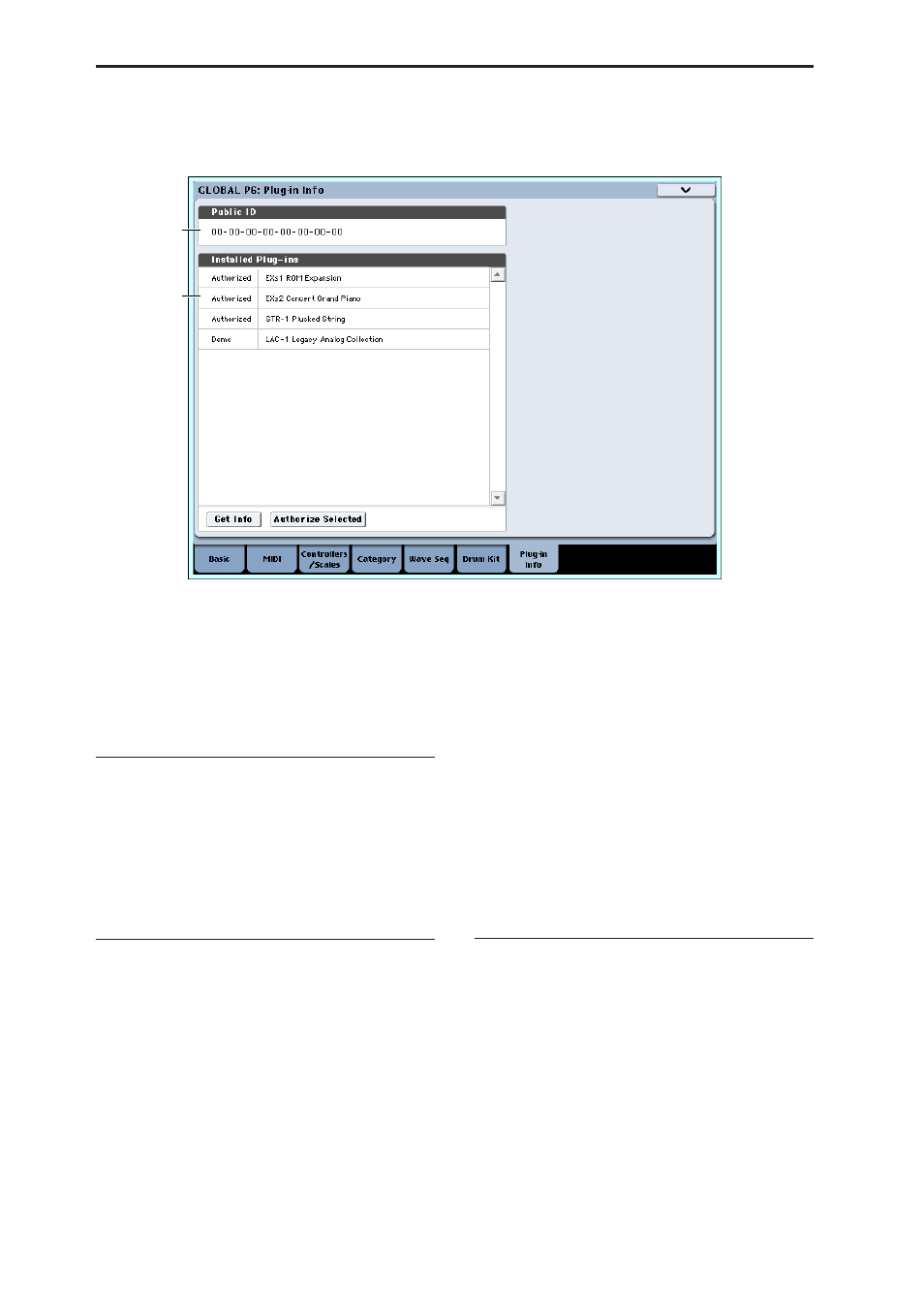
Global mode
680
Global P6: Plug-in Info
This page lets you manage your installed EXi, EXf, and
EXs plug-ins. Here, you can:
• View information on all installed plug-ins and
plug-in bundles
• Authorize plug-ins with codes purchased from
www.korguser.net/oasys/exi, or from your Korg
distributor
6–1a: Public ID
Public ID
[nn nn nn nn nn nn nn nn]
This is a unique identifier, like a very specific name; it
is different for each and every OASYS. The Public ID is
16 characters long, and uses only the characters 0-9 and
A-F. You’ll need this ID when registering on
korguser.net, which is required for purchasing plug-
ins.
6–1b: Installed Plug-ins
This section shows all of the installed plug-ins or plug-
in bundles, including EXi, EXf, and EXs, and whether
they are authorized or in demo mode.
Some plug-ins, like the Legacy Analog Collection, may
be bundles of multiple EXi, EXf, and/or EXs. In this
case, the list will show the name of the bundle. To see
all of the EXi, EXf, and EXs in the bundle, select the
bundle in the list and press the Get Info button.
Demo plug-ins are installed on the system, but have
not yet been purchased and authorized. When a plug-
in is in demo mode, you can play, edit, and save
Programs, Combis, and Songs which use it–but until
you purchase and enter an authorization code, any
sound which uses the plug-in will fade out
periodically. For more information, see “Authorizing
plug-ins,” below.
Authorized plug-ins are fully functional. Some plug-
ins, such as EXs1, EXs2, and the STR-1, may already be
authorized by default.
Get Info button
Pressing the Get Info button calls up a window
containing information for the selected plug-in or
plug-in bundle. For instance, it shows all individual
EXi, EXf, and/or EXs within a bundle.
Authorize Selected button
Once you’ve purchased an authorization code, select
the plug-in from the list, and press this button to enter
the code into the OASYS. For more information, see
“Authorizing plug-ins,” below.
Authorizing plug-ins
Authorizing OASYS plug-ins is simple. First, you’ll
purchase an authorization code; then, you’ll enter it on
this page. To do so:
1. Write down the Public ID. Make sure that you’ve
copied it accurately.
2. If you have access to the internet, follow the
instructions under “Purchasing plug-in licenses
via korguser.net,” below.
or:
If you do not have internet access, follow the
instructions under “Purchasing plug-in licenses
from your Korg distributor,” below.
Purchasing plug-in licenses via korguser.net
1. Go to http://www.korguser.net/oasys/exi
6–1a
6–1b
