7: controller view/effect, 7a: location, song/track select, 7b: assignment view – KORG Electronic Keyboard User Manual
Page 444: 7c: effects, 0–7: controller view/effect, 0–7a: location, song/track select, 0–7b: assignment view vjs, Sw1, sw2, knob5…8, 0–7c: effects, Fx balance
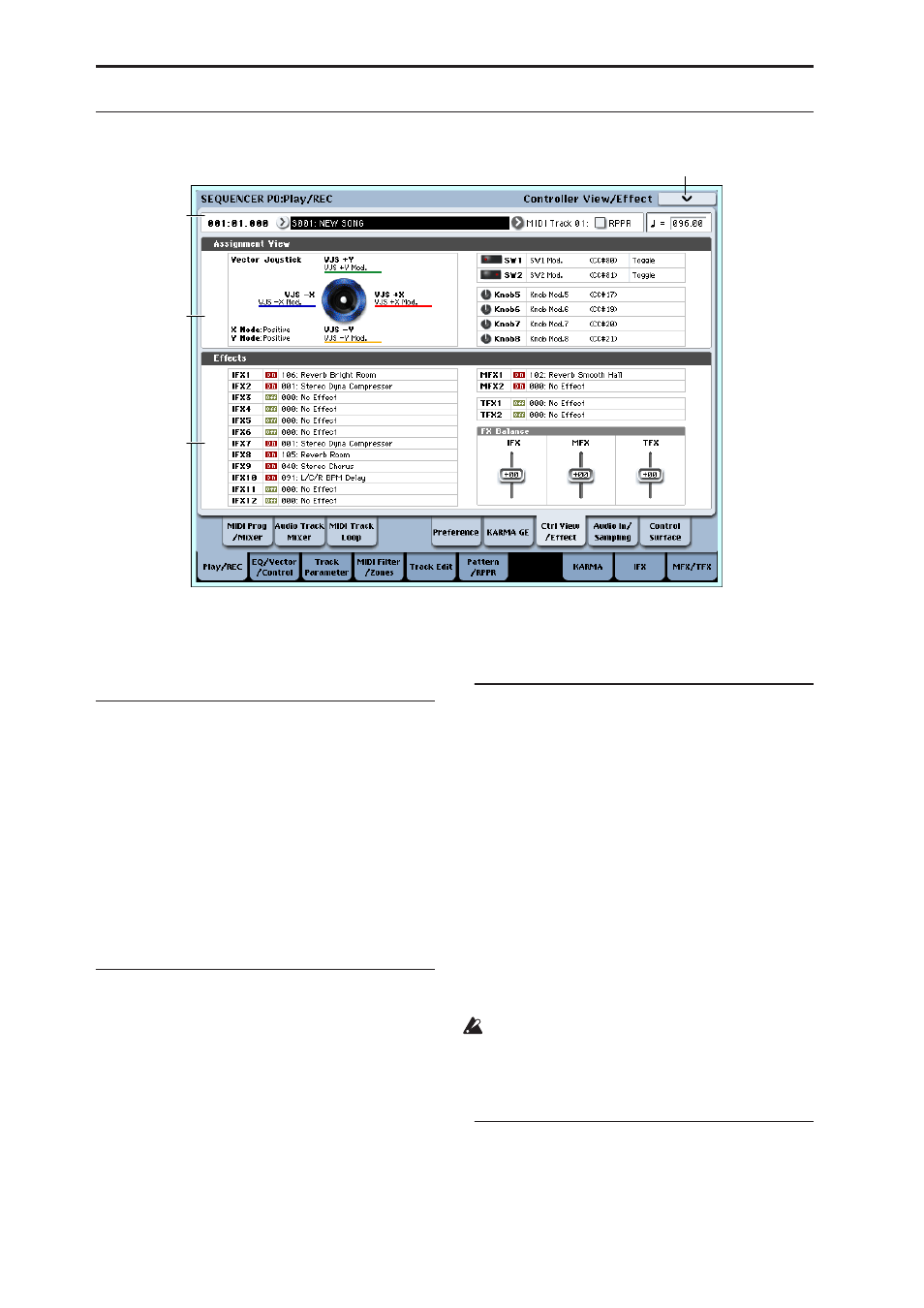
Sequencer mode
434
0–7: Controller View/Effect
Here you can view the function that is assigned to the
vector joystick, SW1 and 2, and knobs 5–8, and view
information about the effects. You can also adjust the
FX Balance.
0–7a: Location, Song/Track Select
Location
[001:01.000…999:16.191]
Song Select
[000…199]
Track Select
[MIDI Track01…MIDI Track16,
Master Track, Audio Track01…Audio Track16]
RPPR
[Off, On]
(Tempo)
[040.00…240.00, EXT]
Select the song whose information you want to view.
For more information, see “0–1a: Location, Song/Track
Select” on page 415.
0–7b: Assignment View
VJS
This area shows information about the vector joystick.
X Mode, Y Mode: These indicate the behavior of the
vector CC for the X-axis and Y-axis. For more
information, see “VJS X Mode” on page 352.
VJS +X, VJS –X, VJS +Y, VJS –Y: These indicate the
controller transmitted by the +X, –X, +Y, and –Y
vectors. For more information, see “+X” on page 352.
SW1, SW2, Knob5…8
SW1, SW2: These indicate the functions assigned to
SW1 and 2.
Knob5…8: These indicate the functions assigned to
knobs 5–8. For more information, see “1–8: Set Up
Controllers” on page 357.
0–7c: Effects
IFX1…12, MFX1, 2, TFX1, 2: This area indicates the
effect assigned to each insert effect, master effect, and
total effect, and its on/off status.
FX Balance
IFX: This controls the “Wet/Dry” balance of all insert
effects. A setting of +10 is Wet or –Wet, a setting of +0
leaves the settings of the track program, and a setting
of –10 is Dry.
MFX: This controls the MFX1 and 2 “Return.” A setting
of +10 is 127, a setting of +0 leaves the settings of the
track program, and a setting of –10 is 000.
TFX: This controls the “Wet/Dry” balance of TFX1 and
2. A setting of +10 is Wet or –Wet, a setting of +0 leaves
the settings of the track program, and a setting of –10 is
Dry.
When you edit, the changes will be immediately
reflected in the sound, but will not be saved in the
song. Use this when you want to make temporary
adjustments to the effect settings of the selected
song.
▼ 0–7: Page Menu Commands
The number before each command shows its ENTER +
number-key shortcut. For more information on these
shortcuts, see “ENTER + 0-9: shortcuts for menu
commands” on page 138.
0–7a
0–7b
0–7c
0–7PMC
