KORG Concert Korg Digital Piano C-150 User Manual
KORG The input devices
Attention! The text in this document has been recognized automatically. To view the original document, you can use the "Original mode".
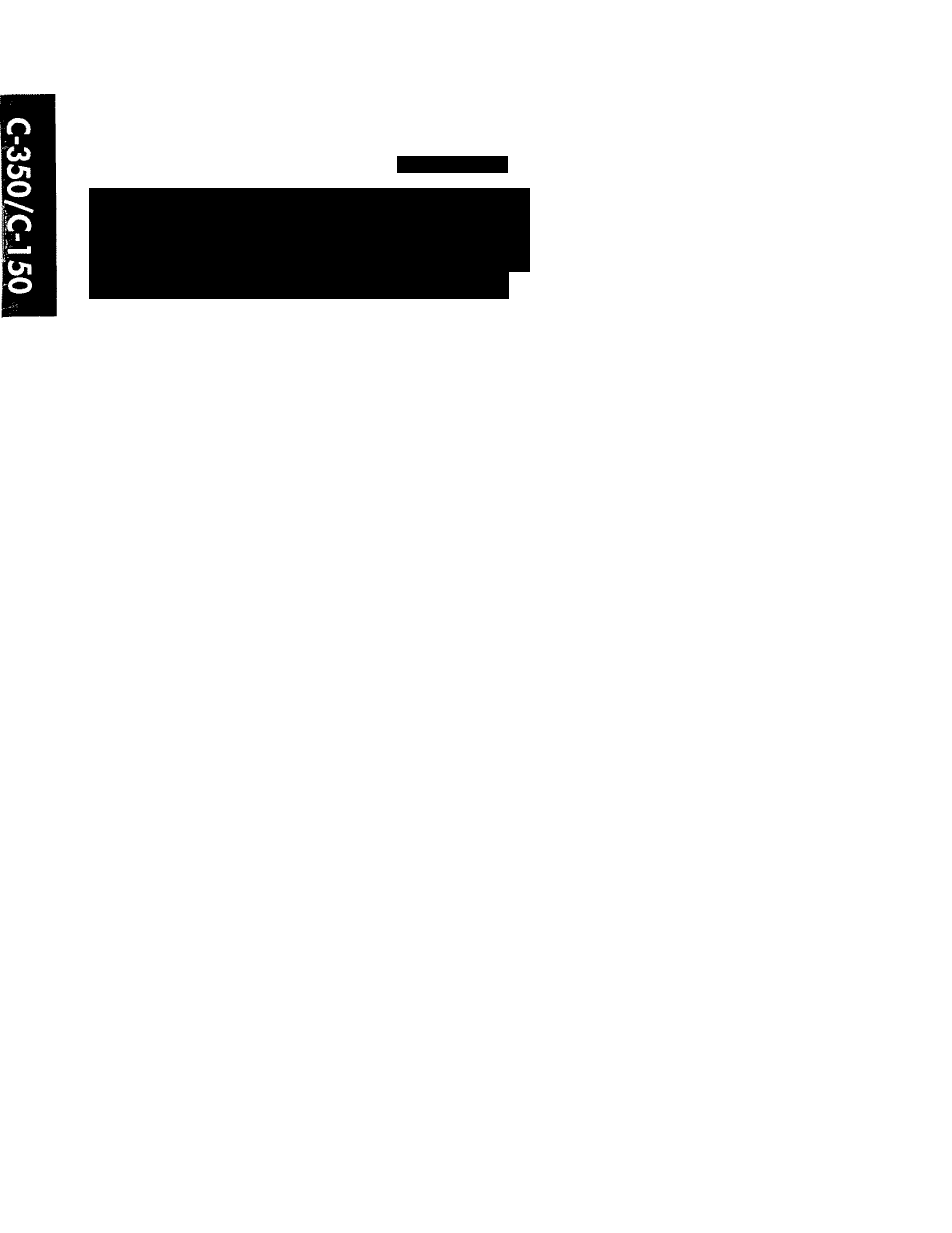
Contents
iSB
M
D)
5
AI Synthesis System
CONCERT
KORG DIGITAL PIANO
C-350
C-150
OWER'S AAANUAL
Thank you for purchasing the Korg Digital
Piano Concert C-350/150. To ensure long,
trouble-free operation, please read this
manual carefully.
IMPORTANT SAFETY INSTRUCTIONS............................. 2
Before You Begin........................................................... 3
Features.........................................................................3
The Backup Battery........................................................3
......................................................... 4
1. Layout.......................................................................4
2. Preparing to play......................................................8
Plug in the power cable........................................... 8
Open the key cover.................................................. 8
Turn on the power................................................... 8
Adjust the volume....................................................8
When using headphones......................................... 8
When using the Music Stand................................... 8
3. Listening to the demo songs....................................9
...............................................................
Select the voice...................................................... 10
2. Selecting Voice Modes........................................... 10
3. Add various effects.................................................10
4. Using Pedals...........................................................11
5. Using the Built-In Metronome............................... 12
6. Touch Contorol.......................................................13
7. Transpose Function................................................ 14
8. Tune Function........................................................ 15
9. Changing Temperaments....................................... 15
............................................
1. Recording............................................................... 16
2. Playing Back........................................................... 16
3. Deleting Your Recorded Data.................................17
4
.
Reading the Memory Usage Gauge....................... 17
Connections with other devices
1. Connecting a synthesizer or audio device............. 18
2. Connecting MIDI device........................................ 18
3. Connections with a computer (C-350 only)............22
...................................................................
1. Korg MiDi Driver installation and setup................ 24
2. Assembling the Stand............................................ 30
3. MIDI Implementation Chart...................................32
4. Troubleshooting..................................................... 33
5. Specifications......................................................... 33
6. Index...................................................................... 34
7. MIDI/TRANSPOSE Switch....................................... 35
oan
© ©
Document Outline
- SAVE THESE INSTRUCTIONS
- Before You Begin
- Features
- The Backup Battery
- Introduction
- Playing
- LAYER
- Adjusting the relative volume
- Setting the Brilliance
- Adding a Reverb Effect
- Adding a Chorus Effect
- Selecting the Function of the Left Pedal (C-150 only)
- M Using the Pedals with LAYER Mode
- METRONOME
- Adjusting the relative volume
- TEMPO
- Pattern Selector Switches
- Canceling the meter
- Selecting the accent sound
- Setting the keyboard response
- ■ Canceling
- To transpose the keyboard
- To raise the pitch
- To lower the pitch
- To return to original tuning
- Selecting the temperament
- Using the Recorder
- Connections w/ffi other dev^ices
- INPUT (L/MONO, R):
- OUTPUT (L/MONO, R):
- MIDi (IN/OUT);
- PC (TO HOSTl (C-350 only):
- PC/MIDl switch (C-350 only}:
- ■ What can MIDI do?
- ■ Connection
- MIDI IN
- MIDI OUT
- ■ MIDI Default Values
- ■ Changing the MIDI Transmit Channel
- Selecting o MIDI channel
- ■ Changing the LOCAL ON/OFF Setting
- Switching lOCAl on or off
- ■ Sending PROGRAM CHANGE Requests
- Using [VOICE SELECTOR]
- inhibiting PROGRAM CHANGE Requests
- M Inhibiting CONTROL CHANGE Requests
- ■ MIDI Multivoice Function
- M Synchronizing with External MIDI devices
- ce$
- M Using the MIDI Data Dump Function
- Apple Macintosh series:
- Data
