Outstation mode, Fault latch – Wavetronix Click 400 (900 MHz radio) (CLK-400) - User Guide User Manual
Page 92
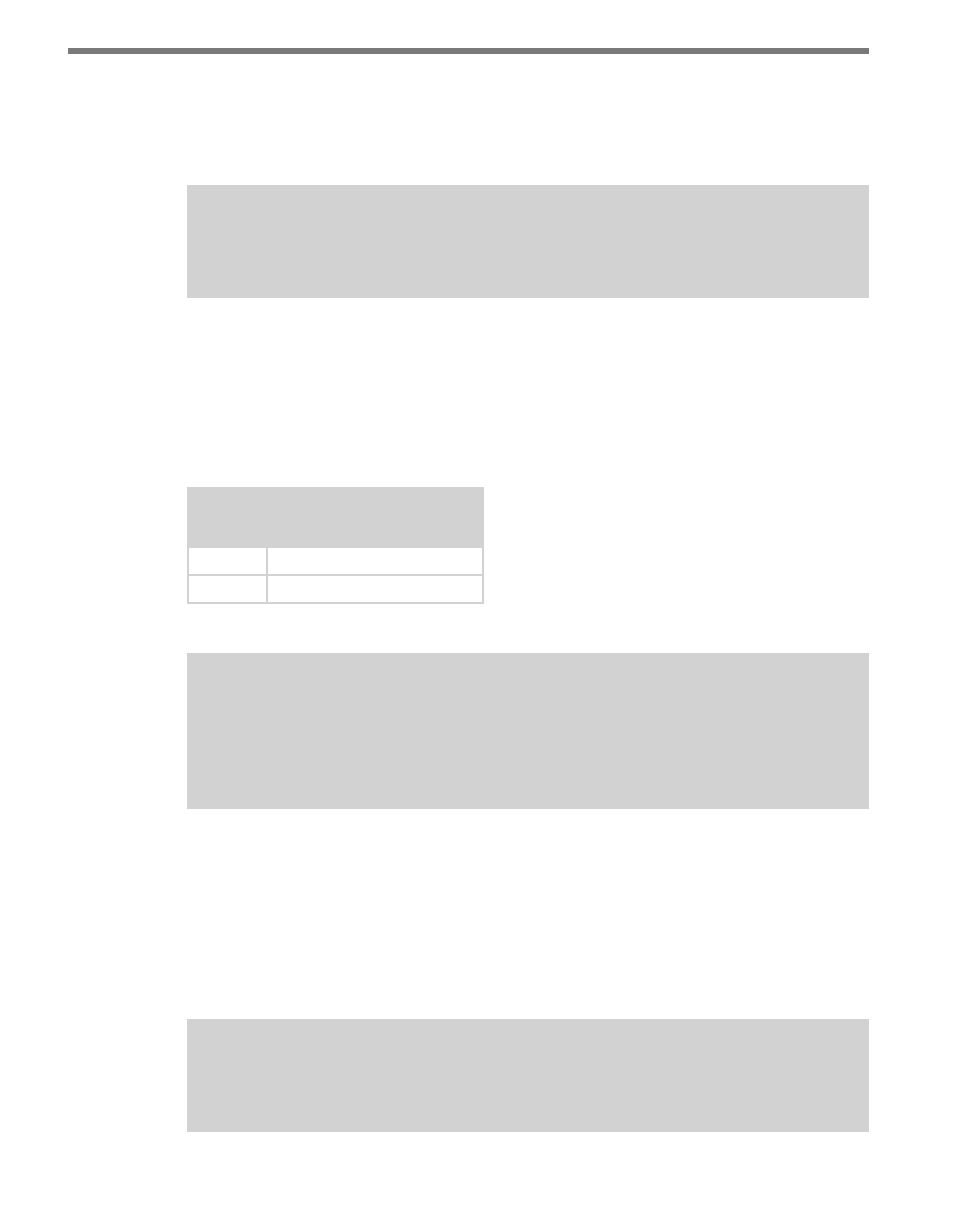
CHAPTER 9 • CLICK 110
91
Outstation Mode
Also on this switch is the outstation mode. This is configured on the third DIP switch, la-
beled S3, using switch 6 (S3:6).
Note
This parameter can only be changed using the DIP switches.
The Click 110 can be used with two brands of outstations, Peek and Siemens. Because of
differences in the way these two operate, you need to use switch 6 on the S3 DIP switch to
tell the Click 110 with which outstation it is going to be used.
If S3:6 is off (down), the Click 110 is set to work with a Peek brand outstation. If S3:6 is on
(up), the Click 110 is set to work with a Siemens brand outstation.
S3: Outstation Mode
6
State
Off
Peek
On
Siemens
Table 9.5 – DIP Switch Outstation Mode Settings
Note
In Peek mode the Isolated fault output channels are N/C; in Siemens mode they are
N/O. The Master Fault output relay is also opposite when switching between the two
modes. Refer to the pinout table earlier in this chapter for more information.
Because Outstation mode can only be changed using the DIP switches (though it can be
viewed elsewhere), there is no option for selecting Hardware or Software configuration modes.
Fault Latch
The last option that can be configured on the DIP switches is fault latching. This is config-
ured on the third DIP switch, labeled S3, using switch 8 (S3:8).
Note
This parameter can only be changed using the DIP switches.
- Click 421 (bluetooth to serial converter) (CLK-421) - User Guide Click 342 (lean managed ethernet switch) (CLK-342) - User Guide Click 341 (lean managed ethernet switch) (CLK-341) - User Guide Click 340 (lean managed ethernet switch) (CLK-340) - User Guide Click 331 (unmanaged ethernet switch) (CLK-331) - User Guide Click 330 (unmanaged ethernet switch) (CLK-330) - User Guide Click 304 (RS-232 to RS-485 converter) (CLK-304) - User Guide Click 305 (RS-232 to RS-485 converter) (CLK-305) - User Guide Click 301 (serial to ethernet converter) (CLK-301) - User Guide Click 100 (16 output contact closure) (CLK-100) - User Guide Click 104 (4-channel DIN rail contact closure) (CLK-104) - User Guide Click 110 (4-channel contact closure eurocard) (CLK-110) - User Guide Click 112 (detector rack card) (CLK-112) - User Guide Click 114 (detector rack card) (CLK-114) - User Guide Click 120 (screw terminal relay) (CLK-120) - User Guide Click 121 (spring cage relay) (CLK-121) - User Guide Click 200 (surge suppression) (CLK-200) - User Guide Click 201 (1 amp AC to DC converter) (CLK-201) - User Guide Click 202 (2 amp AC to DC converter) (CLK-202) - User Guide Click 203 (UPS and battery) (CLK-203) - User Guide Click 204 (4 amp AC to DC converter) (CLK-204) - User Guide Click 210 (AC circuit breaker) (CLK-210) - User Guide Click 211 (AC outlet) (CLK-211) - User Guide Click 221 (DC surge protector) (CLK-221) - User Guide Click 222 (system surge protector) (CLK-222) - User Guide Click 223 (dual-485 surge protector) (CLK-223) - User Guide Click 230 (AC surge protector) (CLK-230) - User Guide Click 250 (wireless surge protector) (CLK-250) - User Guide
