Wavetronix Click 400 (900 MHz radio) (CLK-400) - User Guide User Manual
Page 205
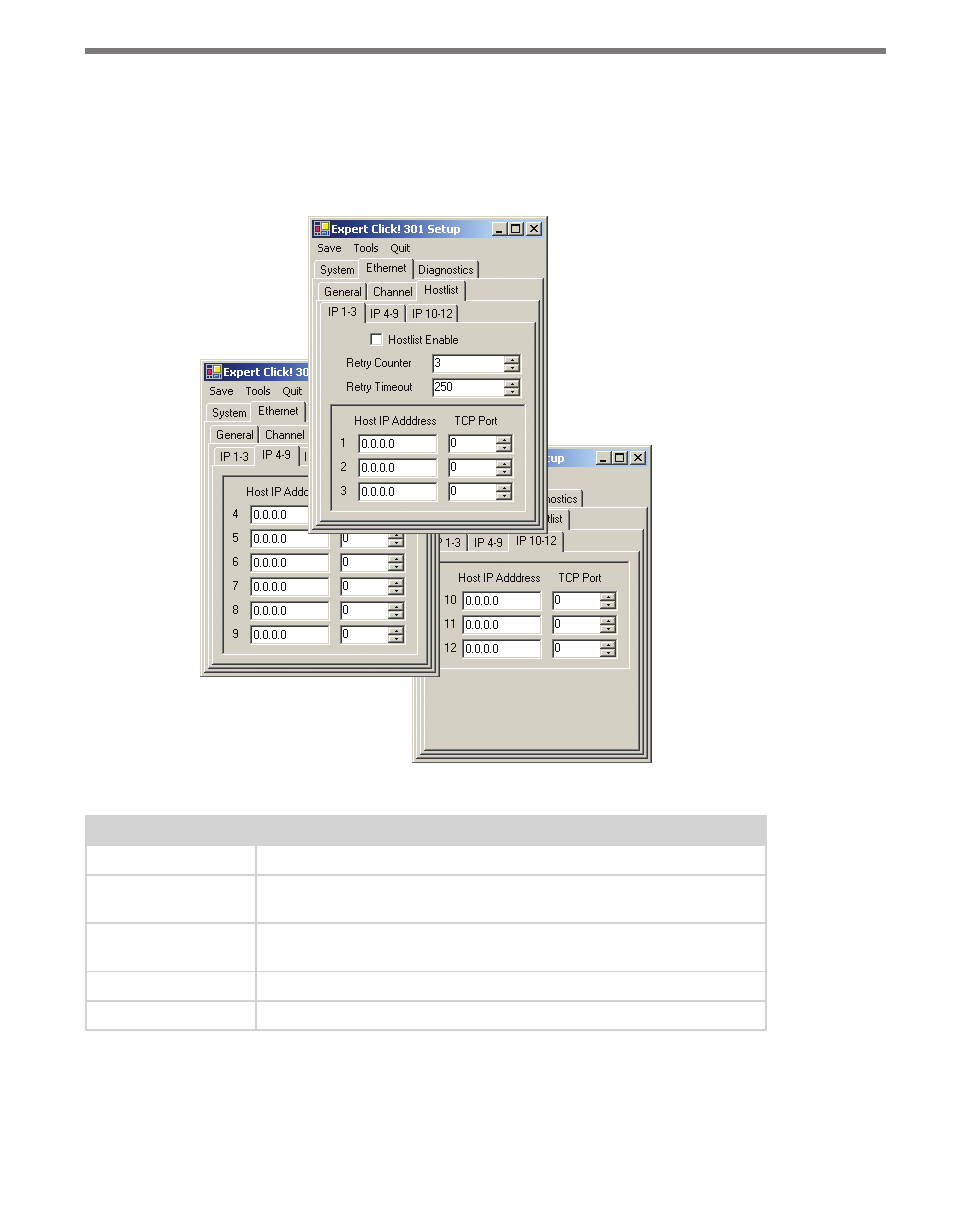
204
CHAPTER 23 • CLICK 301
The host list supports a minimum of 1 and a maximum of 12 entries. Each entry contains
an IP address and a port number. The host list is flowed onto three third-level tabs. If you
need to enter more than the three host IP addresses on the first screen, go to the IP 4-9 and
IP 10-12 third-level tabs. The three third-level tabs below Ethernet > Hostlist allow you to
configure the hostlist (see Figure 23.15 and Table 23.13).
Figure 23.15 – Expert Driver Hostlist Tabs
Setting
Description
Hostlist Enable
Enables the use of the host list.
Retry Counter
Lets you set the number of times the module should attempt to retry
connecting to the host list.
Retry Timeout
Allows you to enter the duration (in seconds) the module should try to
make a connection to the host list before abandoning the attempt.
Host IP Address
Lets you enter the host’s IP address.
TCP Port
Allows you to set the target port number.
Table 23.13 – Expert Driver Hostlist Tabs
Under the Diagnostics tab, you can run diagnostics on your device (see Figure 23.16). Click
the General or Ethernet buttons to run diagnostics on the items listed below each button.
- Click 421 (bluetooth to serial converter) (CLK-421) - User Guide Click 342 (lean managed ethernet switch) (CLK-342) - User Guide Click 341 (lean managed ethernet switch) (CLK-341) - User Guide Click 340 (lean managed ethernet switch) (CLK-340) - User Guide Click 331 (unmanaged ethernet switch) (CLK-331) - User Guide Click 330 (unmanaged ethernet switch) (CLK-330) - User Guide Click 304 (RS-232 to RS-485 converter) (CLK-304) - User Guide Click 305 (RS-232 to RS-485 converter) (CLK-305) - User Guide Click 301 (serial to ethernet converter) (CLK-301) - User Guide Click 100 (16 output contact closure) (CLK-100) - User Guide Click 104 (4-channel DIN rail contact closure) (CLK-104) - User Guide Click 110 (4-channel contact closure eurocard) (CLK-110) - User Guide Click 112 (detector rack card) (CLK-112) - User Guide Click 114 (detector rack card) (CLK-114) - User Guide Click 120 (screw terminal relay) (CLK-120) - User Guide Click 121 (spring cage relay) (CLK-121) - User Guide Click 200 (surge suppression) (CLK-200) - User Guide Click 201 (1 amp AC to DC converter) (CLK-201) - User Guide Click 202 (2 amp AC to DC converter) (CLK-202) - User Guide Click 203 (UPS and battery) (CLK-203) - User Guide Click 204 (4 amp AC to DC converter) (CLK-204) - User Guide Click 210 (AC circuit breaker) (CLK-210) - User Guide Click 211 (AC outlet) (CLK-211) - User Guide Click 221 (DC surge protector) (CLK-221) - User Guide Click 222 (system surge protector) (CLK-222) - User Guide Click 223 (dual-485 surge protector) (CLK-223) - User Guide Click 230 (AC surge protector) (CLK-230) - User Guide Click 250 (wireless surge protector) (CLK-250) - User Guide
