Operation modes – Wavetronix Click 400 (900 MHz radio) (CLK-400) - User Guide User Manual
Page 48
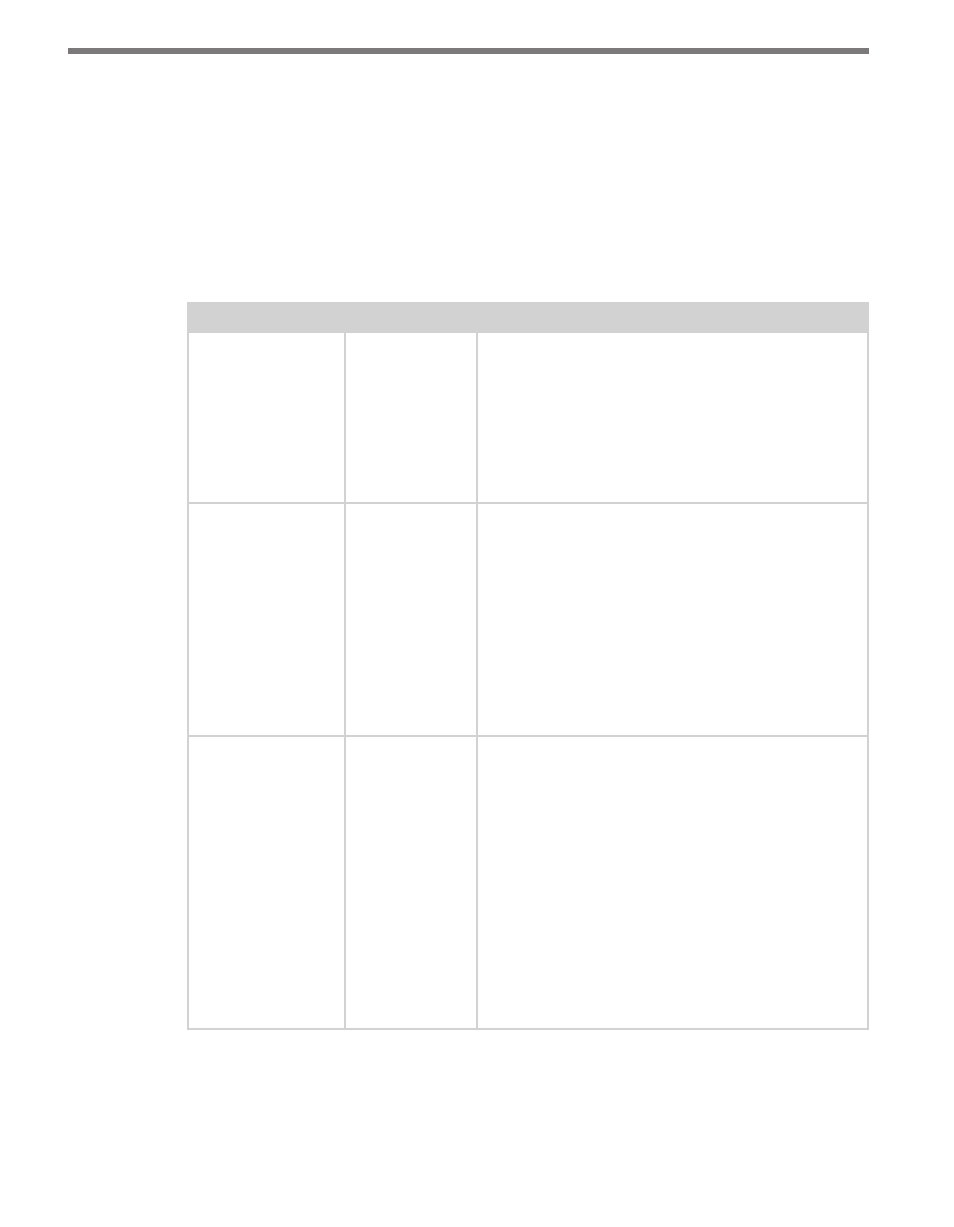
CHAPTER 6 • CLICK 100
47
Operation Modes
Press and hold the push-button to cycle through the different operation modes; release the
button when the desired mode is reached. A quick press and release of the push-button will
exit out of any mode and return the unit back to normal operation.
Table 6.2 describes the different operating modes. To use dual-loop emulation, you must
wire both the primary and secondary outputs; to use single-loop emulation, you must only
wire the primary output.
Mode
LED
Definition
PR (Presence)
Red
Outputs contact closures for single-loop or dual-loop
emulation. Dual-loop emulation will signal the radar’s
speed and duration measurements. Speed is signaled
as the elapsed time between the primary and second-
ary outputs. Duration in the radar beam is signaled as
the duration of the outputs. Single-loop emulation
will simply signal the radar’s duration measurement
(no speed information).
PU (Pulse)
Orange
Outputs contact closures for single-loop or dual-loop
emulation. Dual-loop emulation will signal the radar’s
speed measurement using the time elapsed between
the onset of the primary and secondary outputs, but
not the radar’s duration measurement. Instead the
outputs will be held active for precisely 125 millisec-
onds for every vehicle detected. This fixed period
of time is necessary when integrating with some
systems and is often used in counting applications.
Single-loop emulation will simply signal that the radar
detected a vehicle (no duration or speed information).
AC (Actuation)
Green
Outputs contact closures for single-loop emulation.
This mode of single-loop emulation is used both with
true presence and continuous passage detectors.
True presence detectors signal the existence of a
stopped or moving vehicle within the detector beam.
Continuous passage detectors signal the existence
of a moving vehicle meeting specific criteria (speed,
range, ETA) within the detector beam. When a vehicle
within the detector beam meets the requirements of
the true presence or continuous passage detector, the
associated rack card output will be closed. This is the
only mode used by SmartSensor Advance. With side-
fire radar sensors this mode is used for occupancy
data collection.
- Click 421 (bluetooth to serial converter) (CLK-421) - User Guide Click 342 (lean managed ethernet switch) (CLK-342) - User Guide Click 341 (lean managed ethernet switch) (CLK-341) - User Guide Click 340 (lean managed ethernet switch) (CLK-340) - User Guide Click 331 (unmanaged ethernet switch) (CLK-331) - User Guide Click 330 (unmanaged ethernet switch) (CLK-330) - User Guide Click 304 (RS-232 to RS-485 converter) (CLK-304) - User Guide Click 305 (RS-232 to RS-485 converter) (CLK-305) - User Guide Click 301 (serial to ethernet converter) (CLK-301) - User Guide Click 100 (16 output contact closure) (CLK-100) - User Guide Click 104 (4-channel DIN rail contact closure) (CLK-104) - User Guide Click 110 (4-channel contact closure eurocard) (CLK-110) - User Guide Click 112 (detector rack card) (CLK-112) - User Guide Click 114 (detector rack card) (CLK-114) - User Guide Click 120 (screw terminal relay) (CLK-120) - User Guide Click 121 (spring cage relay) (CLK-121) - User Guide Click 200 (surge suppression) (CLK-200) - User Guide Click 201 (1 amp AC to DC converter) (CLK-201) - User Guide Click 202 (2 amp AC to DC converter) (CLK-202) - User Guide Click 203 (UPS and battery) (CLK-203) - User Guide Click 204 (4 amp AC to DC converter) (CLK-204) - User Guide Click 210 (AC circuit breaker) (CLK-210) - User Guide Click 211 (AC outlet) (CLK-211) - User Guide Click 221 (DC surge protector) (CLK-221) - User Guide Click 222 (system surge protector) (CLK-222) - User Guide Click 223 (dual-485 surge protector) (CLK-223) - User Guide Click 230 (AC surge protector) (CLK-230) - User Guide Click 250 (wireless surge protector) (CLK-250) - User Guide
