Installing click supervisor on a handheld computer – Wavetronix Click 400 (900 MHz radio) (CLK-400) - User Guide User Manual
Page 31
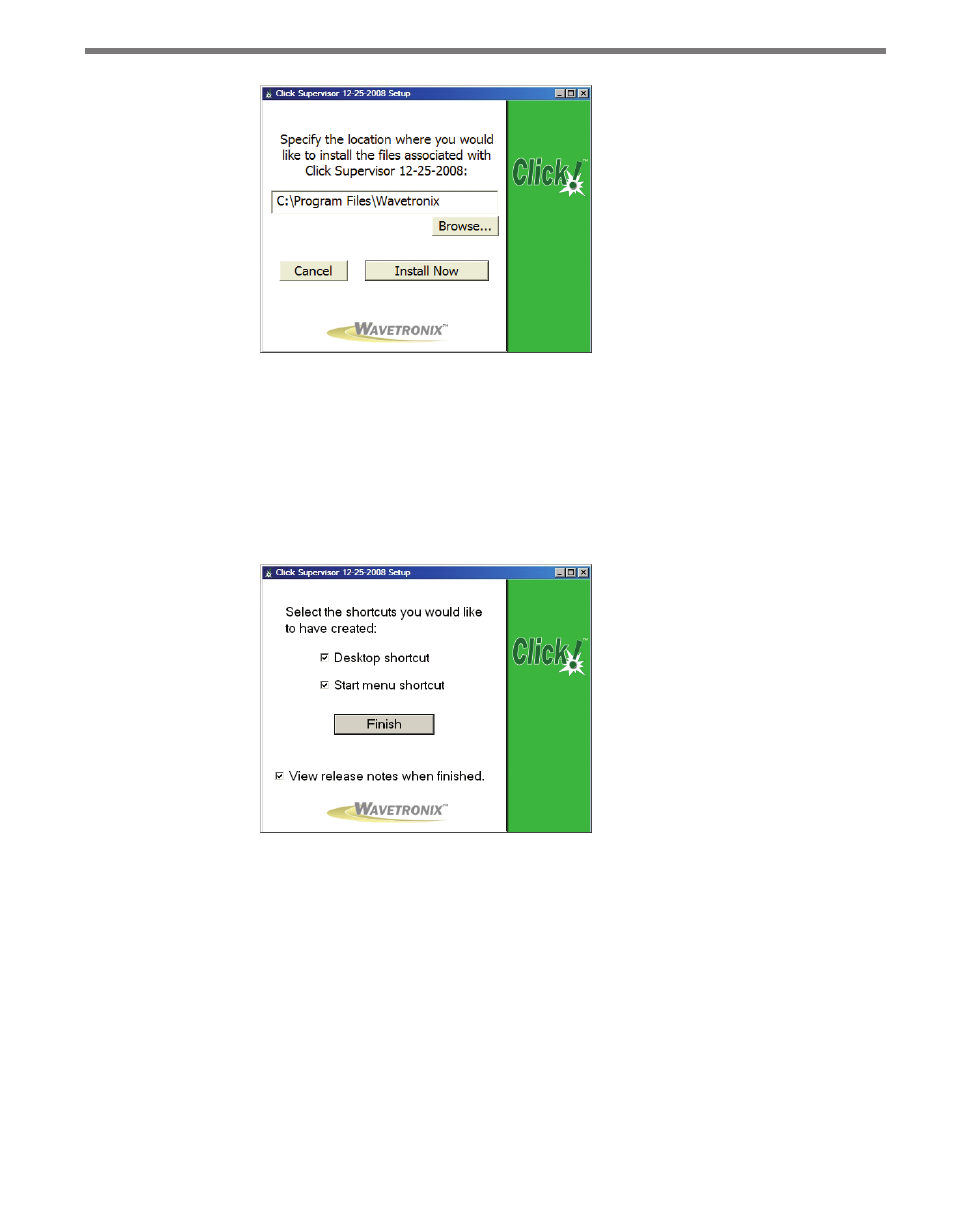
30
CHAPTER 4 • INSTALLING CLICK SUPERVISOR
Figure 4.3 – Location to Be Installed
3 Click the Install Now button.
4 After Click Supervisor is installed, you can create shortcuts to the software on the desk-
top and in the start menu using the corresponding checkboxes on the final screen (see
Figure 4.4). If no shortcuts are desired, uncheck the corresponding boxes. If you are
installing on a Pocket PC at the same time, this screen will not appear until both instal-
lations are complete.
Figure 4.4 – Shortcut Options
5 Click the View release notes when finished checkbox to view the Click Supervisor
release notes. The release notes contain additional information about the current ver-
sion of the Click Supervisor software. A PDF reader program such as Adobe Acrobat
Reader is required to view the release notes.
6 Click Finish to complete the setup process.
Installing Click Supervisor on a Handheld Computer
Although the software can be installed on many handheld computers, because of constantly
changing handheld technologies, Wavetronix can only offer technical support on the hand-
held in the kit, which is a Socket Mobile 650.
- Click 421 (bluetooth to serial converter) (CLK-421) - User Guide Click 342 (lean managed ethernet switch) (CLK-342) - User Guide Click 341 (lean managed ethernet switch) (CLK-341) - User Guide Click 340 (lean managed ethernet switch) (CLK-340) - User Guide Click 331 (unmanaged ethernet switch) (CLK-331) - User Guide Click 330 (unmanaged ethernet switch) (CLK-330) - User Guide Click 304 (RS-232 to RS-485 converter) (CLK-304) - User Guide Click 305 (RS-232 to RS-485 converter) (CLK-305) - User Guide Click 301 (serial to ethernet converter) (CLK-301) - User Guide Click 100 (16 output contact closure) (CLK-100) - User Guide Click 104 (4-channel DIN rail contact closure) (CLK-104) - User Guide Click 110 (4-channel contact closure eurocard) (CLK-110) - User Guide Click 112 (detector rack card) (CLK-112) - User Guide Click 114 (detector rack card) (CLK-114) - User Guide Click 120 (screw terminal relay) (CLK-120) - User Guide Click 121 (spring cage relay) (CLK-121) - User Guide Click 200 (surge suppression) (CLK-200) - User Guide Click 201 (1 amp AC to DC converter) (CLK-201) - User Guide Click 202 (2 amp AC to DC converter) (CLK-202) - User Guide Click 203 (UPS and battery) (CLK-203) - User Guide Click 204 (4 amp AC to DC converter) (CLK-204) - User Guide Click 210 (AC circuit breaker) (CLK-210) - User Guide Click 211 (AC outlet) (CLK-211) - User Guide Click 221 (DC surge protector) (CLK-221) - User Guide Click 222 (system surge protector) (CLK-222) - User Guide Click 223 (dual-485 surge protector) (CLK-223) - User Guide Click 230 (AC surge protector) (CLK-230) - User Guide Click 250 (wireless surge protector) (CLK-250) - User Guide
