Wavetronix Click 400 (900 MHz radio) (CLK-400) - User Guide User Manual
Page 32
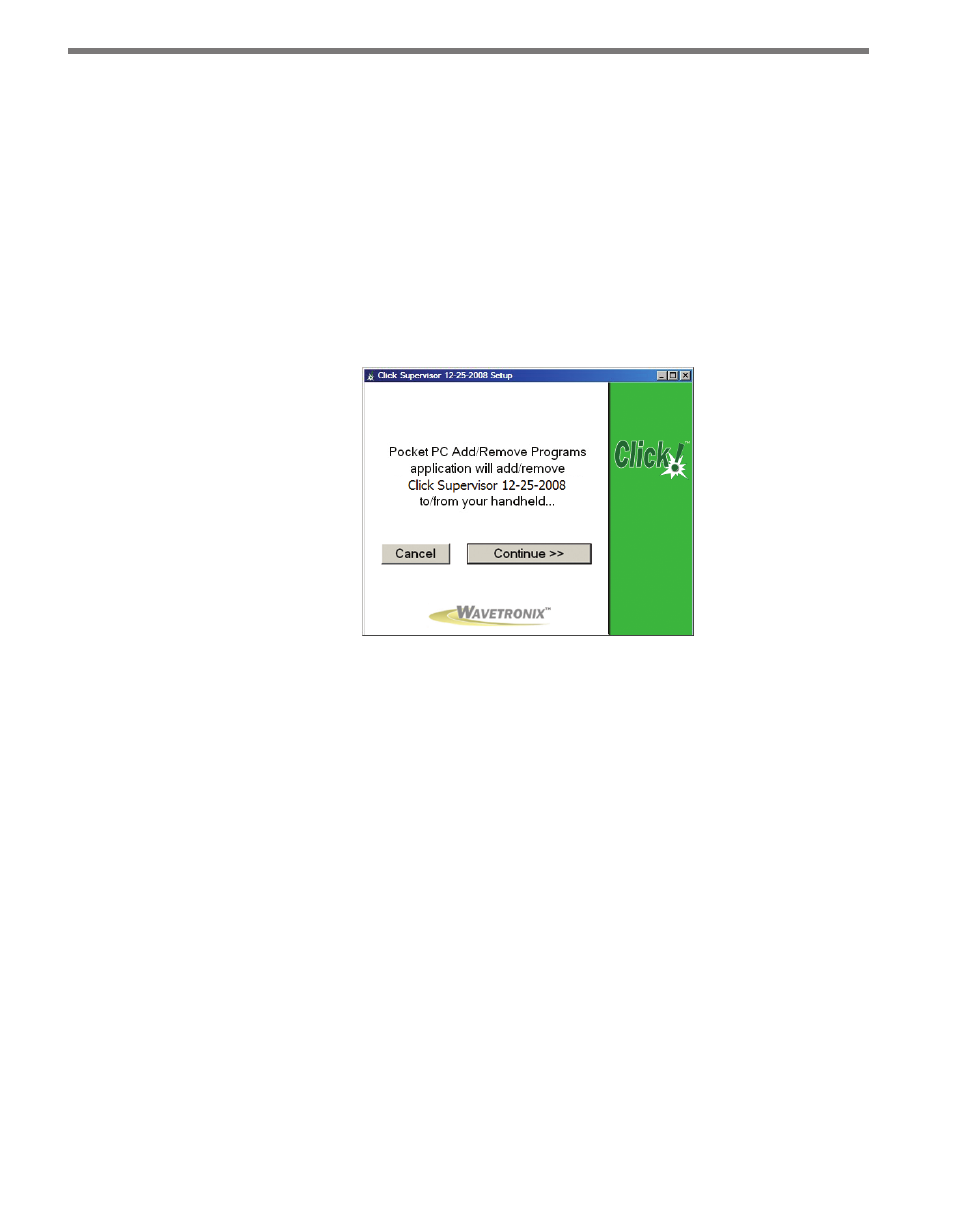
CHAPTER 4 • INSTALLING CLICK SUPERVISOR
31
Use these steps to install Click Supervisor on a handheld computer:
1 Ensure that you have ActiveSync or Windows Mobile Device Center installed and that
the handheld is connected to the PC and synced.
2 On the screen shown in Figure 4.2, click the checkbox labeled Pocket PC and then
select Next > >.
3 On the next screen, click Continue > > to start the installation process (see Figure
4.5). The setup program runs the Add/Remove Programs application for Windows
handheld devices. If a handheld device is connected to the computer, Add/Remove
Programs will immediately begin installing Click Supervisor on the handheld device.
If a device is not connected to the computer, Click Supervisor will be downloaded the
next time a handheld device is connected to the computer.
Figure 4.5 – Adding Click Supervisor to a Pocket PC
4 Click OK once the download is complete.
Microsoft .NET Framework
The Click Supervisor setup program will automatically detect whether Microsoft .NET
Compact Framework v1.1 is installed on your PC. If it is not installed, you will be prompted
to install it (see Figure 4.6).
- Click 421 (bluetooth to serial converter) (CLK-421) - User Guide Click 342 (lean managed ethernet switch) (CLK-342) - User Guide Click 341 (lean managed ethernet switch) (CLK-341) - User Guide Click 340 (lean managed ethernet switch) (CLK-340) - User Guide Click 331 (unmanaged ethernet switch) (CLK-331) - User Guide Click 330 (unmanaged ethernet switch) (CLK-330) - User Guide Click 304 (RS-232 to RS-485 converter) (CLK-304) - User Guide Click 305 (RS-232 to RS-485 converter) (CLK-305) - User Guide Click 301 (serial to ethernet converter) (CLK-301) - User Guide Click 100 (16 output contact closure) (CLK-100) - User Guide Click 104 (4-channel DIN rail contact closure) (CLK-104) - User Guide Click 110 (4-channel contact closure eurocard) (CLK-110) - User Guide Click 112 (detector rack card) (CLK-112) - User Guide Click 114 (detector rack card) (CLK-114) - User Guide Click 120 (screw terminal relay) (CLK-120) - User Guide Click 121 (spring cage relay) (CLK-121) - User Guide Click 200 (surge suppression) (CLK-200) - User Guide Click 201 (1 amp AC to DC converter) (CLK-201) - User Guide Click 202 (2 amp AC to DC converter) (CLK-202) - User Guide Click 203 (UPS and battery) (CLK-203) - User Guide Click 204 (4 amp AC to DC converter) (CLK-204) - User Guide Click 210 (AC circuit breaker) (CLK-210) - User Guide Click 211 (AC outlet) (CLK-211) - User Guide Click 221 (DC surge protector) (CLK-221) - User Guide Click 222 (system surge protector) (CLK-222) - User Guide Click 223 (dual-485 surge protector) (CLK-223) - User Guide Click 230 (AC surge protector) (CLK-230) - User Guide Click 250 (wireless surge protector) (CLK-250) - User Guide
