Installing click supervisor – Wavetronix Click 400 (900 MHz radio) (CLK-400) - User Guide User Manual
Page 29
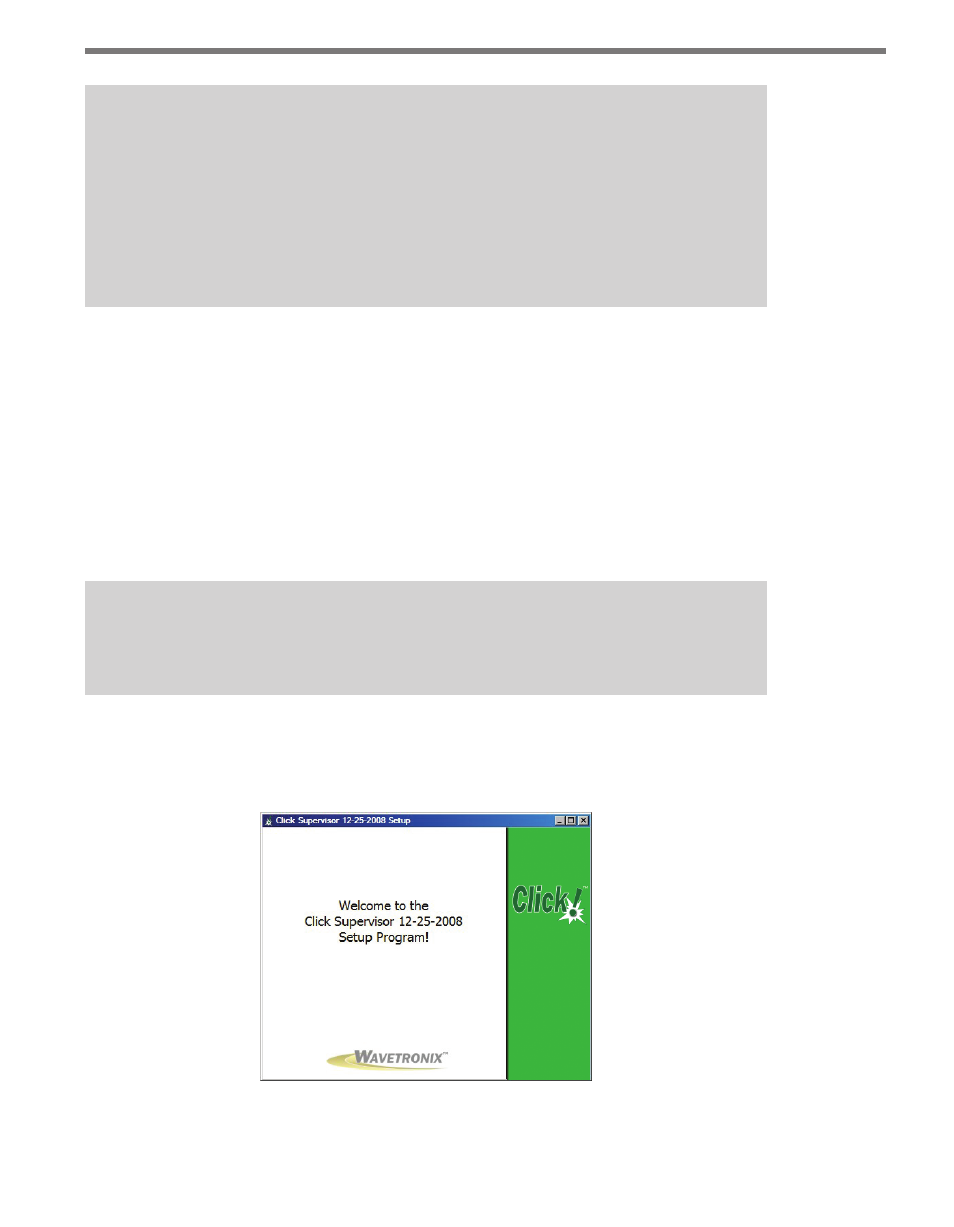
28
CHAPTER 4 • INSTALLING CLICK SUPERVISOR
Note
If you are running Windows® Vista, you must run Click Supervisor in XP Service Pack
2 compatibility mode. To switch to this mode, right-click on the Click Supervisor icon
and select
Properties from the drop-down menu. Go to the Compatibility tab. Under
Compatibility mode, click the
Run this program in compatibility mode for: check-
box. This will enable the drop-down menu, allowing you to select Windows XP (Ser-
vice Pack 2). Hit
OK.
Installing Click Supervisor
If you have a Wavetronix Install Kit, the handheld computer included in the kit comes with
Click Supervisor already installed, along with sensor software. If you don’t have an install
kit, or if you want to install on a desktop computer, follow the steps below.
Click Supervisor can be run on a Windows® PC and on ahandheld computer Everything
needed to install Click Supervisor is contained in the Click Supervisor Setup.exe file. The
setup program can install Click Supervisor on a PC, handheld computer or both.
Note
You must have administrator rights to run the setup program.
The software can be downloaded from the Wavetronix website at www.wavetronix.com. Af-
ter downloading the setup file, double-click on it to run the Click Supervisor setup wizard
(see Figure 4.1).
Figure 4.1 – Click Supervisor Setup Wizard
- Click 421 (bluetooth to serial converter) (CLK-421) - User Guide Click 342 (lean managed ethernet switch) (CLK-342) - User Guide Click 341 (lean managed ethernet switch) (CLK-341) - User Guide Click 340 (lean managed ethernet switch) (CLK-340) - User Guide Click 331 (unmanaged ethernet switch) (CLK-331) - User Guide Click 330 (unmanaged ethernet switch) (CLK-330) - User Guide Click 304 (RS-232 to RS-485 converter) (CLK-304) - User Guide Click 305 (RS-232 to RS-485 converter) (CLK-305) - User Guide Click 301 (serial to ethernet converter) (CLK-301) - User Guide Click 100 (16 output contact closure) (CLK-100) - User Guide Click 104 (4-channel DIN rail contact closure) (CLK-104) - User Guide Click 110 (4-channel contact closure eurocard) (CLK-110) - User Guide Click 112 (detector rack card) (CLK-112) - User Guide Click 114 (detector rack card) (CLK-114) - User Guide Click 120 (screw terminal relay) (CLK-120) - User Guide Click 121 (spring cage relay) (CLK-121) - User Guide Click 200 (surge suppression) (CLK-200) - User Guide Click 201 (1 amp AC to DC converter) (CLK-201) - User Guide Click 202 (2 amp AC to DC converter) (CLK-202) - User Guide Click 203 (UPS and battery) (CLK-203) - User Guide Click 204 (4 amp AC to DC converter) (CLK-204) - User Guide Click 210 (AC circuit breaker) (CLK-210) - User Guide Click 211 (AC outlet) (CLK-211) - User Guide Click 221 (DC surge protector) (CLK-221) - User Guide Click 222 (system surge protector) (CLK-222) - User Guide Click 223 (dual-485 surge protector) (CLK-223) - User Guide Click 230 (AC surge protector) (CLK-230) - User Guide Click 250 (wireless surge protector) (CLK-250) - User Guide
