Wavetronix Click 400 (900 MHz radio) (CLK-400) - User Guide User Manual
Page 179
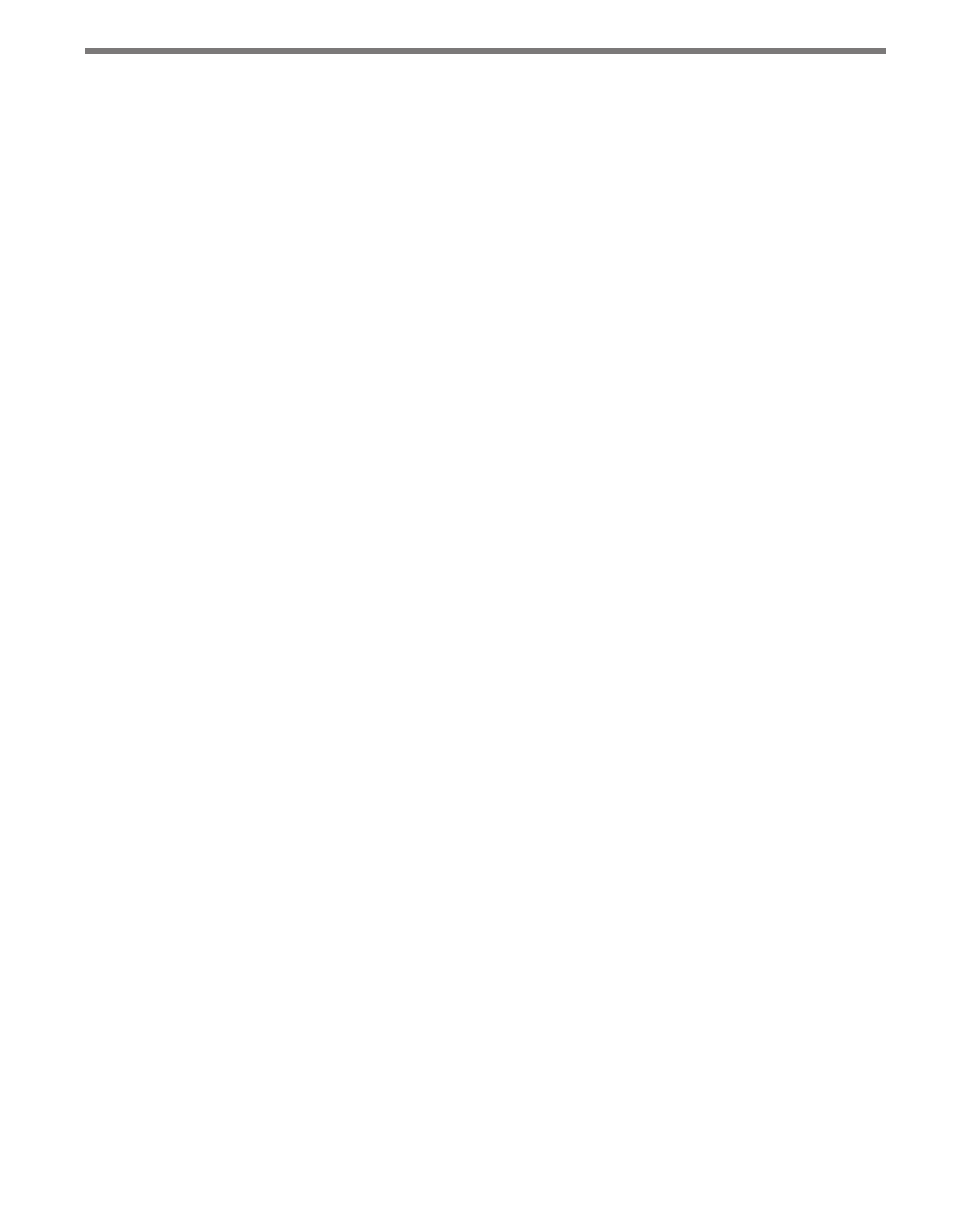
178
CHAPTER 20 • CLICK 223
device, wire it, then reinsert it.)
3 Wire the middle pluggable screw terminal block: connect the orange wire to the screw
terminal marked -485A. Connect the orange and white–striped wire to the screw ter-
minal marked +485A.
4 Wire the backmost pluggable screw terminal block: connect the red wire into the screw
terminal marked +DC and the black wire into -DC.
5 Wire the drain into any screw terminal marked GND.
6 Connect a 14 AWG wire between either of the terminals marked PE to a grounded
location, such as a grounding lug or an earth ground terminal block (if you are using
terminal blocks).
If you need to wire the PROTECTED side of the device as well, do so now. However, since
the UNPROTECTED side has already been wired with earth ground, it is not necessary to
follow step 6 on the PROTECTED side.
- Click 421 (bluetooth to serial converter) (CLK-421) - User Guide Click 342 (lean managed ethernet switch) (CLK-342) - User Guide Click 341 (lean managed ethernet switch) (CLK-341) - User Guide Click 340 (lean managed ethernet switch) (CLK-340) - User Guide Click 331 (unmanaged ethernet switch) (CLK-331) - User Guide Click 330 (unmanaged ethernet switch) (CLK-330) - User Guide Click 304 (RS-232 to RS-485 converter) (CLK-304) - User Guide Click 305 (RS-232 to RS-485 converter) (CLK-305) - User Guide Click 301 (serial to ethernet converter) (CLK-301) - User Guide Click 100 (16 output contact closure) (CLK-100) - User Guide Click 104 (4-channel DIN rail contact closure) (CLK-104) - User Guide Click 110 (4-channel contact closure eurocard) (CLK-110) - User Guide Click 112 (detector rack card) (CLK-112) - User Guide Click 114 (detector rack card) (CLK-114) - User Guide Click 120 (screw terminal relay) (CLK-120) - User Guide Click 121 (spring cage relay) (CLK-121) - User Guide Click 200 (surge suppression) (CLK-200) - User Guide Click 201 (1 amp AC to DC converter) (CLK-201) - User Guide Click 202 (2 amp AC to DC converter) (CLK-202) - User Guide Click 203 (UPS and battery) (CLK-203) - User Guide Click 204 (4 amp AC to DC converter) (CLK-204) - User Guide Click 210 (AC circuit breaker) (CLK-210) - User Guide Click 211 (AC outlet) (CLK-211) - User Guide Click 221 (DC surge protector) (CLK-221) - User Guide Click 222 (system surge protector) (CLK-222) - User Guide Click 223 (dual-485 surge protector) (CLK-223) - User Guide Click 230 (AC surge protector) (CLK-230) - User Guide Click 250 (wireless surge protector) (CLK-250) - User Guide
