Physical features, Connections – Wavetronix Click 400 (900 MHz radio) (CLK-400) - User Guide User Manual
Page 171
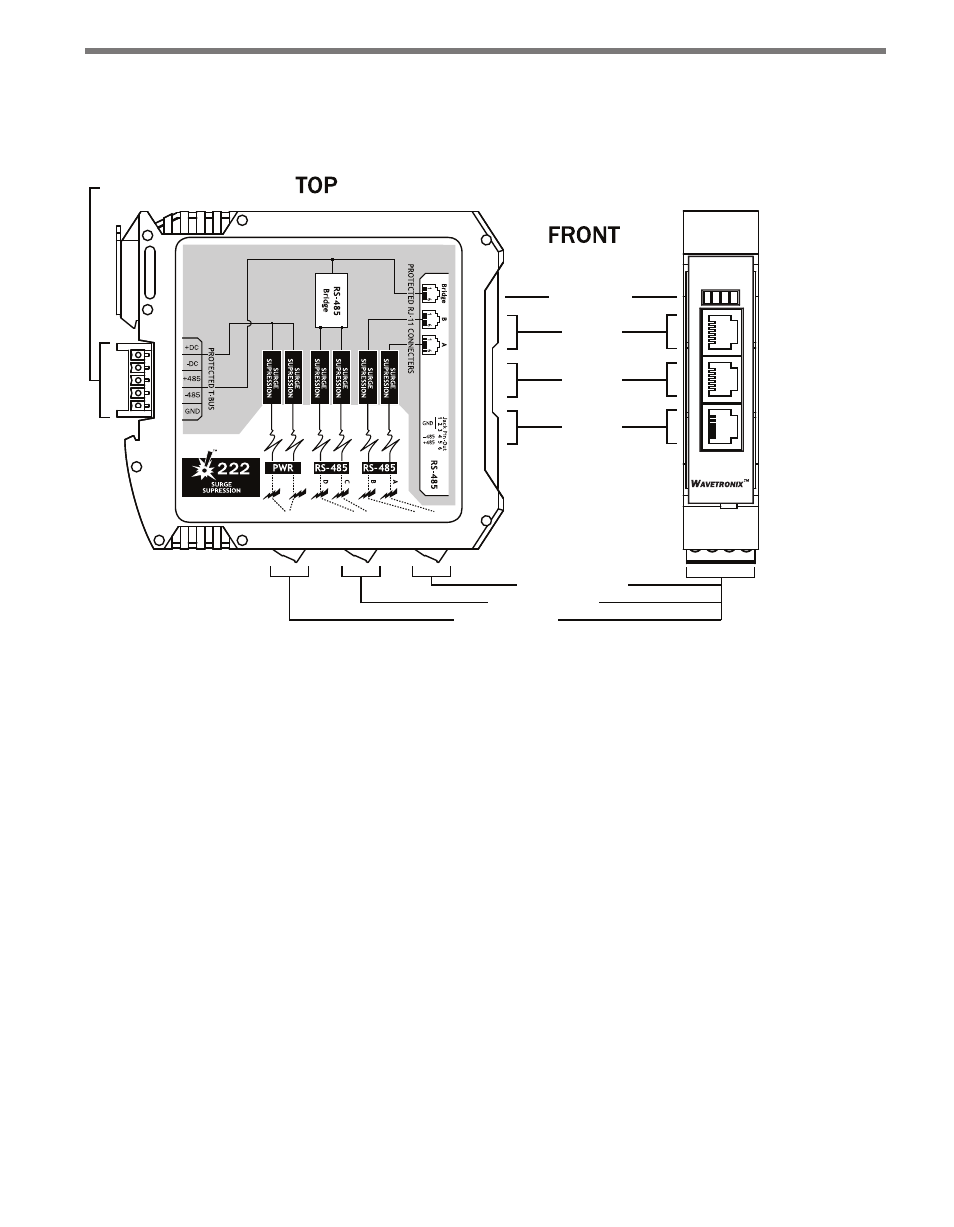
170
CHAPTER 19 • CLICK 222
Physical Features
The physical features of the Click 222 include communication and power connections.
LED Indicators
T-Bus
Connector
RS-485
Bridge
Connector
RS-485 B
Connector
RS-485 A
Connector
RS-485 Connector
RS-485 Connector
Power Connector
PWR
DC Surge
OK
TD
RD
Click! 222
System Surge
Protection
www.wavetronix.com
RS-485 A
RS-485 B
RS-485 Bridge
Con
tr
ol
Da
ta
Da
ta
Figure 19.2 – Diagram of the Click 222
Connections
The faceplate of the Click 222 has three RJ-11 jacks, which provide the following three in-
dependent serial connections:
˽
Topmost jack – control bridge
˽
Middle jack – dedicated communications for sensor 2 detection calls
˽
Lowest jack – dedicated communications for sensor 1 detection calls
The back of the Click 222 features a 5-position connector that plugs into a T-bus connector
and provides power and RS-485 communication to the device. It also passes RS-485 com-
munication from the module to all other devices on the T-bus.
The bottom of the Click 222 has three pluggable screw terminal blocks with four terminals
each, for a total of twelve connections. These terminals are used for wiring in the cable from
the sensor. The terminals have four different RS-485 connections, each consisting of a +485
and a -485 terminal; two of these connections are for detection calls and two for the con-
trol bridge, allowing two sensors to be wired in to each Click 222. This will be explained in
greater detail in the Installation section of this chapter.
- Click 421 (bluetooth to serial converter) (CLK-421) - User Guide Click 342 (lean managed ethernet switch) (CLK-342) - User Guide Click 341 (lean managed ethernet switch) (CLK-341) - User Guide Click 340 (lean managed ethernet switch) (CLK-340) - User Guide Click 331 (unmanaged ethernet switch) (CLK-331) - User Guide Click 330 (unmanaged ethernet switch) (CLK-330) - User Guide Click 304 (RS-232 to RS-485 converter) (CLK-304) - User Guide Click 305 (RS-232 to RS-485 converter) (CLK-305) - User Guide Click 301 (serial to ethernet converter) (CLK-301) - User Guide Click 100 (16 output contact closure) (CLK-100) - User Guide Click 104 (4-channel DIN rail contact closure) (CLK-104) - User Guide Click 110 (4-channel contact closure eurocard) (CLK-110) - User Guide Click 112 (detector rack card) (CLK-112) - User Guide Click 114 (detector rack card) (CLK-114) - User Guide Click 120 (screw terminal relay) (CLK-120) - User Guide Click 121 (spring cage relay) (CLK-121) - User Guide Click 200 (surge suppression) (CLK-200) - User Guide Click 201 (1 amp AC to DC converter) (CLK-201) - User Guide Click 202 (2 amp AC to DC converter) (CLK-202) - User Guide Click 203 (UPS and battery) (CLK-203) - User Guide Click 204 (4 amp AC to DC converter) (CLK-204) - User Guide Click 210 (AC circuit breaker) (CLK-210) - User Guide Click 211 (AC outlet) (CLK-211) - User Guide Click 221 (DC surge protector) (CLK-221) - User Guide Click 222 (system surge protector) (CLK-222) - User Guide Click 223 (dual-485 surge protector) (CLK-223) - User Guide Click 230 (AC surge protector) (CLK-230) - User Guide Click 250 (wireless surge protector) (CLK-250) - User Guide
