Wavetronix Click 400 (900 MHz radio) (CLK-400) - User Guide User Manual
Page 199
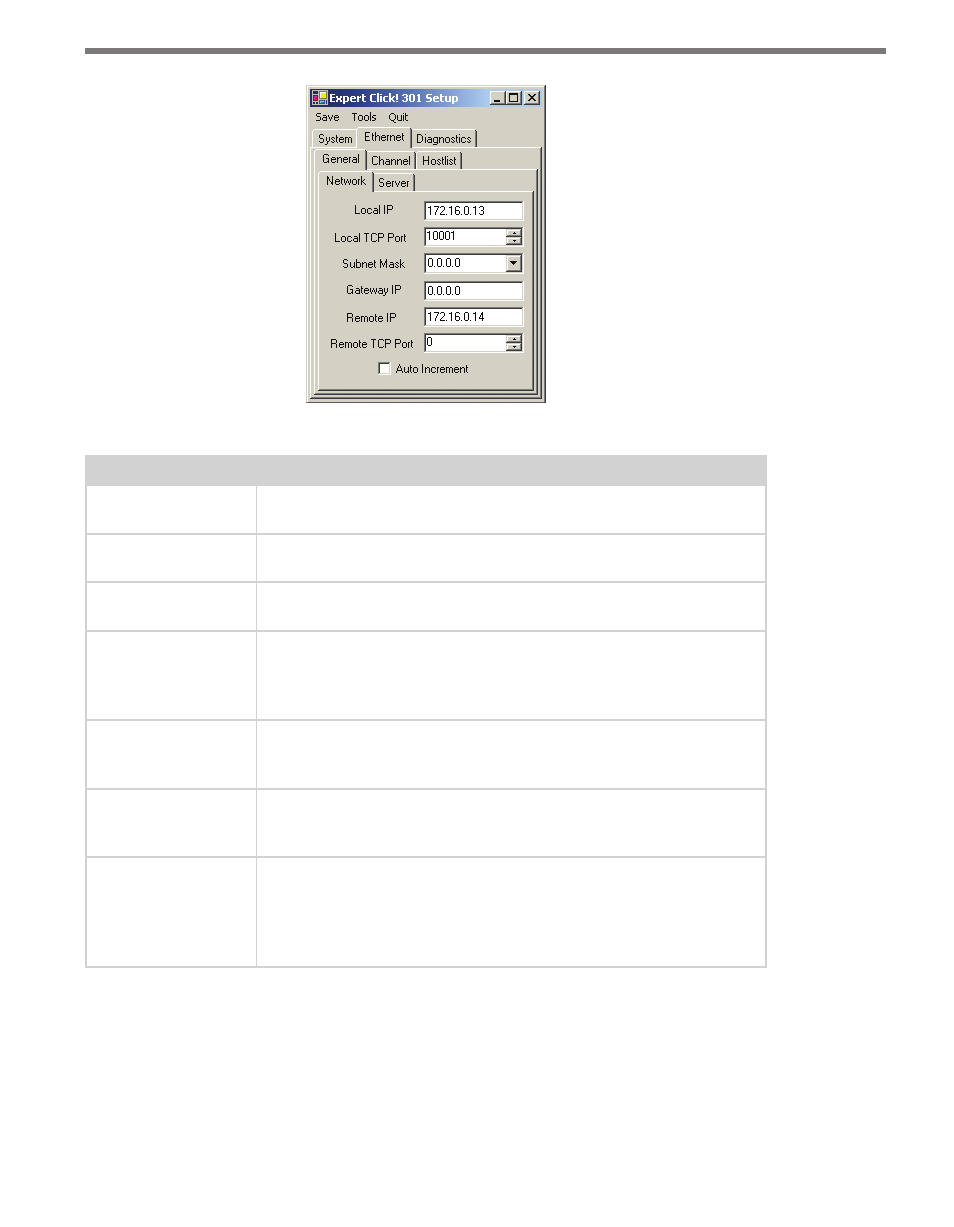
198
CHAPTER 23 • CLICK 301
Figure 23.10 – Expert Driver Network Tab
Setting
Description
Local IP
Lets you view and change the IP address currently assigned to the
device.
Local TCP Port
Lets you view and change the IP port currently assigned to the device.
Each Click 301 defaults to 10001.
Subnet Mask
Defines the number of bits taken from the IP address that are assigned
for the host part.
Gateway IP
Lets you view and change the gateway IP address. The gateway ad-
dress should be the IP address of the router connected to the same
LAN segment as the unit. The gateway address must be within the
local network.
Remote IP
Allows you to enter the IP address of the Click 301 that the Click 301
you’re configuring should connect to. Each Click 301 defaults to a
remote IP address of 172.16.0.14.
Remote TCP Port
Allows you to enter the port of the Click 301 that the Click 301 you’re
configuring should connect to. Each Click 301 defaults to a remote port
of 10001.
Auto Increment
Increments the local port number for new outgoing connections auto-
matically. The range of auto-incremented port numbers is 50,000 to
59,999 and loops back to the beginning when the maximum range is
reached. Only use this automatic port increment feature to initiate a
connection using TCP.
Table 23.8 – Expert Driver Network Tab
The Ethernet > General > Server tab allows you to configure server settings (see Figure
23.11 and Table 23.9).
- Click 421 (bluetooth to serial converter) (CLK-421) - User Guide Click 342 (lean managed ethernet switch) (CLK-342) - User Guide Click 341 (lean managed ethernet switch) (CLK-341) - User Guide Click 340 (lean managed ethernet switch) (CLK-340) - User Guide Click 331 (unmanaged ethernet switch) (CLK-331) - User Guide Click 330 (unmanaged ethernet switch) (CLK-330) - User Guide Click 304 (RS-232 to RS-485 converter) (CLK-304) - User Guide Click 305 (RS-232 to RS-485 converter) (CLK-305) - User Guide Click 301 (serial to ethernet converter) (CLK-301) - User Guide Click 100 (16 output contact closure) (CLK-100) - User Guide Click 104 (4-channel DIN rail contact closure) (CLK-104) - User Guide Click 110 (4-channel contact closure eurocard) (CLK-110) - User Guide Click 112 (detector rack card) (CLK-112) - User Guide Click 114 (detector rack card) (CLK-114) - User Guide Click 120 (screw terminal relay) (CLK-120) - User Guide Click 121 (spring cage relay) (CLK-121) - User Guide Click 200 (surge suppression) (CLK-200) - User Guide Click 201 (1 amp AC to DC converter) (CLK-201) - User Guide Click 202 (2 amp AC to DC converter) (CLK-202) - User Guide Click 203 (UPS and battery) (CLK-203) - User Guide Click 204 (4 amp AC to DC converter) (CLK-204) - User Guide Click 210 (AC circuit breaker) (CLK-210) - User Guide Click 211 (AC outlet) (CLK-211) - User Guide Click 221 (DC surge protector) (CLK-221) - User Guide Click 222 (system surge protector) (CLK-222) - User Guide Click 223 (dual-485 surge protector) (CLK-223) - User Guide Click 230 (AC surge protector) (CLK-230) - User Guide Click 250 (wireless surge protector) (CLK-250) - User Guide
