Terminal: beeper test, Terminal: display test, Terminal: beeper test terminal: display test – Gasboy TopKAT Operation Manual User Manual
Page 90
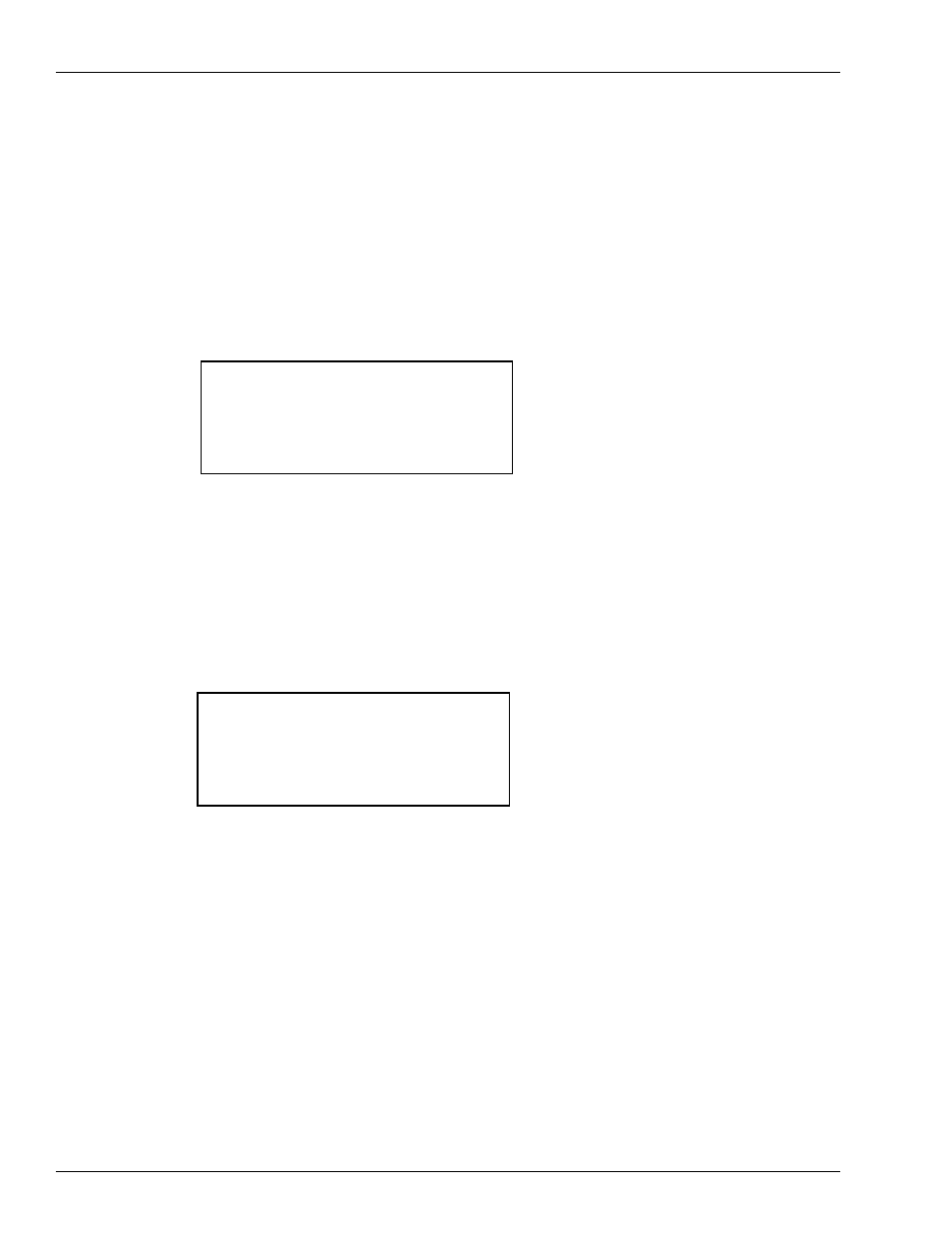
Diagnostics and Utilities
Accessing the Terminal Diagnostics Menu
Page 82 MDE-4338A TopKAT™ Fuel Management System Operation Manual · February 2009
2
Select the required option.
• Option 1 turns the health light on and displays its status on the terminal screen.
• Option 2 turns the health light off and displays its status on the terminal screen.
• Option 3 displays the status of the health light (should cycle between on and off).
Terminal: BEEPER TEST
Use this option to test the beeper located on the CPU board.
1
On the diagnostics Main Menu, select BEEPER TEST.
The beeper test menu contains three options:
BEEPER TEST
1. TURN ON BEEPER
2. TURN OFF BEEPER
3. QUIT TO MAIN MENU
2
Select the action required. Select 3 to return to the diagnostics main menu.
Terminal: DISPLAY TEST
Use this option to verify the display by displaying each character in the ASCII set.
1
On the diagnostic Main Menu, select DISPLAY TEST.
The Display Test Menu appears:
DISPLAY TEST
1. HORIZONTAL SCROLL
2. VERTICAL SCROLL
3. STOP/START DISPLAY
4. QUIT TO MAIN MENU
2
Select the required option.
• Horizontal scroll scrolls a test pattern across the top line from the right side to the left side,
then to the bottom line from the right to the left side.
• Vertical scroll scrolls a test pattern from the bottom to the top of the display.
• Stop/start display stops and starts the test from the point where it left off.
Pressing either one of the horizontal or vertical scroll selections again restarts the test. The
status line reads Testing while the test is in progress and Passed or Failed when it completes.
