Configure master unit for electronic pump, Configure satellite unit for mechanical pumps – Gasboy TopKAT Operation Manual User Manual
Page 101
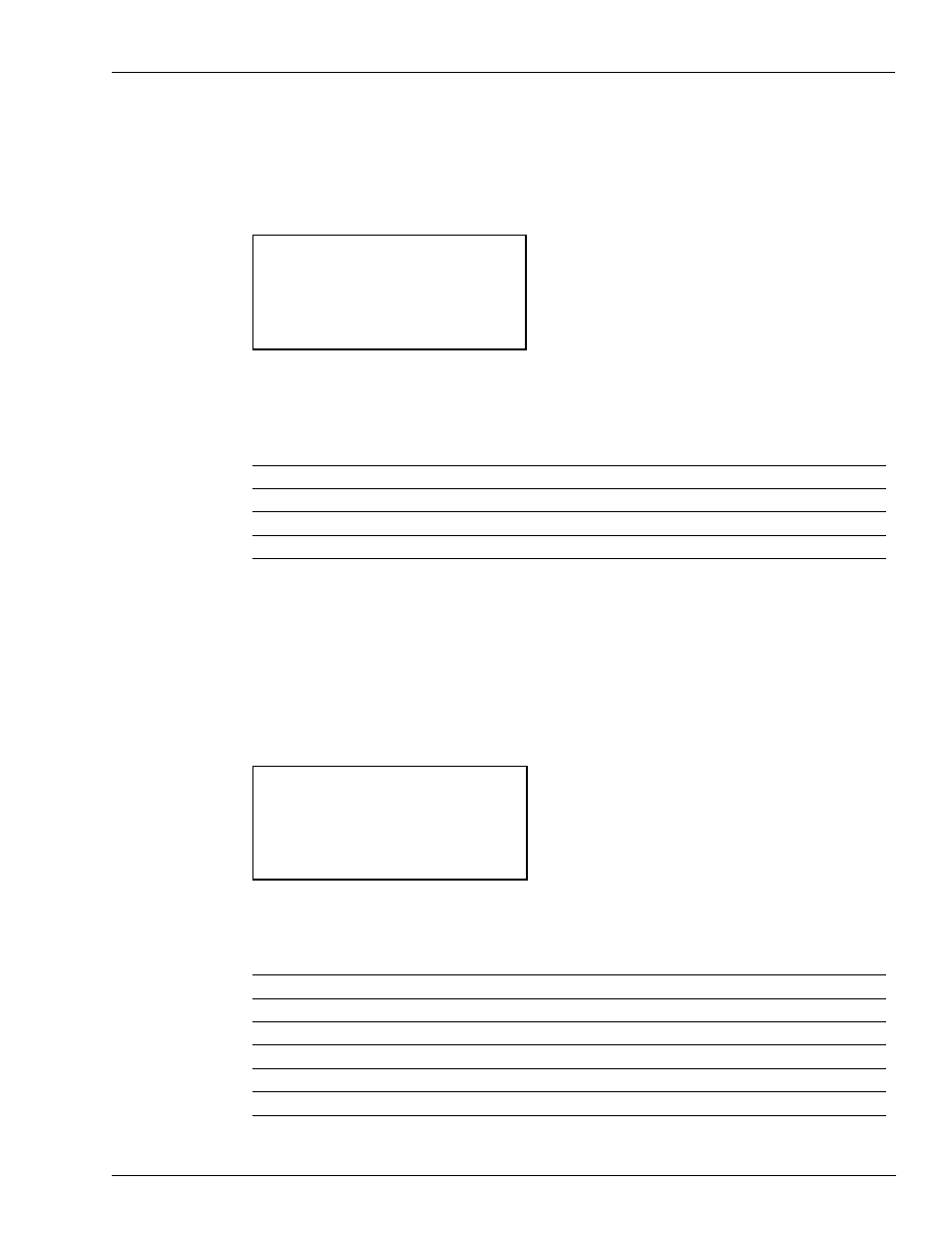
MDE-4338A TopKAT™ Fuel Management System Operation Manual · February 2009
Page 93
Accessing the Terminal Commands
Terminal Commands
Configure Master Unit for Electronic Pump
To configure Master Unit for Electronic Pump, proceed as follows:
1
Type CO PC.
When using the master/satellite option, the system displays the following menu:
CONFIGURE PCUS
1. MASTER
2. SATELLITE
3. BOTH
ENTER (1-3):
2
Select 1 for master and press ENTER.
(Or select 3 for Both and then master prompts appear followed by satellite prompts.)
3
Respond to the following prompts, pressing ENTER after each:
LOAD NO. OF PUMPS:
Type number of pumps connected to master (1 or 2).
LOAD BASE PUMP NO.:
Indicate the base pump number (01-99) for the master.
ENTER PUMP #:
Type the number of the pump.
ENTER PCU SLOT (1):
Type the selected PCU slot.
Note: When configuring master/satellite combination, the master must be the electronic pump
and all satellites must be mechanical.
Configure Satellite Unit for Mechanical Pumps
To configure Satellite Unit for Mechanical Pumps, proceed as follows:
1
Type CO PC.
The system displays the following menu:
CONFIGURE PCUS
1. MASTER
2. SATELLITE
3. BOTH
ENTER (1-3):
2
Select 2 for satellite and press ENTER.
3
Respond to the following prompts:
LOAD SATELLITE NO:
Load number from 1 to 7, sequentially.
LOAD NO. OF PUMPS:
Type number of pumps connected to this satellite.
LOAD BASE PUMP NO.:
Indicate the base pump number (01-99) for this satellite.
ENTER PUMP #:
Type the number of the pump.
PULSE RATE:
Type the required pulse rate.
PUMP SWITCH TIME:
Type a value from .1 to 1.0 (refer to
).
