Setting switches, Adjusting contrast, Setting switches adjusting contrast – Gasboy TopKAT Operation Manual User Manual
Page 24
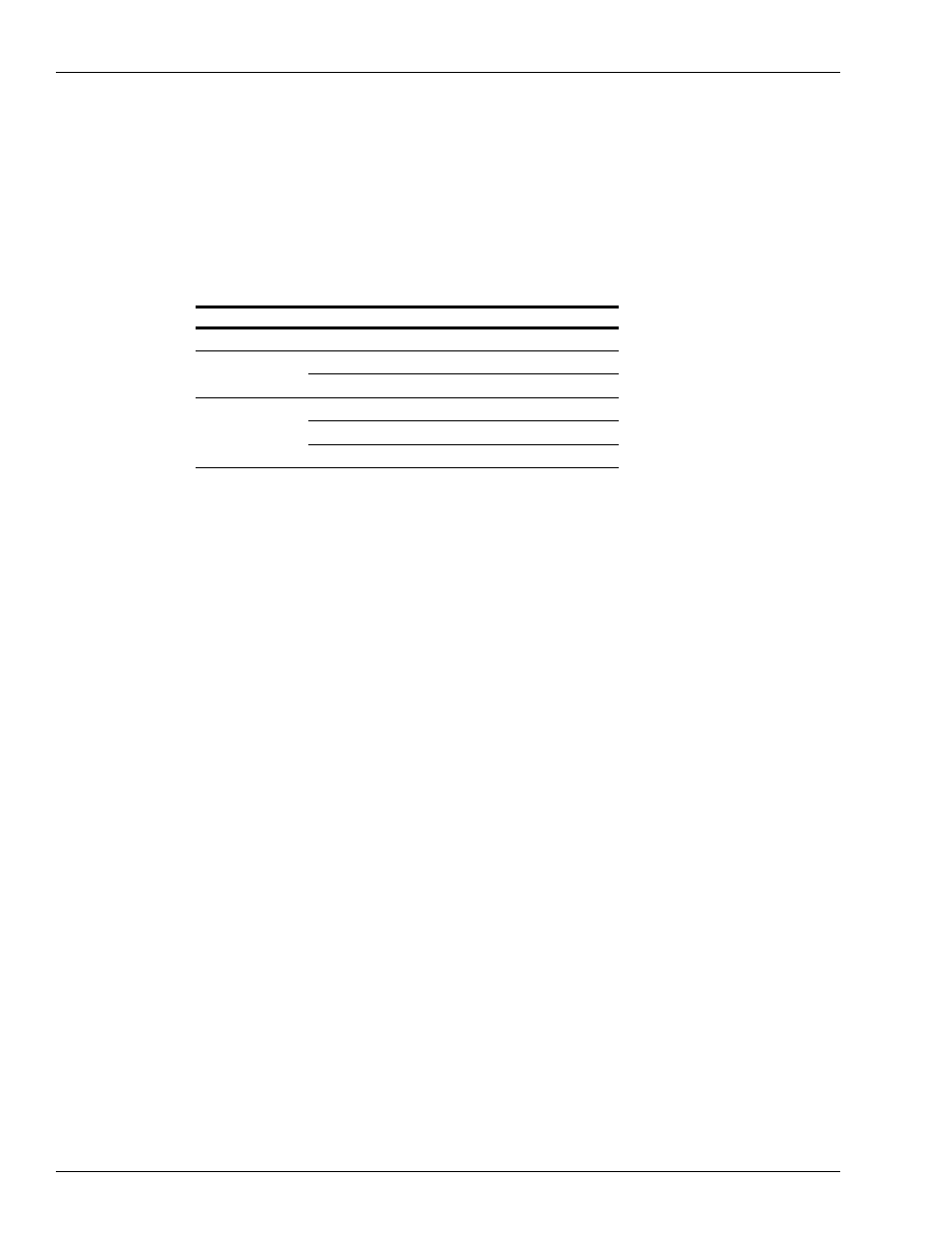
System Overview
Report Printer Interface Option - Standalone or Master Only
Page 16 MDE-4338A TopKAT™ Fuel Management System Operation Manual · February 2009
Setting Switches
Setting switches on the Printer Controller PCB can be done with the power ON. When the
required switch settings are made, press S2 Reset on the Printer Controller PCB and the
system will read the new settings. The RDY light on the Printer Controller PCB indicates that
the printer is online and ready to print. If the printer does not print, press Reset and verify that
the RDY light comes on.
Your switches should be set properly at the factory; however, you can verify their settings as
follows:
SW1-3 and SW1-4 indicate print head resistance. The settings for SW1-3 and SW1-4 must
correspond to the head rank (A, B, or C) indicated on the label on the top left of the printer
mechanism.
Adjusting Contrast
If contrast adjustment is necessary, adjust VR1 on the Printer Controller PCB. It is set to mid
range at the factory. Adjusting the print contrast to darker will slow the print speed; adjusting
the print contrast lighter will increase the print speed.
Switch SW1
Function
Setting
SW1-1
Not used
N/A
SW1-2
Paper Thickness: 1-ply
Open (factory setting)
Paper Thickness: 2-ply
Closed
SW1-3, SW1-4
Head Rank: A
Open, Open
Head Rank: B
Open, Closed
Head Rank: C
Closed, Open
