6 utility - modem type – Comtech EF Data CDM-IP 300L User Manual
Page 8
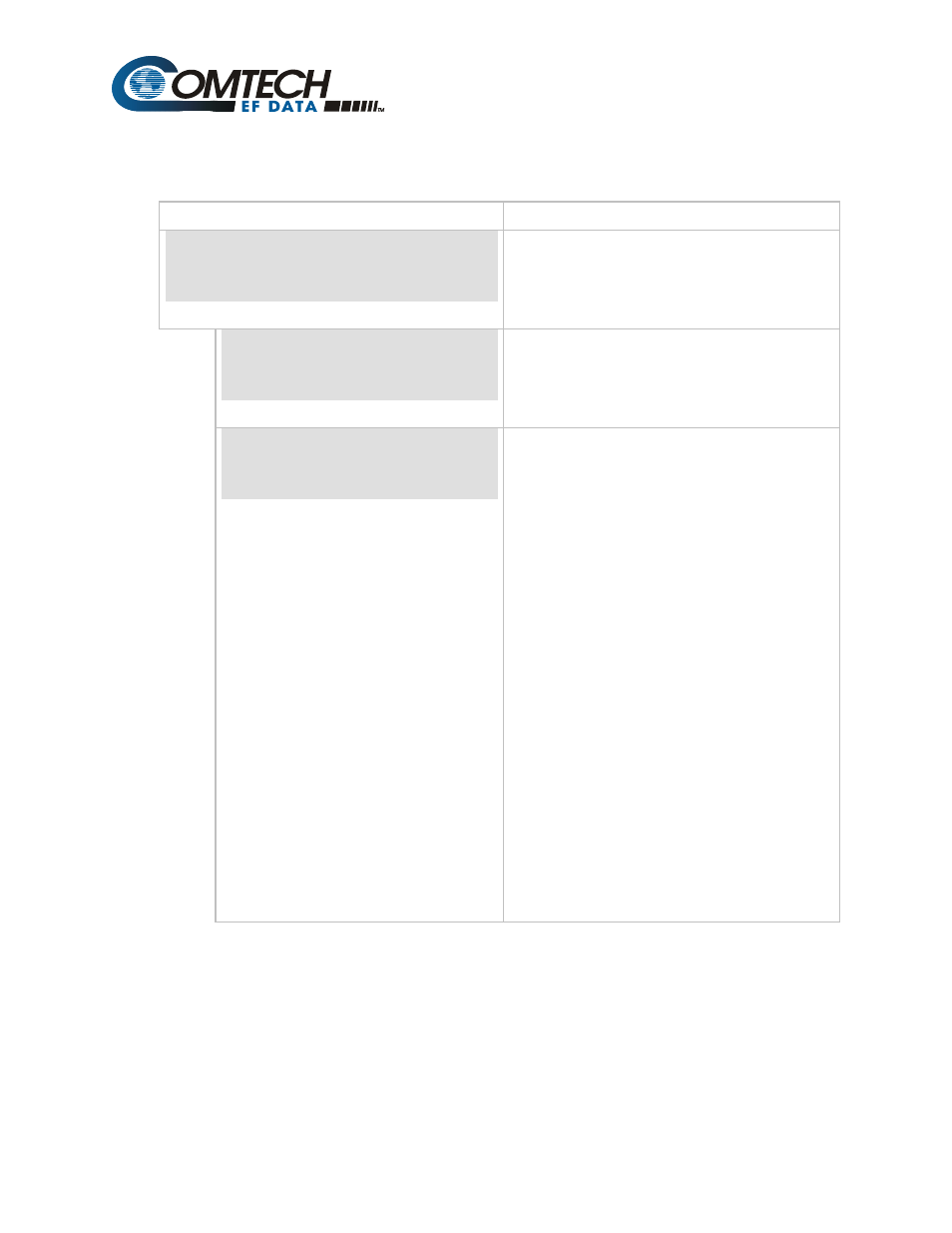
s:\tpubs\manuals\released_word\ip_cim\cdm-ip 300l_r1\cdm-ip 300l errata e-a1.doc
6
4.2.1.1.6.6 Utility - Modem Type
DISPLAY SELECTIONS/DESCRIPTION
UTILITY
MODEM TYPE
MODEM TYPE
CUSTOM
CDM-IP 300L only supports CUSTOM
REV. EMULATION
CURRENT_VERSION
Programs an emulation mode of a previous
Bse modem M&C functional revision. This
allows the user to select the CURRENT
VERSION or FUNCTIONAL X.
CURRENT_VERSION
FUNCTION VERSION X
(X = Rev. Emulation desired)
Notes:
1.
Programming a current version
(default) allows all features and options (if
installed) to operate normally.
2. Programming a FUNCTIONAL version (X)
eliminates any changes that affect the
later version. The revision emulation
feature affects only functional changes.
3. A correction change (e.g., VER 3.1.2)
remains fixed in accordance with the
latest version. Since the revision
emulation default is the current version,
program the functional version at the start
of each operation.
4. The revision emulation feature does not
affect some interface changes for the
direct operation of the modem
(Configuration save/recall, test mode
screen in the Utility/System, all factory
setup modes, etc.).
