Hdlc i, Hdl0) p – Comtech EF Data CDM-IP 300L User Manual
Page 180
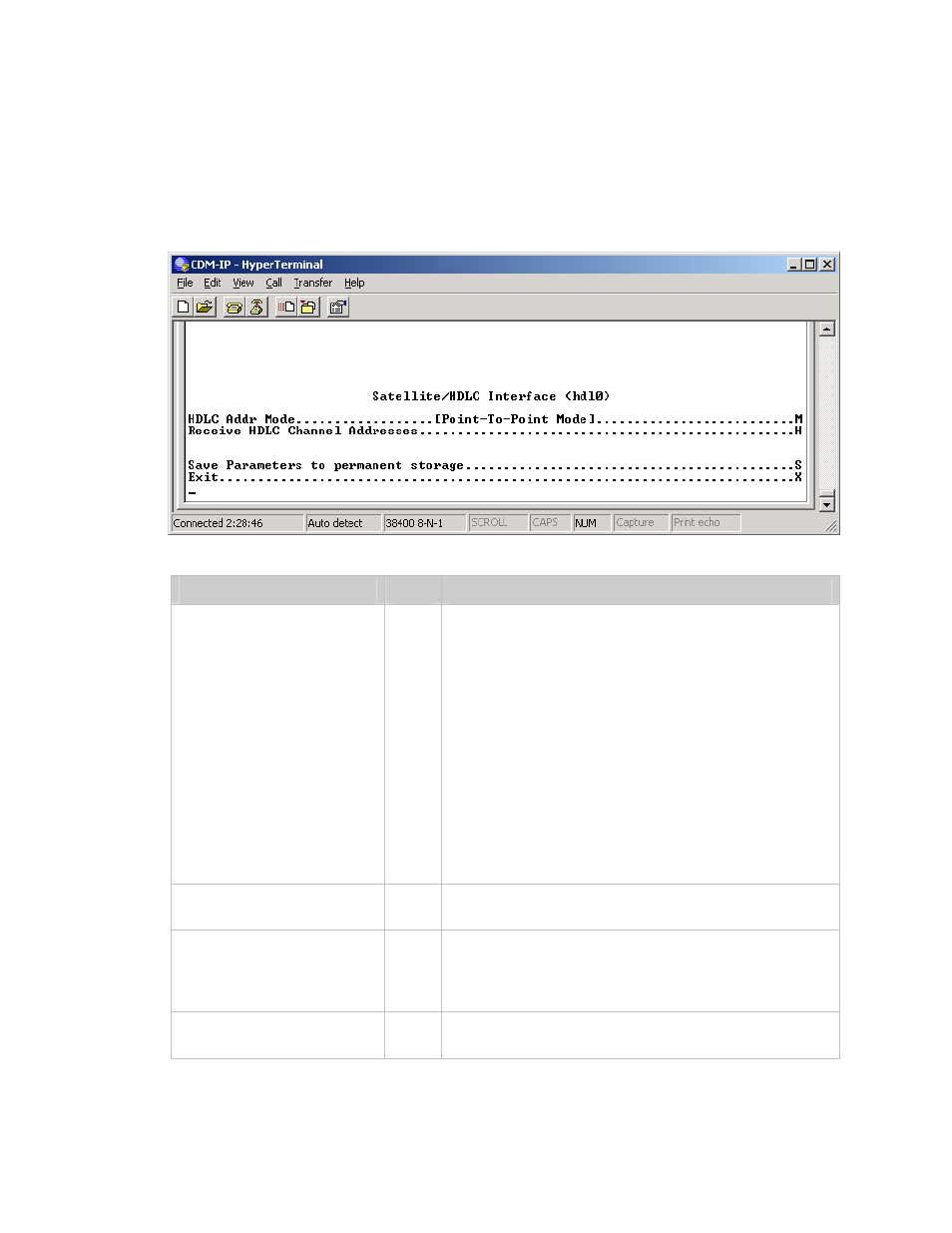
CDM-IP 300L IP-Centric Satellite Modem
Rev. 1
CD/CDMIP300L.IOM
154
6.2.2.2 S
ATELLITE
/HDLC I
NTERFACE
(HDL0) P
AGE
The Satellite/HDLC Interface (HDL0) page is activated from the Interface Configuration
page.
The Satellite/HDLC Interface page contains the following options/fields:
Menu Options/Fields
Entry Description
HDLC Addr Mode
M
Toggles [Point-To-Point Mode], [Small Network Mode],
and [Large Network Mode]
Point-To-Point Mode – In this mode of operation, no
HDLC address is transmitted over the satellite link.
The restrictions on using this mode are that it can only
be used for pure Point-to-Point configurations.
Small Network Mode (up to 254 addresses) - In this
mode of operation a single byte HDLC address will be
transmitted over the satellite link (0x1 – 0xFE).
Large Network Mode (up to to 32766 addresses) - In
this mode of operation a two byte HDLC address will
be transmitted over the satellite link (0x1 – 0xFFFE).
See Section 1.3.6 for a more detailed description of
the CDM-IP Working Modes.
Receive HDLC Channel
Addresses
H
Activates Receiver HDLC Addresses page.
Save Parameters
S
This option allows a user to save the current
configuration of the CDM-IP to permanent storage.
This configuration will be restored on each successive
power cycle of the CDM-IP.
Exit
X
This option allows a user to exit the current menu and
return to its parent menu.
