System configuration commands – Comtech EF Data CDM-IP 300L User Manual
Page 130
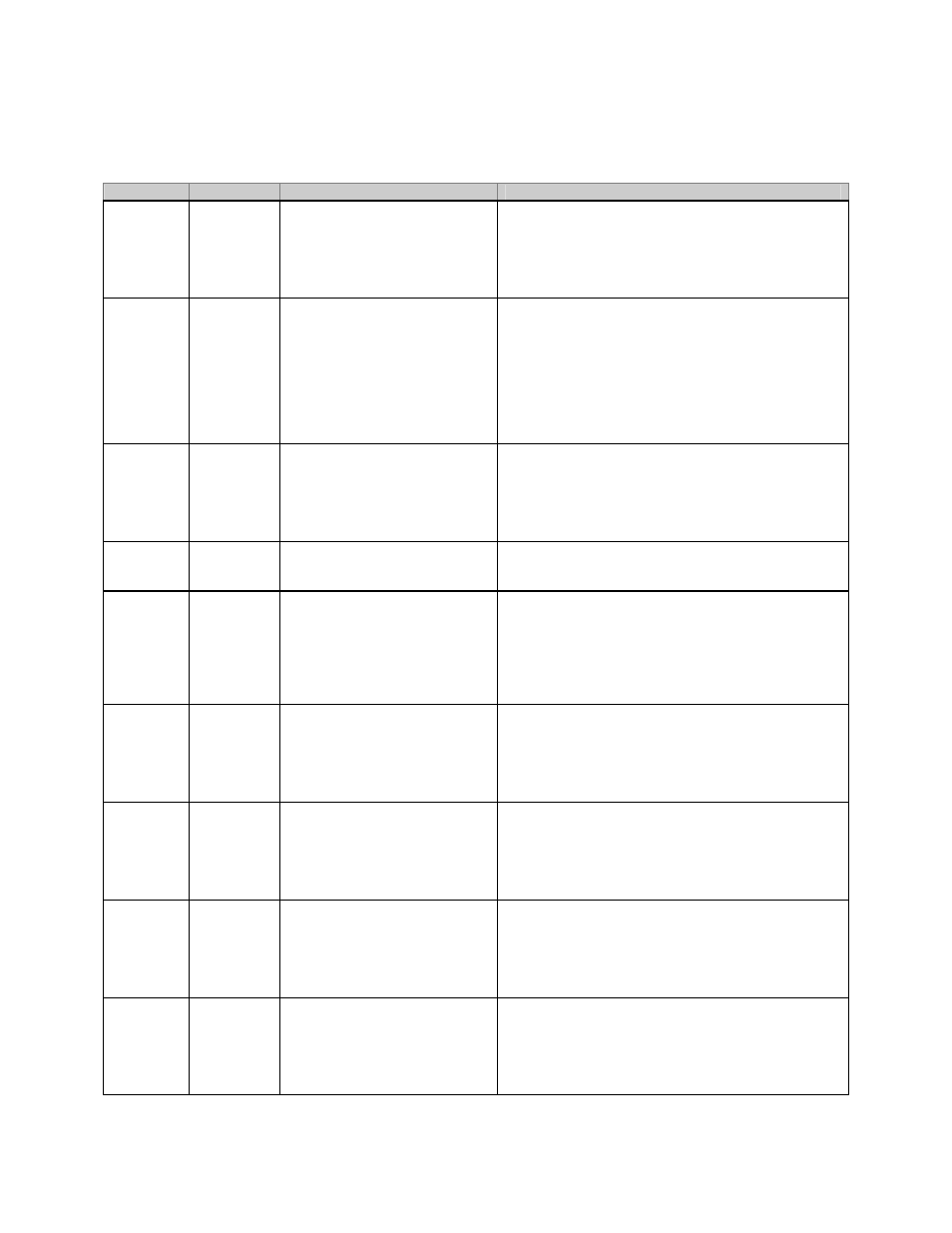
CDM-IP 300L IP-Centric Satellite Modem
Rev. 1
CD/CDMIP300L.IOM
104
5.4.4 S
YSTEM
C
ONFIGURATION
C
OMMANDS
Parameter
Type
Protocol
Description
Time Of Day
Command:
Response:
Status:
Response:
Where:
hh = 1 to 12 (hours).
mm = 00 to 59 (minutes).
xx = AM or PM.
Date
Command:
Response:
Status:
Response:
Where:
mm = 1 to 12 (month).
dd = 1 to 31 (day).
yyyy = 00 to 99 (year) in 2 - digit year mode, and 1975 to 1999
and 2000 to 2075 in 4 - digit mode.
Remote Command:
Response:
Configures the modem for remote operation.
The SDM300L will respond to any status request at any time.
However, the SDM300L must be in 'Remote Mode' to change
configuration parameters.
Clear Stored
Faults
Command:
Response:
This command is used to clear all stored faults logged by the
SDM300L.
Modem
Operation
Mode
Command:
Response:
Status:
Response:
Where: xxxxxxx = TX_ONLY, RX_ONLY, or DUPLEX.
This command configures the modem for simplex or duplex
operation modes. When transmit only mode is selected, receive
faults are inhibited and when receive only mode is selected,
transmit faults are inhibited.
System
Modem Type
Command:
Response:
Status:
Response:
Where: xxxxx = CUSTOM*
*NOTE: CDM-IP 300L only
Save Modem
Config.
Command:
Response:
Where: n = 1, 2, 3, 4, or 5 (stored configuration number).
This command saves the current modem configuration for recall
at a later time using the 'RMC_' command. Up to five different
modem configurations can be saved.
Recall
Modem
Config.
Command:
Response:
Where: n = 1, 2, 3, 4, or 5 (stored configuration number).
This command causes the modem to be reprogrammed with
configuration parameters previously saved using the 'SMC_'
command. One of five saved configurations can be specified.
Local
Modem
AUPC Mode
Command:
Response:
Status:
Response:
Where: xxx = ON or OFF.
This command configures the modem for the LOCAL MODEM
AUPC mode. When 'ON' is selected, the AUPC configuration can
be entered.
