Comtech EF Data CDM-IP 300L User Manual
Page 198
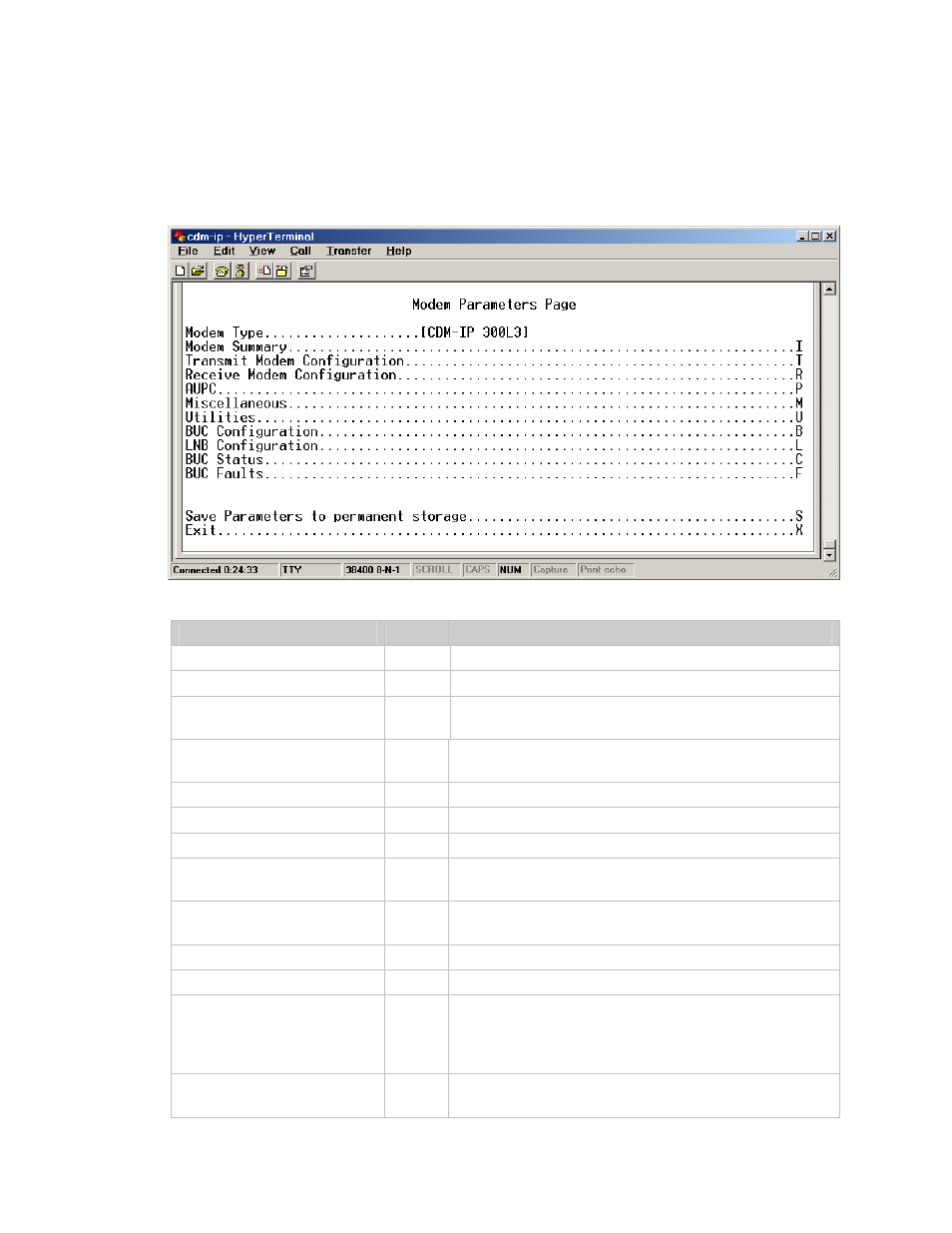
CDM-IP 300L IP-Centric Satellite Modem
Rev. 1
CD/CDMIP300L.IOM
172
6.2.6 M
ODEM
P
ARAMETERS
P
AGE
The Modem Parameters page is activated by selecting Satellite Modem Configuration
from the Main Menu page.
The Modem Parameters page contains the following options/fields:
Menu Options/Fields
Entry Description
Modem Type
T
Read Only Modem type – CDM-IP.
Modem Summary
I
Displays currrent information of the base modem
Transmit Modem
Configuration
T
Activates Transmit Modem Configuration page.
Receive Modem
Configuration
R
Activates Receive Modem Configuration page.
AUPC
P
Activates AUPC page.
Miscellaneous
M
Activates Miscellaneous Settings page.
Utilities
U
Activates Utilities page.
BUC Configuraion
B
Activates Block Up Converter(BUC) Configuration
page
LNB Configuration
L
Activates Low Noise Block Converter(LNB)
Configuration page
BUC Status
C
Activates Block Up Converter(BUC) Status page
BUC Faults
F
Activates Block Up Converter(BUC) Fault page
Save Parameters
S
This option allows a user to save the current
configuration of the CDM-IP to permanent storage.
This configuration will be restored on each successive
power cycle of the CDM-IP.
Exit
X
This option allows a user to exit the current menu and
return to its parent menu.
