1 administration – Comtech EF Data CDM-IP 300L User Manual
Page 163
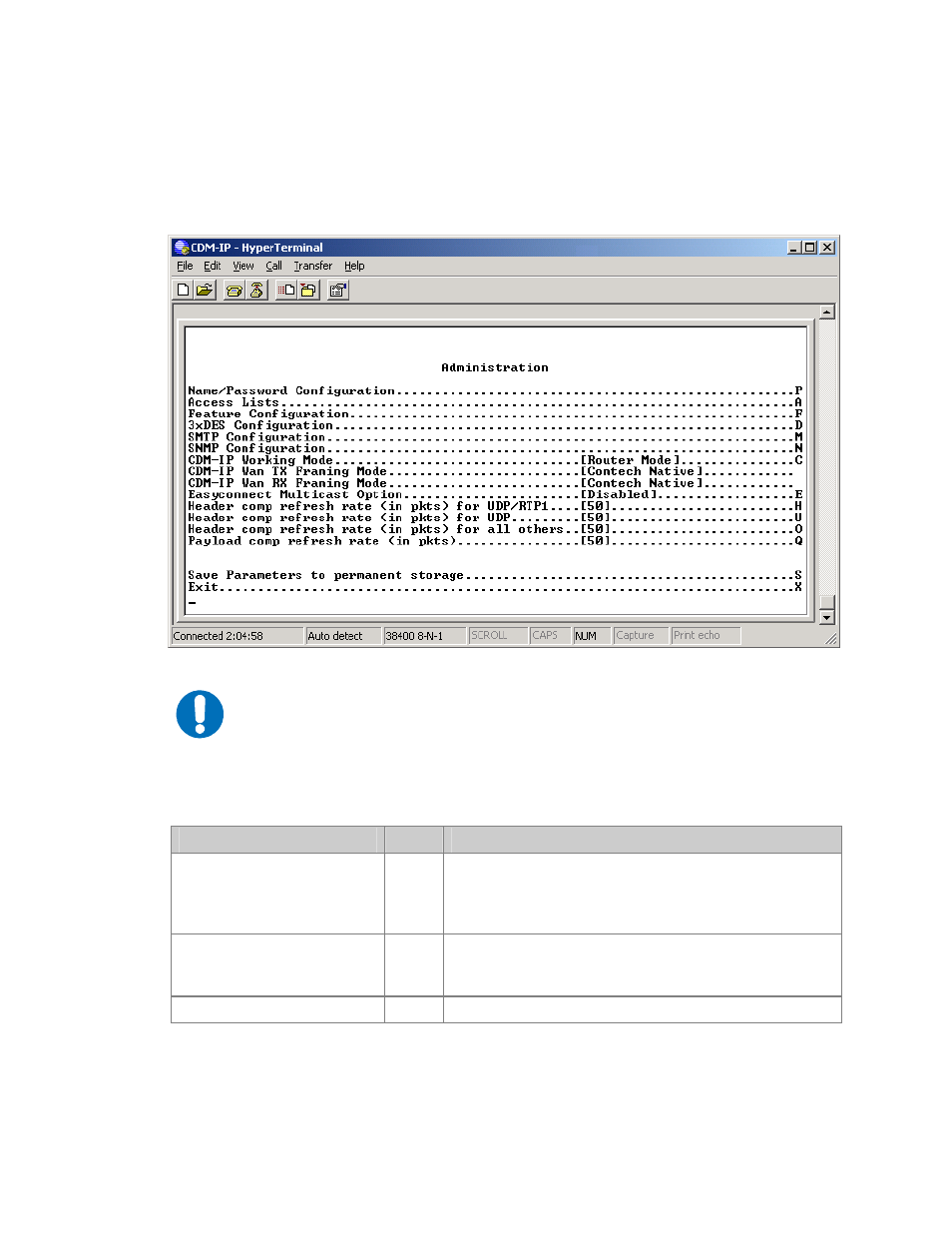
CDM-IP 300L IP-Centric Satellite Modem
Rev. 1
CD/CDMIP300L.IOM
137
6.2.1 A
DMINISTRATION
P
AGE
The Administration page is activated from the Main Menu page.
IMPORTANT
Access to the Administration page is restricted to the Admin user when connecting
via the Telnet, SNMP, or HTTP interface. The Administration page is available when
connected via the Terminal Emulator (serial) connection because there is no log in.
The Administration page contains the following options/fields.
Menu Options/Fields
Entry Description
Name/Password
Configuration
P
Activates Name/Password Configuration page. Allows
the user to define the user name and passwords that
are required in order to access the management
interfaces on the CDM-IP.
Access Lists
A
Activates Access Lists page. Allows the user to restrict
access to the management interfaces on the CDM-IP
based upon the requester’s IP address.
Feature Configuration
F
Activates Feature Configuration page.
