Cli and telnet interface, Overview, 6 cli and telnet interface – Comtech EF Data CDM-IP 300L User Manual
Page 159
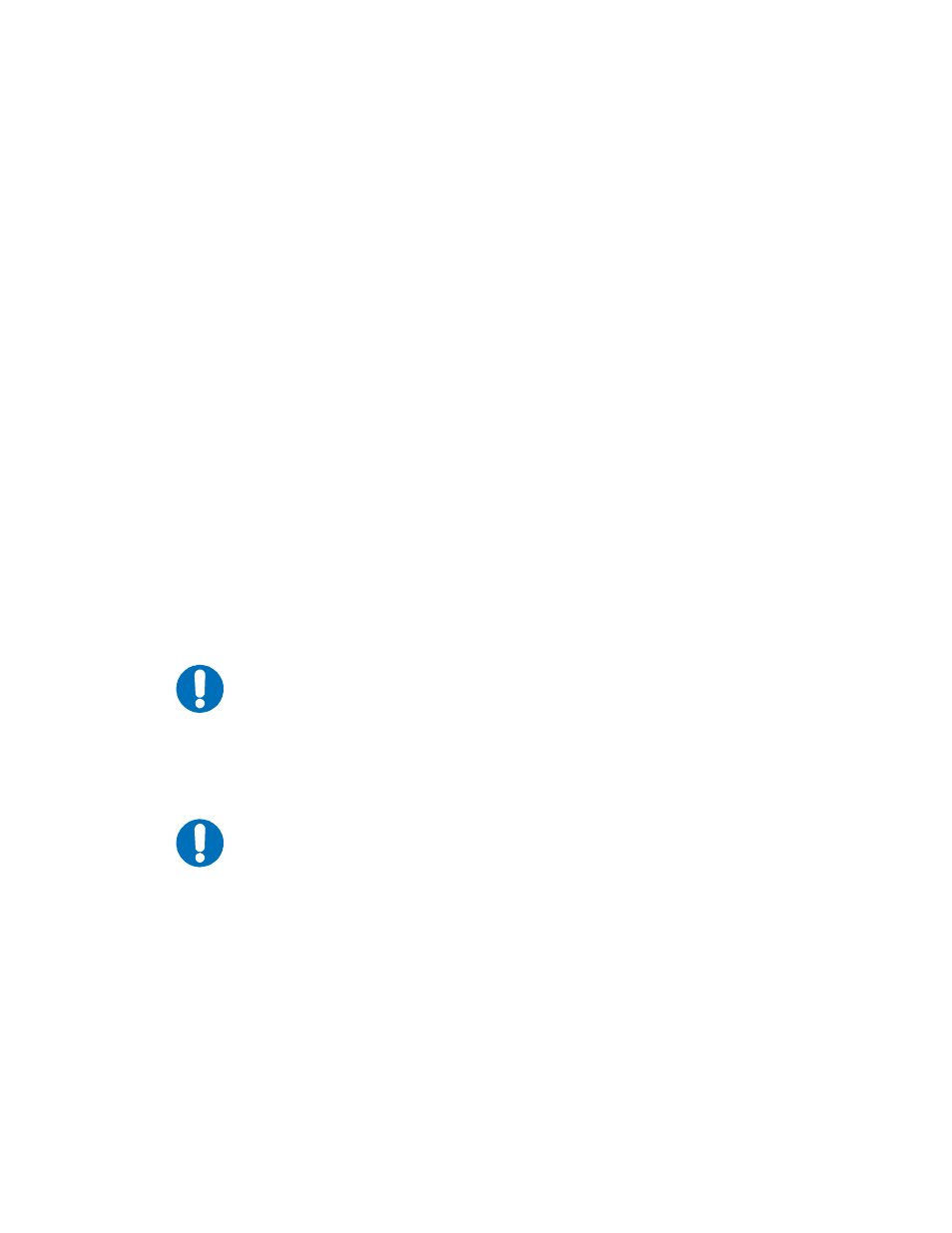
133
6 CLI and Telnet Interface
6.1 O
VERVIEW
This section defines the user menu system presented to a user connected to the CDM-IP
via a Terminal Emulator or Telnet. In the process of configuring each parameter, an
overview of the parameter and its impact on the configuration of the CDM-IP is
provided.
When connecting via a Terminal Emulator, the user should be physically attached to the
Console Port of the CDM-IP. The terminal emulator should be configured to match the
console port setting. The default console port setting is 38,400 bps, 8 data bits, no parity,
1 stop bit and no flow control.
When connecting via telnet, the user must have network connectivity to the Ethernet Port
of the CDM-IP. This connectivity can be via a local LAN, a remote LAN, or via a
satellite link from another CDM-IP modem. The Ethernet Speed Mode is a configurable
parameter of the CDM-IP and thus its exact setting can vary between specific
installations.
IMPORTANT
The default setting in easyConnect
Mode is 10BaseT/Half Duplex. Only 10BaseT
operation is allowed in easyConnect
, but Half or Full Duplex can be selected.
In Router Mode, the default setting allows the Ethernet port to auto-negotiate its
link speed on power-up.
IMPORTANT
The CDM-IP does not allow concurrent access to the menu via telnet and the console
port. If a user connects via telnet, CDM-IP automatically disables the console
port for the duration of the Telnet session. All menu pages allow a Telnet logout
to end a Telnet session. Also, the CDM-IP will automatically end a Telnet session
after a period of inactivity.
