Comtech EF Data CDM-IP 300L User Manual
Page 38
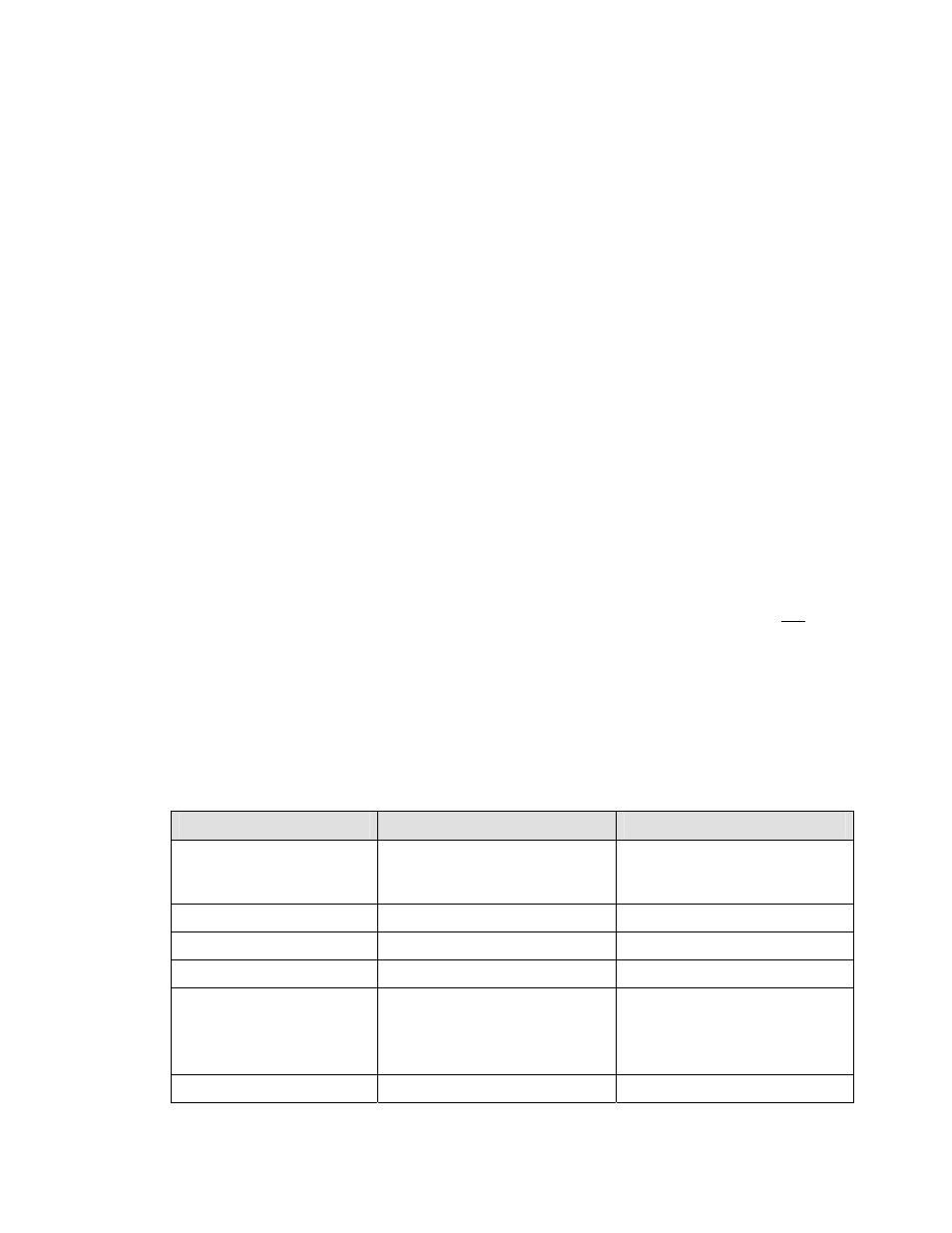
CDM-IP 300L IP-Centric Satellite Modem
Rev. 1
CD/CDMIP300L.IOM
10
The first method does not require any additional CDM-IP modems than is described in
Figure 1, Router Mode, Point-to-Multipoint Diagram. Just by adding static routes, traffic
could be sent between Remote Site A and B. Remote site A and B would add a static
route for remote destination subnet, but since the path to the remotes must go through the
Hub, the Next Hop HDLC Address would be 0x01, not the HDLC address of the Remote.
Traffic from Remote B would be transmitted to Hub RX Only CDM-IP 2, forwarded to
Hub CDM-IP 1 and retransmitted to Remote A. With this method, all traffic must go
through a “double hop” in order to arrive at the destination.
To avoid the additional delay of the “double hop” method, an alternative method would
require an additional RX Only CDM-IP modem at remote site for every other remote site
connection needed. In the Figure above, Router Mode, Partial Mesh, 1½ Hop Diagram,
Remote Site B has added a RX Only CDM-IP and a static route to 10.20.0.0/16, Next
Hop 0x01 (through the Hub). Remote Site A has added a static route for 10.30.0.0/16,
Next Hop 0x03. To establish a connection between Remote A and B, Remote A would
reconfigure the TX frequency and data rate to set up a link with the Remote B RX Only
modem. The return path still must go from B to the Hub and then to A, but A has a direct
link to B, thus this is considered a 1½ hop link.
Additional RX Only or full duplex CDM-IPs can be added at Remotes based upon what
1½ hop link or single hop connections are required. Always use the following guidelines:
1) All CDM-IP modems will list the Site HDLC as their first RX HDLC Address.
2) For Satellite routes, the Next Hop is the destination Site HDLC (unless there is not a
direct satellite link, whereas the Next Hop must be the Hub Site).
3) RX Only CDM-IP modems will need a default To Ethernet route to a duplex CDM-IP
at the site in order to forward traffic.
Feature Support - The CDM-IP modem also has several standard and optional features
that can be used to further optimize security, performance and efficiency. The following
table defines how these features are supported in the two different Working Modes:
easyConnect
Mode
Router Mode
HDLC Address Mode
Point-to-Point Only
Point-to-Point, Small Network,
Large Network (can be Point-to-
Multipoint)
10/100BaseT Operation
10BaseT Only
10 or 100BaseT
Traffic
IP v4, non-IP
IP v4 only
Access Lists
None
4 Clients by IP or IP Subnet
3xDES Encryption
1 Encrypt Decrypt Key
All traffic encrypted when
enabled
Up to 8 Encrypt Decrypt Keys
or random
Traffic encrypted on a per route
basis
Quality of Service
Min/Max; Max/Priority; DiffServ
Min/Max; Max/Priority; DiffServ
