7 cdm-ip w, 8 cdm-ip wan t, 9 cdm-ip wan r – Comtech EF Data CDM-IP 300L User Manual
Page 176: 10 easyconnect m
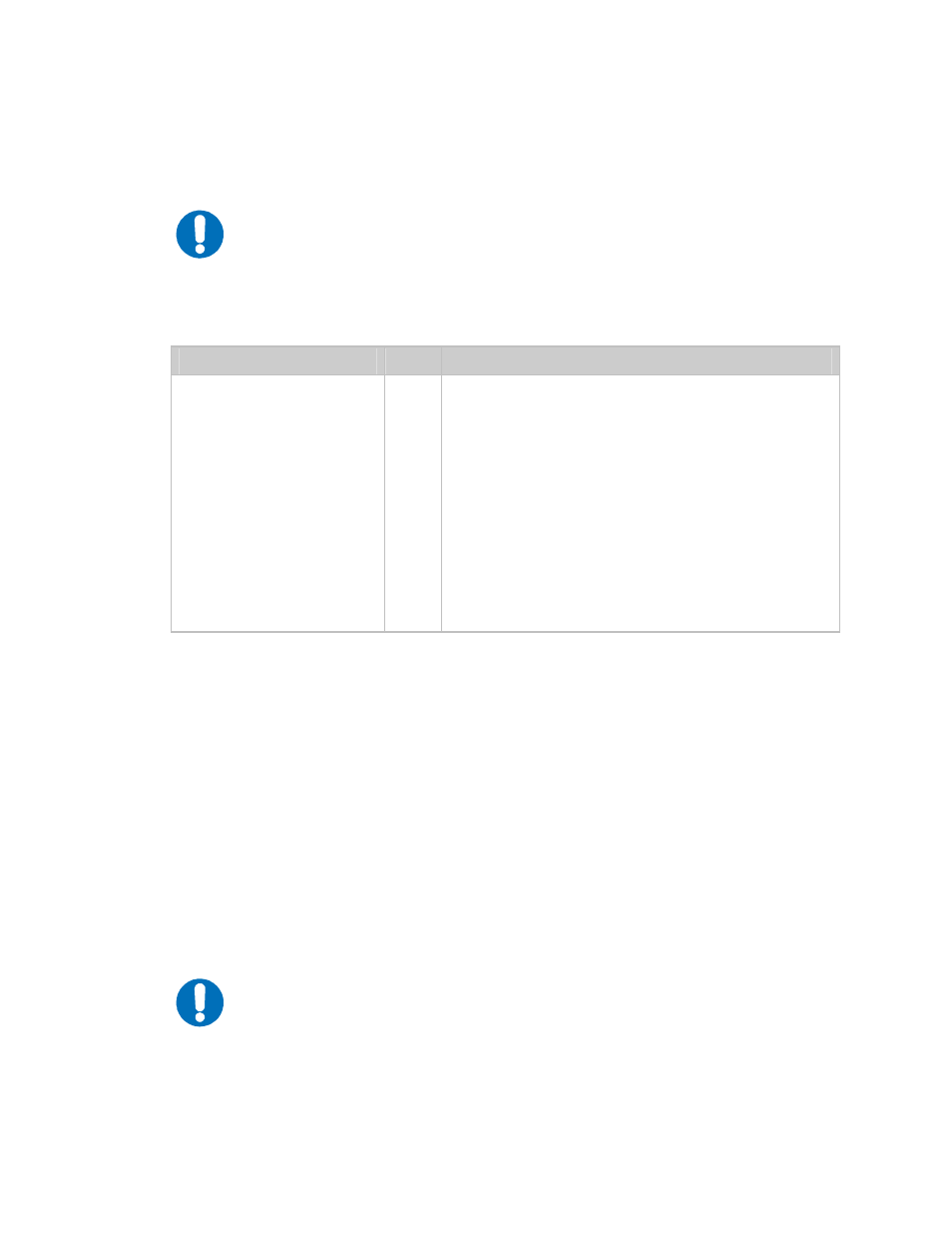
CDM-IP 300L IP-Centric Satellite Modem
Rev. 1
CD/CDMIP300L.IOM
150
6.2.1.7 CDM-IP W
ORKING
M
ODE
The CDM-IP Working Mode page is activated from the Administration page.
IMPORTANT
Changing the CDM-IP Working Mode (easyConnect
orRouter Mode) will require a
system reboot.
The CDM-IP Working Mode contains the following option/field:
Menu Options/Fields
Entry Description
CDM-IP Working Mode
C
Select 1 [Easy Connect Mode] or 2 [Router Mode].
Easy Connect Mode –default operating mode, and
operates at 10 baseT only. In this mode the CDM-IP
will forward both IP and non-IP datagrams over satellite
without any defined routes. Supports QoS, Payload
Compression, Header Compression on a flow basis,
and 3xDES Encryption of all packets as FAST options.
Router Mode - IP packets are routed based on the
Route table information input by the user. Non-IP
packets are discarded. Operates at 10 and 100 baseT.
See Section 1.3.6 CDM-IP Working Modes and
HDLC Addressing Modes for a more detailed
description of the CDM-IP Working Modes.
6.2.1.8 CDM-IP WAN T
X
F
RAMING
M
ODE
The CDM-IP WAN TX Framing Mode is reserved for future development. It is currently
fixed to Comtech Native.
6.2.1.9 CDM-IP WAN R
X
F
RAMING
M
ODE
The CDM-IP WAN RX Framing Mode is reserved for future development. It is currently
fixed to Comtech Native.
6.2.1.10 easyConnect
M
ULTICAST
O
PTION
The easyConnect
Multicast Option allows multicast to be either transmitted or received
through the modem. This applies to easyConnect
mode only. easyConnect mode will
normally filter multicast traffic.
IMPORTANT
If the CDM-IP Working Mode is easyConnect
and multicast traffic is
intended to pass across a pair of modems, this option must be enabled on
both modems.
