Liquid crystal display (lcd), 3 led, Indicators – Comtech EF Data CDM-IP 300L User Manual
Page 79: Table 18. front panel led indicators, Lcd)
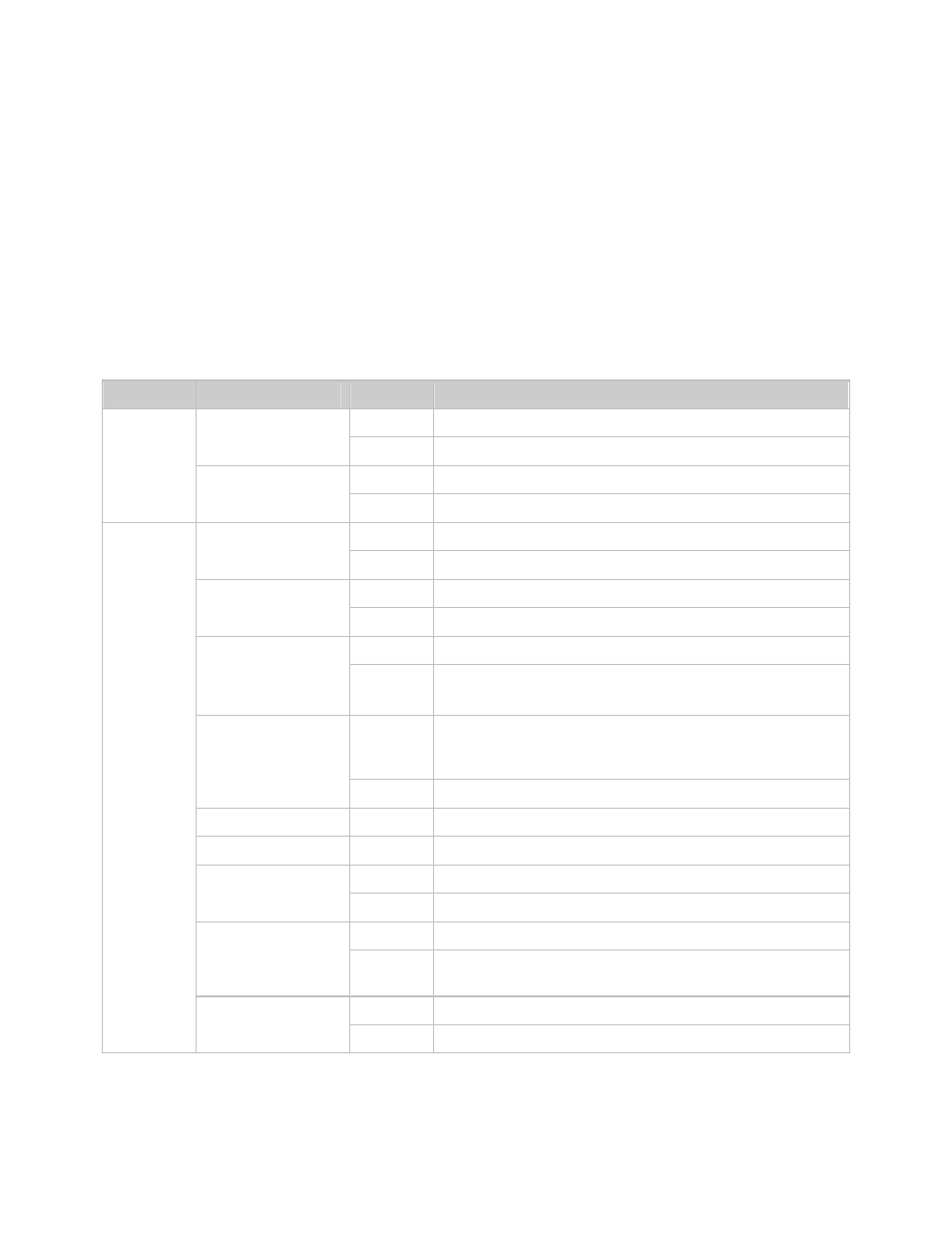
CDM-IP 300L IP-Centric Satellite Modem
Rev. 1
CD/CDMIP300L.IOM
53
4.1.2 L
IQUID
C
RYSTAL
D
ISPLAY
(LCD)
The LCD is an active display showing 2 lines, each of 32 characters. The user can vary
the display contrast of the LCD window to optimize the view ability of the display in
varying lighting conditions.
4.1.3 L
ED
I
NDICATORS
There are 10 LED indicators. The functions of these indicators are shown in the table
below.
Table 18. Front Panel LED Indicators
LED
Color
Condition
Yellow
A TX function is in an alarm condition
TRANSMIT
Off
No active TX alarms.
Yellow
A RX function is in an alarm condition.
ALARMS
RECEIVE
Off
No active RX alarms.
Red
Indicates Tx problem. See Faults section for explanation
TRANSMIT
Off
Indicates normal functioning for Tx side of the modem.
Red
Indicates Rx problem. See Faults section for explanation
RECEIVE
Off
Indicates normal functioning for Rx side of the modem.
Red
A common equipment fault condition exists.
COMMON
Off
A fault has been logged and stored.
The fault may or may not be active.
Orange
There is a Stored Event in the log, which can be viewed
from the front panel, or retrieved via the remote control
interface
STORED EVENT
Off
There are no Stored Events
POWER
Green
Indicates power is supplied to modem.
Off
Indicates modem id not receiving power.
Green
Indicates the modem is transmitting defined carrier.
TRANSMITTER
ON
Off
Indicates the modem is not transmitting defined carrier.
Green
Framing on, EDMAC on, and unit defined as Slave
CARRIER
DETECT
Off
Either no EDMAC, EDMAC Master, or Transparent mode
is selected
Green
A Test Mode is selected (Example: IF Loopback)
FAULTS
TEST MODE
Off
There is no Test Mode currently selected
