Des e – Comtech EF Data CDM-IP 300L User Manual
Page 171
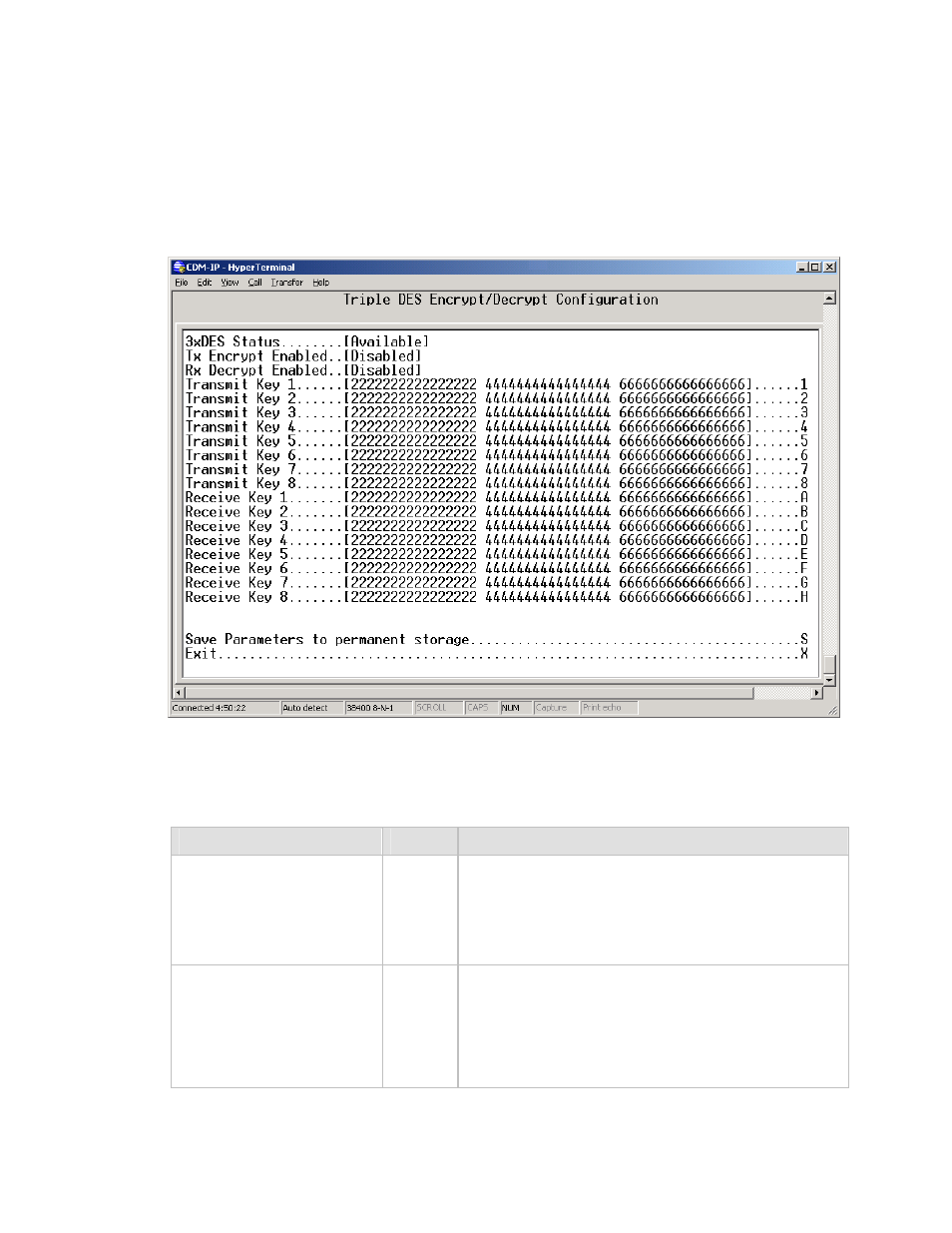
CDM-IP 300L IP-Centric Satellite Modem
Rev. 1
CD/CDMIP300L.IOM
145
6.2.1.4
3
X
DES E
NCRYPT
C
ONFIGURATION
P
AGE
The 3xDES Encrypt/Decrypt Configuration page is activated from the Administration
page.
Note: This menu will only be accessible if the 3xDES FAST feature has been purchased and
the license key has been entered through the modem front panel.
The 3xDES Encrypt Configuration contains the following options/fields:
Menu Options/Fields
Entry
Description
3xDES Status
Read
Only
Displays status, [Available] or [Unavailable].
Available is displayed when the 3xDES feature has
been installed.
Unavailable is displayed when the 3xDES feature has
not been installed.
Transmit Encrypt Enabled
Read
Only
Displays feature status. This field is updated via the
Features Configuration menu.
If Transmit Encrypt is disabled, then all traffic
processed by the CDM-IP will be transmitted in the
clear regardless of the 3xDES encryption key
specified in the Route table.
