File size limits – Adobe Premiere Pro CS3 User Manual
Page 63
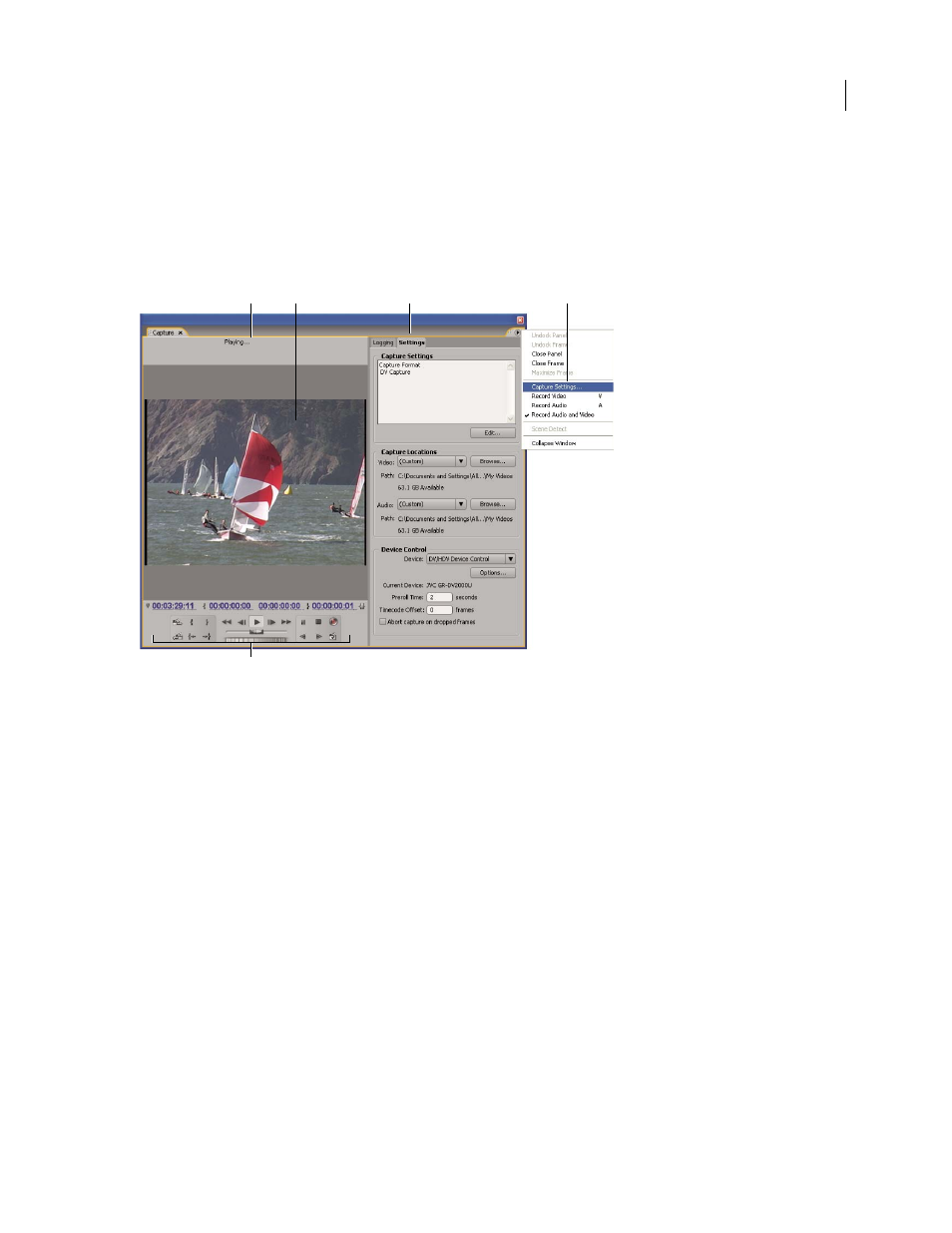
ADOBE PREMIERE PRO CS3
User Guide
57
You can control certain source devices, such as camcorders and decks, directly from the Capture panel, provided
your computer has an Adobe Premiere Pro-compatible IEEE1394, RS-232, or RS-422 controller. If your source
device lacks any of these interfaces, you still use the Capture panel, but you must cue, start, and stop your source
device using its controls.
Note: When not capturing in Adobe Premiere Pro, close the Capture panel. The Capture panel assumes primary focus,
so leaving it open while editing or previewing video disables output to the source device and may decrease performance.
Capture panel
A. Status area B. Preview C. Tabs D. Panel menu E. Transport controls
Set the capture format
1
With a project open, choose Project > Project Settings
>
Capture.
2
From the Capture Format menu, choose the settings that match your source material.
Set capture preferences
1
Choose Edit > Preferences
> Capture (Windows) or Premiere Pro > Preferences
> Capture (Mac OS).
2
Specify whether you want to cancel capture on dropped frames, report dropped frames, or generate a batch log file.
3
Select whether to use device control timecode. If a device controller is in use (for example, for
RS-422/232-controlled devices), the last selection enables Adobe Premiere Pro to record the timecode supplied by
the controller instead of attempting to record any timecode that might be written to the source tape.
File size limits
Adobe Premiere Pro does not limit the size of files. However, your capture card, operating system, or hard disk may
set such a limit. Check your capture card and hard disk documentation for information on support of large files.
E
A
C
B
D
April 1, 2008
