Working with adobe premiere pro and adobe flash, Adobe dynamic link, About dynamic link (production premium only) – Adobe Premiere Pro CS3 User Manual
Page 173: A need for rendering. (see
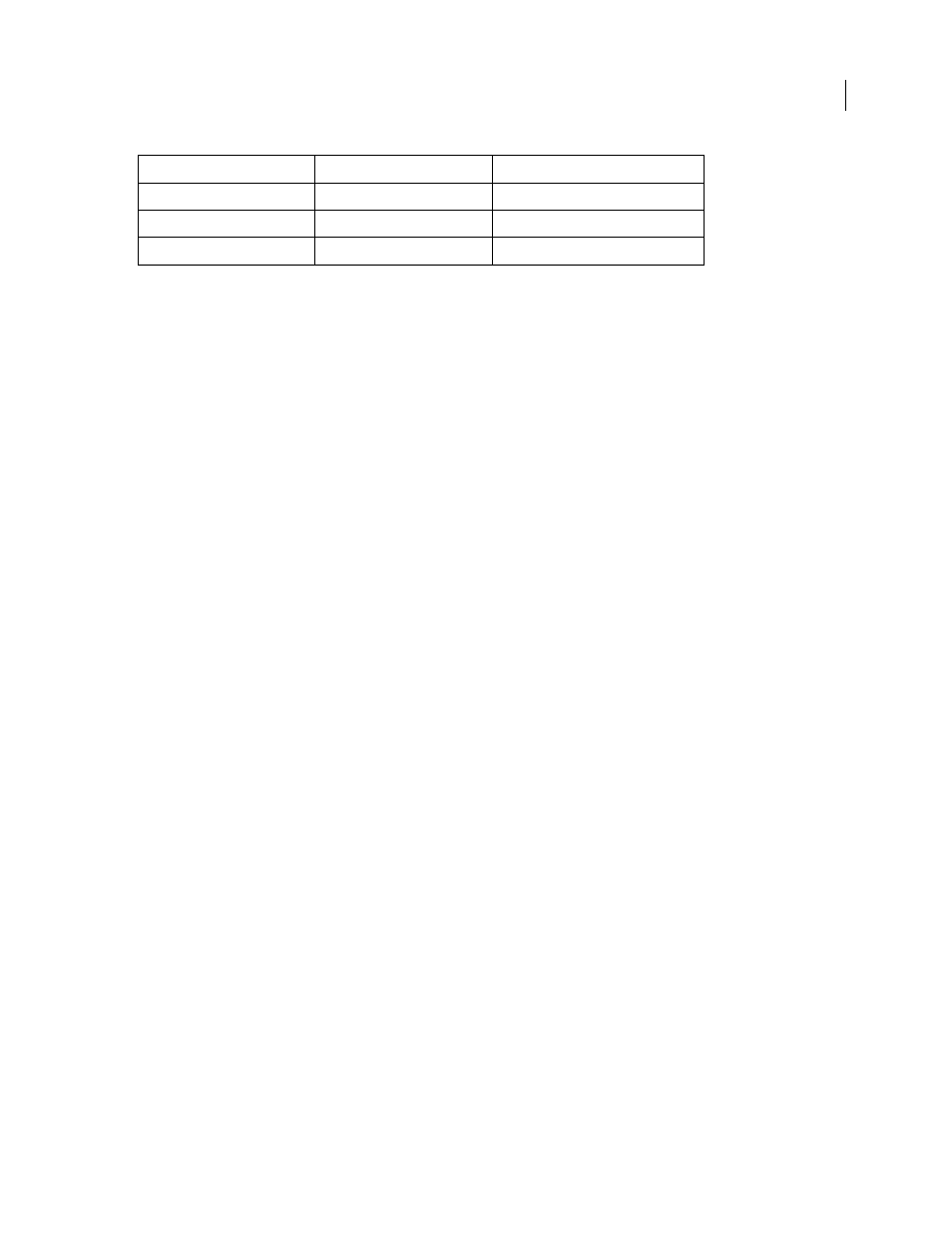
ADOBE PREMIERE PRO CS3
User Guide
167
Working with Adobe Premiere Pro and Adobe Flash
Adobe Premiere Pro is a professional tool for editing video. If you use Adobe Flash to design interactive content for
websites or mobile devices, you can use Adobe Premiere Pro to edit the movies for those projects. Adobe Premiere
Pro gives you professional tools for frame-accurate video editing, including tools for optimizing video files for
playback on computer screens and mobile devices.
Adobe Flash CS3 Professional is a tool for incorporating video footage into presentations for the web and mobile
devices. Adobe Flash offers technological and creative benefits that let you fuse video with data, graphics, sound,
and interactive control. The Adobe Flash Video format lets you put video on a web page in a format that almost
anyone can view.
If you use Adobe Premiere Pro to export Adobe Flash Video files, you can use Adobe Flash to embed the content
into interactive websites or applications for mobile devices. Adobe Flash can import sequence markers you add in
an Adobe Premiere Pro sequence as cue points that can trigger events you designate in Adobe Flash, on playback.
If you export video files in other standard formats, Adobe Flash can encode your videos within Flash applications,
using the latest compression technologies to deliver the greatest quality possible at small file sizes.
Trace video with Adobe Bridge and Illustrator Live Trace
You can quickly trace a subject in a video and fill its outlines with color by using the Live Trace command in Adobe
Illustrator and the batch processing function in Adobe Bridge.
1
Export the sequence from Adobe Premiere Pro as a series of still images.
2
Set a preset in Illustrator.
3
Select the series in Adobe Bridge, and select Tools > Illustrator > Live Trace.
See also
Adobe Dynamic Link
About Dynamic Link (Production Premium only)
In the past, sharing media assets among post-production applications has required you to render your work in one
application before importing it into another—an inefficient and time-consuming workflow. If you wanted to make
changes in the original application, you had to rerender the asset. Multiple rendered versions of an asset consume
disk space and can lead to file-management challenges.
Titles
Not converted
Bars and tone
Not converted
Universal counting leaders
Not converted
Adobe Premiere Pro asset
Converted to in After
Effects
Notes
April 1, 2008
