Adobe Premiere Pro CS3 User Manual
Page 31
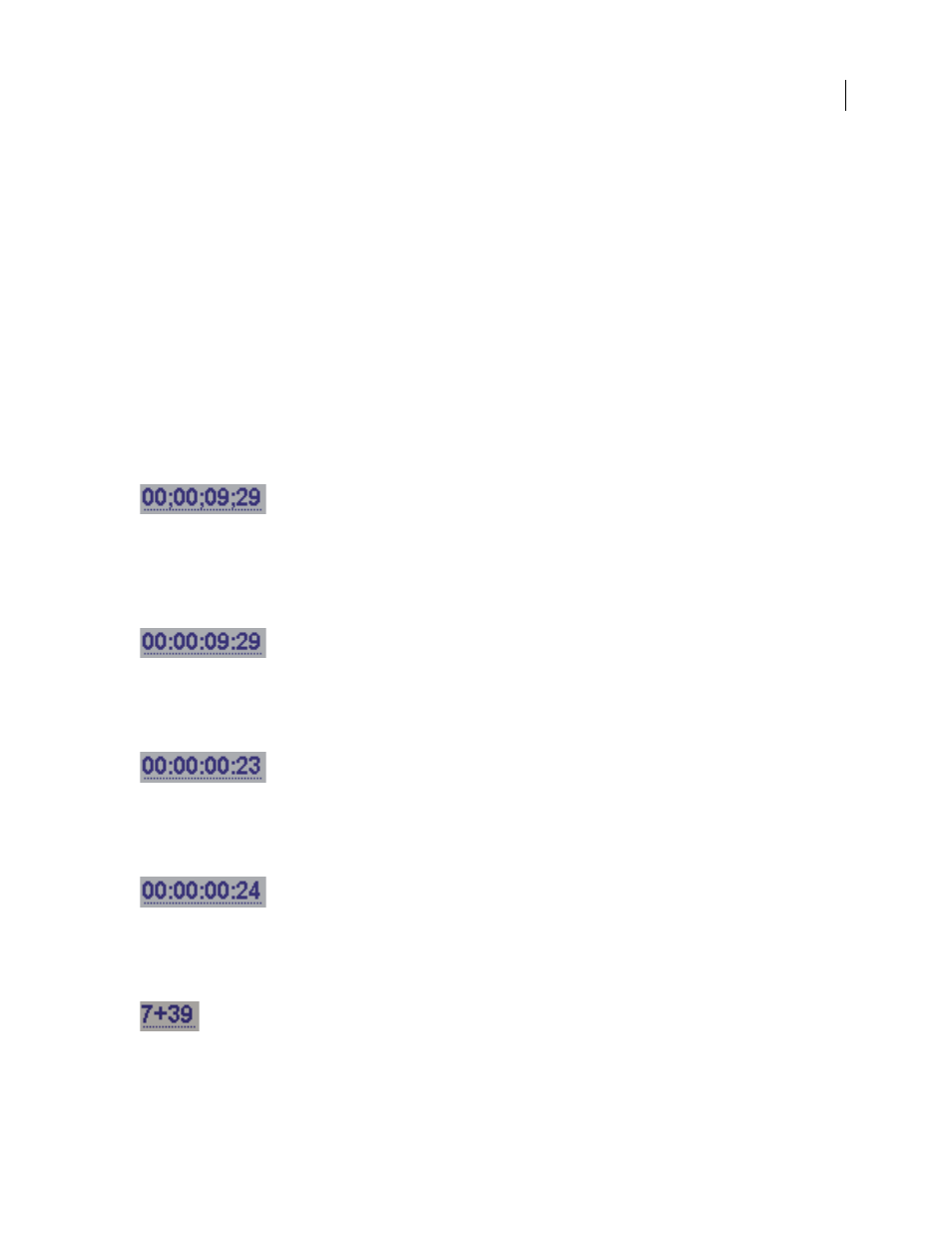
ADOBE PREMIERE PRO CS3
User Guide
25
of whether you shot progressive scan footage. (See “
Interlaced video, noninterlaced video, and progressive
Display Format (Video)
Adobe Premiere Pro can display any of several formats of timecode. You may want to see
the project’s timecode in a film format, for example, if you are editing footage captured from film; or in simple frame
numbers if your assets were imported from an animation program. Changing the Display Format option does not
alter the frame rate of clips or sequences—it changes only how their timecodes are displayed. The time display
options correspond to standards for editing video and motion-picture film. For Frames and Feet + Frames
timecodes, you can change the starting frame number to match the time-counting method of another editing system
you may be using.
The options made visible in the Display Format field depend on the Editing Mode selected. You can choose from
the following Display Format options, depending on which editing mode is selected:
•
30 fps Drop-Frame Timecode
Reports time in hours, minutes, seconds, and frames, separating units with
semicolons. Drop-frame timecode assumes a rate of 30 frames per second (fps), but skips some numbers by design:
To accommodate the NTSC actual frame rate of 29.97 fps drop-frame timecode skips, or drops, two frame numbers
(not the actual frames of video) each minute except every tenth minute. Use for output to NTSC videotape.
30 fps drop-frame timecode as indicated by semicolons
•
30 fps Non Drop-Frame Timecode
Reports time in hours, minutes, seconds, and frames, separating units with
colons. It assumes a rate of 30 fps and does not drop frame numbers. Use for output to computer displays via the
web or CD-ROM.
30 fps non drop-frame timecode as indicated by colons
•
24 fps Timecode
Reports time in hours, minutes, seconds, and frames; separating units with colons. Use for 24p
footage and to output to 24-fps formats for film and DVD distribution.
24 fps timecode showing “23” as highest possible number of frames before next second
•
25 fps Timecode
Reports time in hours, minutes, seconds, and frames, separating units with colons. Use for
output to PAL videotape.
25 fps timecode showing “24” as highest possible number of frames before next second
•
Feet + Frames 16mm
Reports time in feet and frames, assuming the frame rate of 16mm film: 40 frames per foot.
Use for output to 16mm film.
Feet + frames 16mm timecode showing “39” as highest possible number of frames before next foot
April 1, 2008
