Move a cut and transition together – Adobe Premiere Pro CS3 User Manual
Page 184
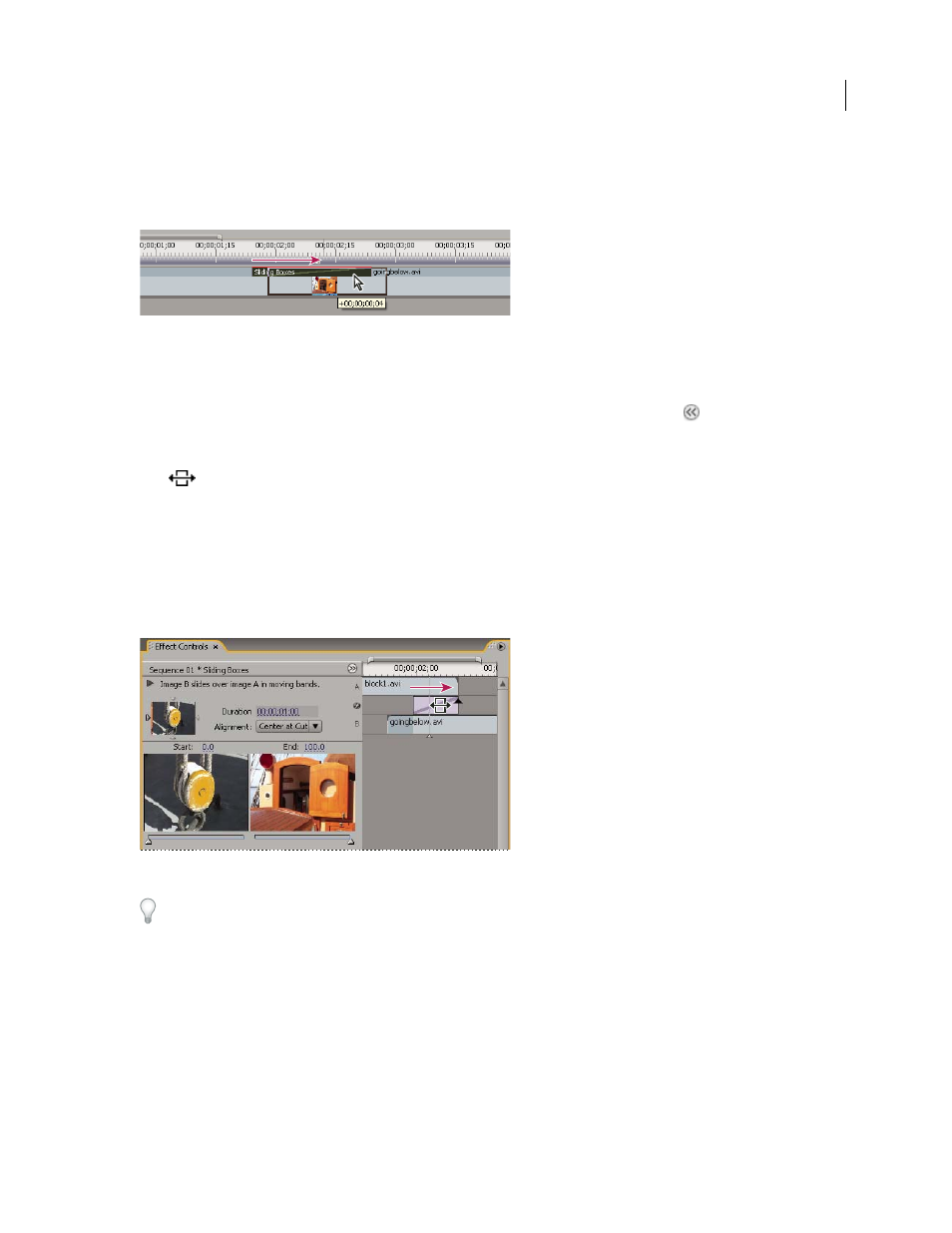
ADOBE PREMIERE PRO CS3
User Guide
178
Align a transition in the Timeline panel
1
In the Timeline panel, zoom in so that you can clearly see the transition.
2
Drag the transition over the cut to reposition it.
Dragging the transition in the Timeline panel to reposition it
Align a transition using the Effect Controls panel
1
Double-click the transition in the Timeline panel to open the Effect Controls panel.
2
If the Effect Controls time ruler is not visible, click the Show/Hide Timeline View button
in the Effect
Controls panel. If necessary, widen the panel to make this button visible and active.
3
In the Effect Controls time ruler, position the pointer over the center of the transition until the Slide Transition
icon
appears; then drag the transition as desired. For finer control, magnify the time ruler.
•
To place all of the transition in the clip preceding the edit point, drag the transition to the left to align its end to
the edit point.
•
To place all of the transition in the clip following the edit point, drag the transition to the right to align its
beginning to the edit point.
•
To place unequal portions of the transition in each clip, drag the transition slightly left or right. For finer control,
zoom in on the time ruler.
Dragging the transition in the Effect Controls time ruler
You can also choose an option from the Alignment pop-up menu in the Effect Controls panel. Custom Start appears
as an option in the Alignment field only when you drag the transition to a custom location over the cut.
Move a cut and transition together
You can adjust the location of the cut in the Effect Controls panel. Moving the cut line changes the In and Out points
of the clips, but does not effect the length of the movie. As you move the cut, the transition moves with it.
Note: You can’t move the cut beyond the end of a clip. If both clips do not have trimmed frames extending beyond the
cut, you cannot reposition the cut.
1
Double-click the transition in the Timeline panel to open the Effect Controls panel.
April 1, 2008
