Common pixel aspect ratios – Adobe Premiere Pro CS3 User Manual
Page 36
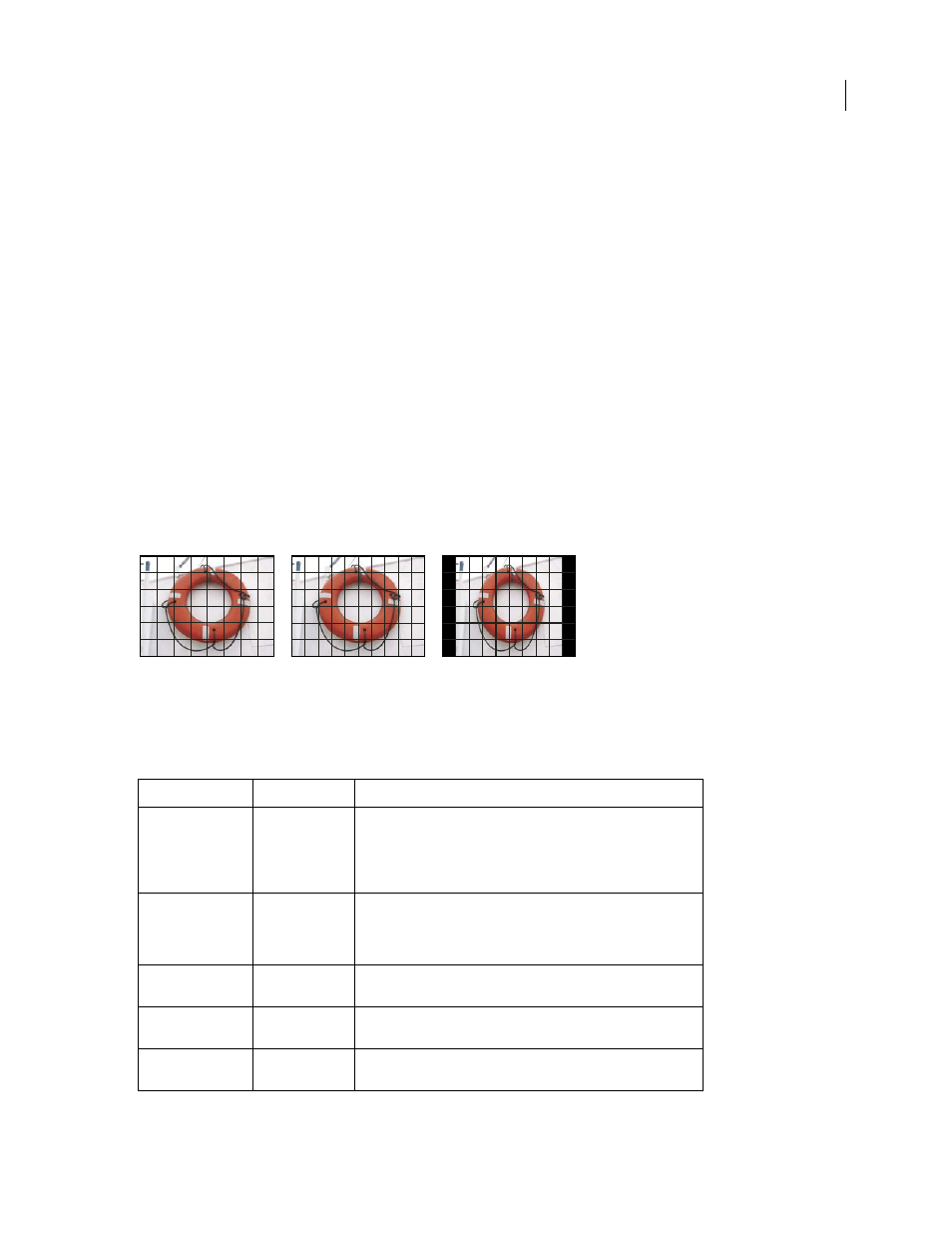
ADOBE PREMIERE PRO CS3
User Guide
30
Pixel aspect ratio
Pixel aspect ratio describes the ratio of width to height of a single pixel in a frame. Pixel aspect ratios vary because
different video systems make various assumptions about the number of pixels required to fill a frame. For example,
many computer video standards define a 4:3 aspect ratio frame as 640 pixels wide by 480 pixels high, which results
in square pixels. Video standards such as DV NTSC define a 4:3 aspect ratio frame as 720x480 pixels, which results
in narrower, rectangular pixels because there are more pixels within the same frame width. The computer video
pixels in this example have a pixel aspect ratio of 1:1 (square), whereas the DV NTSC pixels have a pixel aspect ratio
of 0.9 (nonsquare). DV pixels, which are always rectangular, are vertically oriented in systems producing NTSC
video and horizontally oriented in systems producing PAL video. Adobe Premiere Pro displays a clip’s pixel aspect
ratio next to the clip’s image thumbnail in the Project panel.
If you display rectangular pixels on a square-pixel monitor without alteration, images appear distorted; for example,
circles distort into ovals. However, when displayed on a broadcast monitor, the images appear correctly propor-
tioned because broadcast monitors use rectangular pixels. Adobe Premiere Pro can display and output clips of
various pixel aspect ratios without distortion because it attempts to automatically reconcile them with the pixel
aspect ratio of your project.
You may occasionally encounter a distorted clip if Adobe Premiere Pro interprets pixel aspect ratio incorrectly. You
can correct the distortion of an individual clip by manually specifying the source clip’s pixel aspect ratio in the
Interpret Footage dialog box. You can correct similar misinterpretations of groups of same-size files by editing the
file Interpretation Rules.txt.
Pixel and frame aspect ratios
A. 4:3 square-pixel image displayed on 4:3 square-pixel (computer) monitor B. 4:3 square-pixel image interpreted correctly for display on
4:3 non-square pixel (TV) monitor
C. 4:3 square-pixel image interpreted incorrectly for display on 4:3 non-square pixel (TV) monitor
Common pixel aspect ratios
Pixel aspect ratio
When to use
Square pixels
1.0
Footage has a 640 x 480 or 648 x 486 frame size, is 1920 x 1080 HD (not
HDV or DVCPRO HD), is 1280 x 720 HD or HDV, or was exported from an
application that doesn’t support nonsquare pixels. This setting can also
be appropriate for footage that was transferred from film or for
customized projects.
D1/DV NTSC
0.9
Footage has a 720 x 486 or 720 x 480 frame size, and the desired result
is a 4:3 frame aspect ratio. This setting can also be appropriate for
footage that was exported from an application that works with
nonsquare pixels, such as a 3D animation application.
D1/DV NTSC Wide-
screen
1.2
Footage has a 720 x 486 or 720 x 480 frame size, and the desired result
is a 16:9 frame aspect ratio.
D1/DV PAL
1.0666
Footage has a 720 x 576 frame size, and the desired result is a 4:3 frame
aspect ratio.
D1/DV PAL Wide-
screen
1.422
Footage has a 720 x 576 frame size, and the desired result is a 16:9
frame aspect ratio.
A
B
C
April 1, 2008
