Solid composite effect (windows only), Color correction effects, Brightness & contrast effect – Adobe Premiere Pro CS3 User Manual
Page 314: Broadcast colors effect
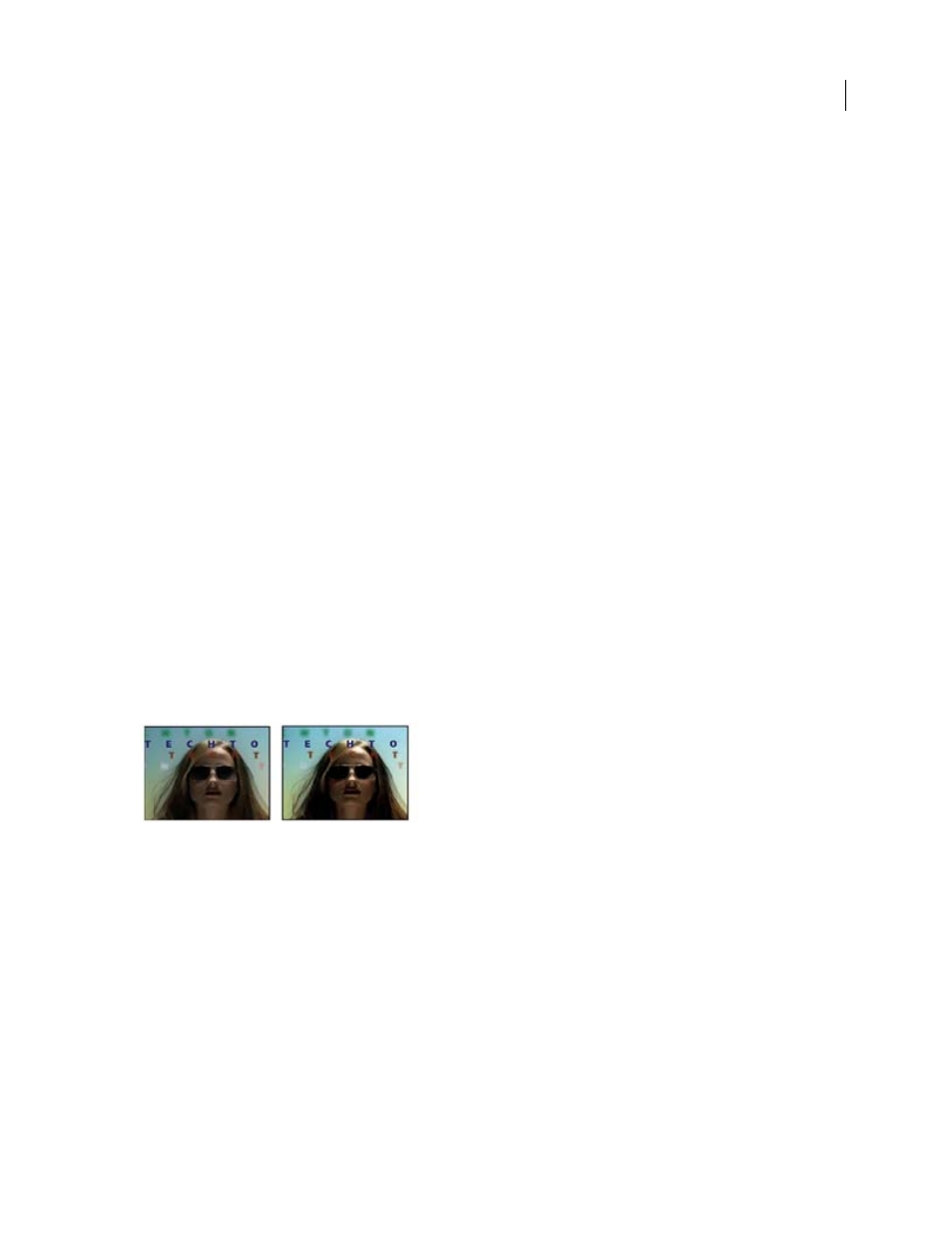
ADOBE PREMIERE PRO CS3
User Guide
308
Stretch Matte To Fit
Scales the selected clip to match the size of the current clip. If Stretch Matte to Fit is deselected,
the clip designated as the matte is centered in the first clip.
Composite Matte With Original
Composites the new matte with the current clip, rather than replacing it. The
resulting matte lets the image show through only where the current matte and the new matte both have some
opacity.
Premultiply Matte Layer
Premultiplies the new matte with the current clip.
Solid Composite effect (Windows only)
The Solid Composite effect offers a quick way to create a composite of a solid color behind the original source clip.
You can control the opacity of the source clip, control the opacity of the solid, and apply blend modes all within the
effect’s controls.
Source Opacity
The opacity of the source clip.
Color
The color of the solid.
Opacity
The opacity of the solid.
Blending Mode
The blending mode used to combine the clip and the solid color.
Color Correction effects
Brightness & Contrast effect
The Brightness & Contrast effect adjusts the brightness and contrast of an entire clip. The default value of 0.0
indicates that no change is made. Using the Brightness & Contrast effect is the easiest way to make simple adjust-
ments to the tonal range of the image. It adjusts all pixel values in the image at once—highlights, shadows, and
midtones.
Original (left) and with Brightness & Contrast effect applied (right)
Broadcast Colors effect
The Broadcast Colors effect alters pixel color values to keep signal amplitudes within the range allowed for
broadcast television.
Use the Key Out Unsafe and Key Out Safe settings for How To Make Color Safe to determine which portions of the
image are affected by the Broadcast Colors effect at the current settings.
Broadcast Locale
The broadcast standard for your intended output. NTSC (National Television Standards
Committee) is the North American standard and is also used in Japan. PAL (Phase Alternating Line) is used in most
of Western Europe and South America.
How To Make Color Safe
How to reduce signal amplitude:
•
Reduce Luminance
Reduces a pixel’s brightness by moving it toward black. This setting is the default.
April 1, 2008
