Rockwell Automation 7000L PowerFlex 7000 Medium Voltage AC Drive C Frame - Marine User Manual
Page 301
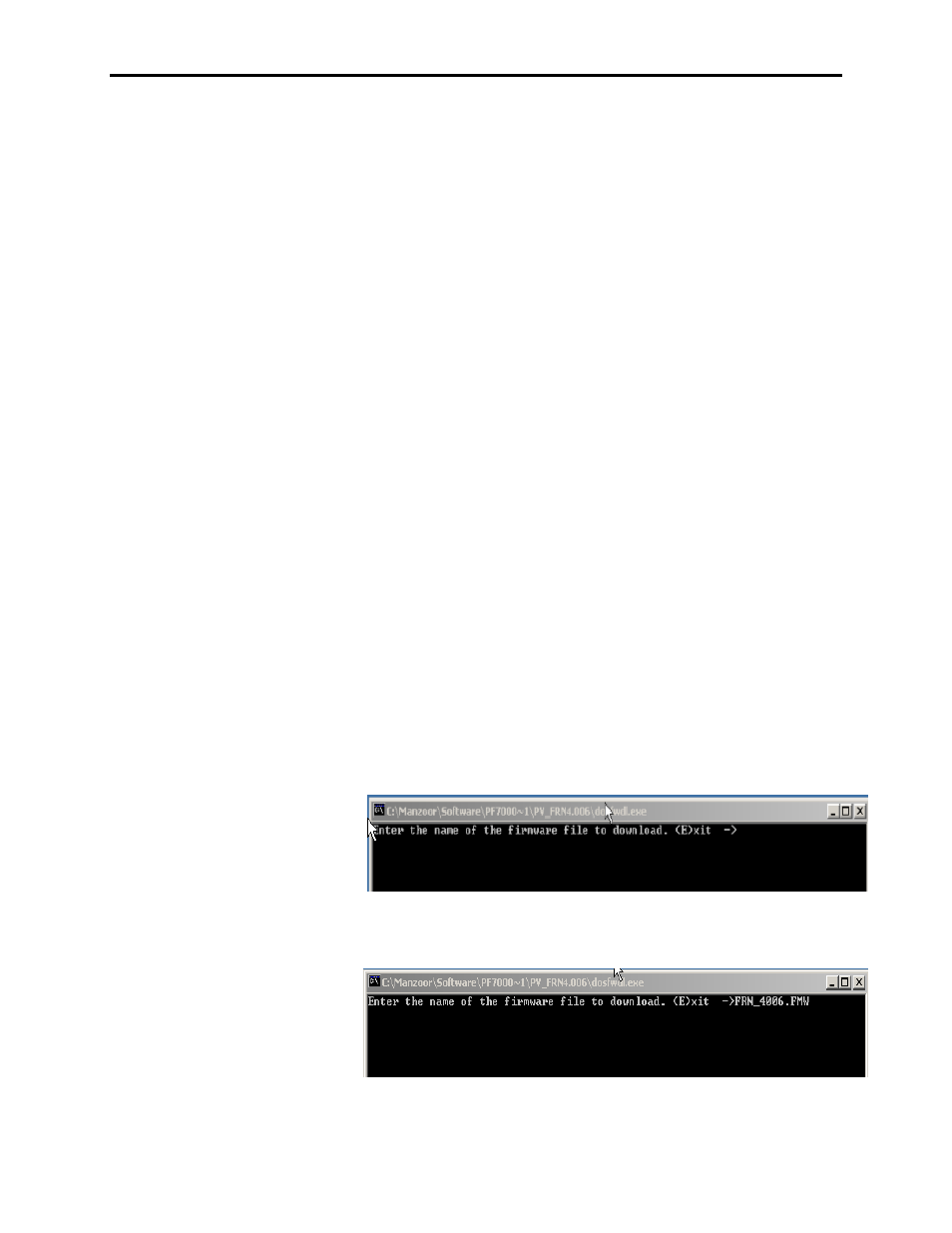
Component Definition and Maintenance 4-125
7000 ―C‖ Frame - Marine
7000L-UM302B-EN-P – June 2013
Power off the Terminal and insert the memory card. Apply power to
the terminal. The terminal on power-up will sense new firmware and
download it from the card. You will see a series of codes on the
screen (2 – 20 – 21 …) and then the drive application firmware will
start. The process may take several minutes. When the download is
finished, remove the card from the Terminal. (If you leave the card
in the terminal, it will reload the firmware each time the terminal is
powered up).
DOSFWDL
This is a DOS program which copies the .FMW file out the serial
port of the laptop to the serial port of the terminal. The program is
usually included in the firmware package. The method is described
below. In this example, we are using firmware file
FRN_4006.FMW.
Note: If you are using a newer firmware, just make sure the filename
is max 8 character long. You can rename the file, but keep the
filename extension as .FMW. Also, when you are prompted to enter
the filename, make sure you enter the correct filename as illustrated
in the following example.
Method
1. Make sure the Terminal is powered off. Disconnect Terminal‘s
serial cable connector from Analog Processor Board (ACB) and
connect it to the serial port on your laptop. (You may need a
gender changer.)
2. Turn on your laptop and run dosfwdl.exe program. On your
laptop, you should see the screen similar to one shown below.
3. Type in the firmware filename (e.g., FRN_4006.FMW) as
shown in the screen below and then hit Enter key.
