Rockwell Automation 7000L PowerFlex 7000 Medium Voltage AC Drive C Frame - Marine User Manual
Page 293
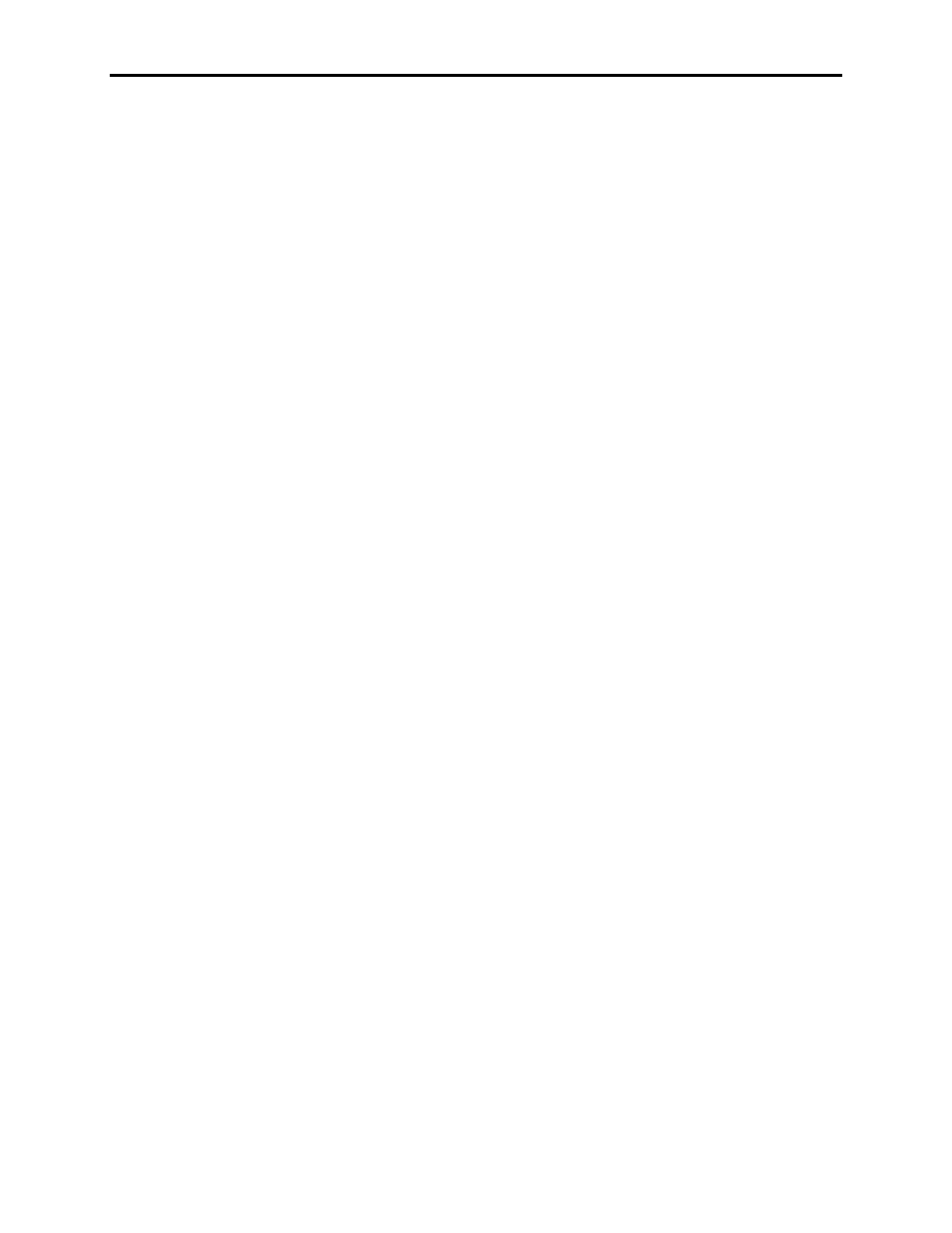
Component Definition and Maintenance 4-117
7000 ―C‖ Frame - Marine
7000L-UM302B-EN-P – June 2013
Downloading Firmware
Introduction
With the introduction of the PowerFlex 7000 Medium Voltage
Drive, all drive control functions are loaded on the Drive Processor
Module (DPM) with firmware via a serial connection on the Drive
Processor Module data port J4. The firmware is packaged into a
single executable file (with the extension .exe).
This document describes how to download new or updated firmware
to the drive using the DPM data port. All firmware downloaded via
this means is stored in non-volatile Flash memory.
The latest firmware and the associated release notes are available on
the Medium Voltage intranet site, or can be obtained from Medium
Voltage Product Support.
Overview
When the system is powered up, the drive executes the Application
Code contained in the on-board flash memory. If it does not have
valid firmware, then the entire system will drop into a download
mode. In the download mode the system is waiting to receive a
firmware download via the serial data port J4 on the DPM.
The system may also be placed into download mode from the Drive
Terminal. This can only be accomplished if you have obtained a
minimum of ‗ADVANCED‘ level access. Once that has been
obtained, from the main screen selecting UTILITY-TRANSFER-
SYSTEM will place the drive into download mode.
