Real time sampling underrange/overrange detection, Real time sampling, Underrange/overrange detection – Rockwell Automation 1756-XXXX ControlLogix Analog I/O Modules User Manual
Page 98
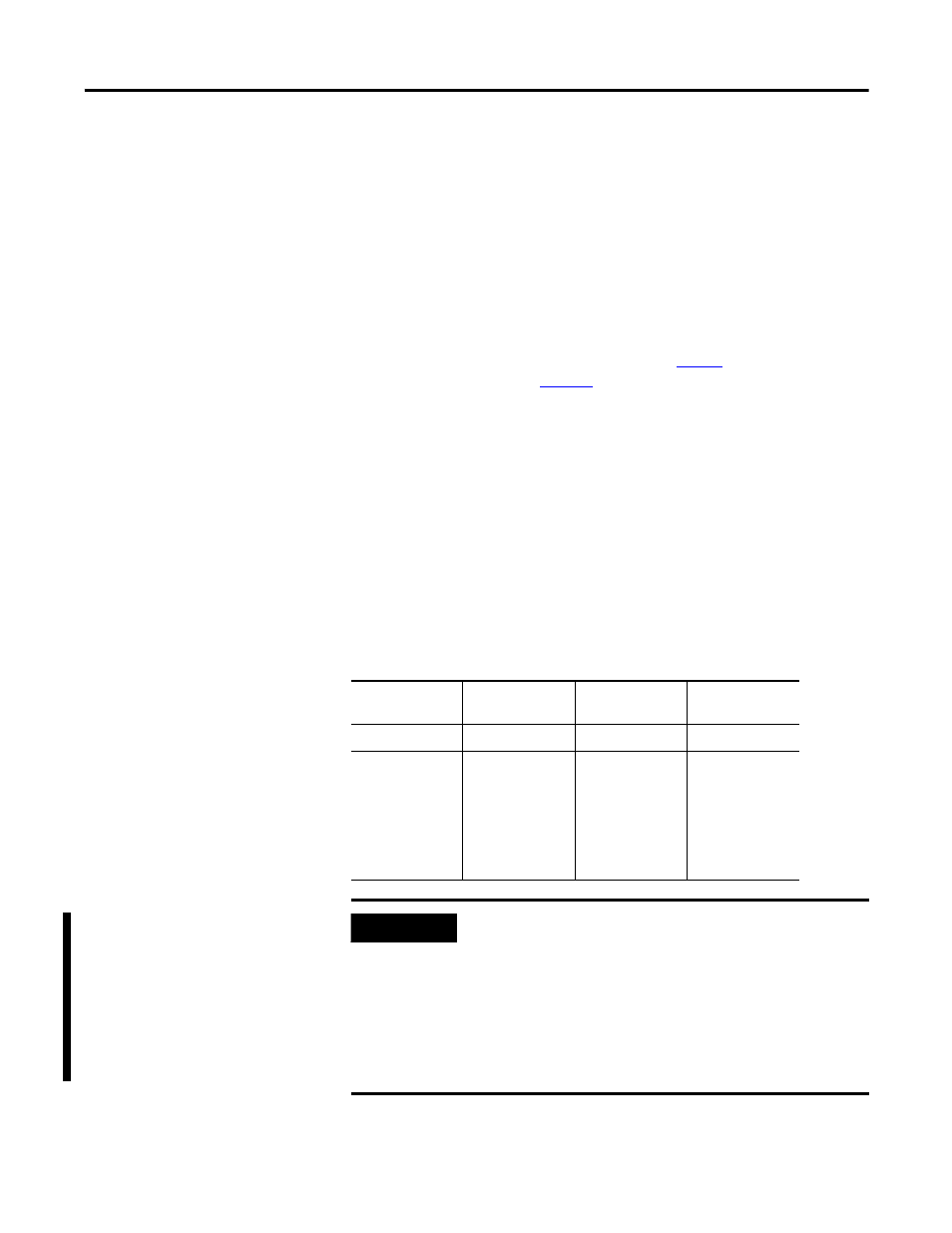
98
Publication 1756-UM009C-EN-P - December 2010
Chapter 5 Sourcing Current Loop Input Module (1756-IF6CIS) and Isolated Analog Voltage/Current Input Module (1756-IF6I)
Real Time Sampling
This parameter instructs the module to scan its input channels and obtain all
available data. After the channels are scanned, the module multicasts that data.
During module configuration, you specify a real time sampling (RTS) period
and a requested packet interval (RPI) period. These features both instruct the
module to multicast data, but only the RTS feature instructs the module to
scan its channels before multicasting.
For more information on real time sampling, see
. For an example of
how to set the RTS rate, see
.
Underrange/Overrange Detection
This alarm feature detects when the isolated input module is operating beyond
limits set by the input range. For example, if you are using the 1756-IF6I
module in the 0…10V input range and the module voltage increases to 11V,
the overrange detects this condition.
The table lists the input ranges of the 1756-IF6CIS and 1756-IF6I modules
and the lowest/highest signal available in each range before the module detects
an underrange/overrange condition.
Input Module
Range
Lowest Signal
in Range
Highest Signal
in Range
1756-IF6CIS
0 mA…20 mA
0 mA
21.09376 mA
1756-IF6I
+/- 10V
0V…10V
0V…5V
0 mA…20 mA
-10.54688V
0V
0V
0 mA
10.54688V
10.54688V
5.27344V
21.09376 mA
IMPORTANT
Be careful when ‘disabling all alarms’ on the channel because it
also disables the underrange/overrange detection feature. If
alarms are disabled, overrange/underrange is zero and the only
way you can discover a wire-off detection is from the input
value itself. If you need to detect a wire-off status, do not
‘disable all alarms’.
We recommend that you disable only unused channels so
extraneous alarm bits are not set.
