Reconfiguring a 1756-ir6i module – Rockwell Automation 1756-XXXX ControlLogix Analog I/O Modules User Manual
Page 353
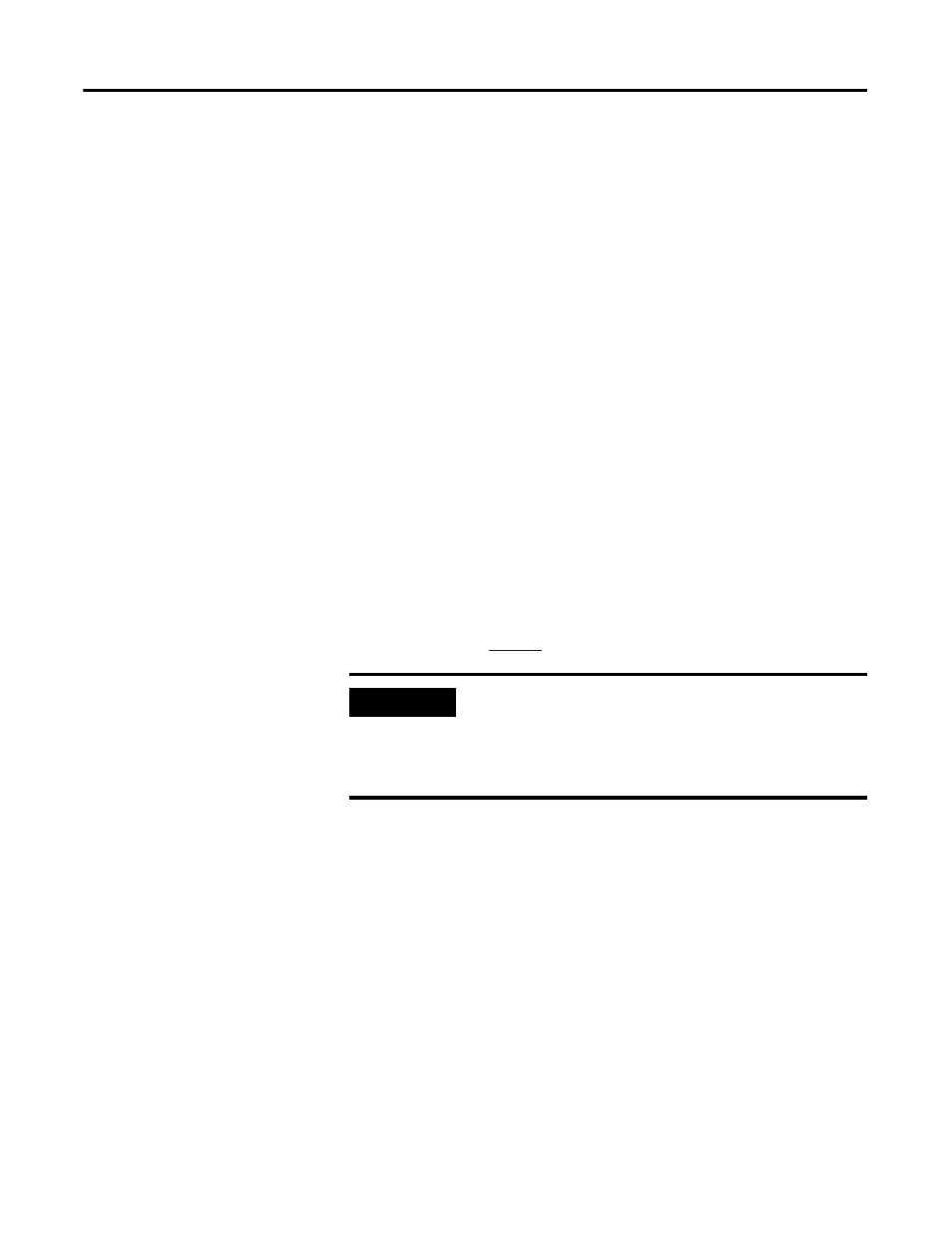
Publication 1756-UM009C-EN-P - December 2010
353
Use Ladder Logic To Perform Run Time Services and Reconfiguration Appendix C
Reconfiguring a 1756-IR6I Module
It is sometimes advantageous to change the functional operation of a module
in the ControlLogix system automatically via the user program rather than
using RSLogix5000 software to reconfigure it. This way, changes in the process
can dictate when the reconfiguration should take place rather than you
performing that function manually.
The following steps are used in this example when reconfiguring a module
via ladder logic:
1.
Move new configuration parameters to the Configuration portion of the
Tag Structure associated with the module.
2.
If you are using RSLogix 5000 software, version 10 or later, use a
message instruction to send a Reconfigure Module service to the same
module.
If you are using RSLogix 5000 software, version 9 or earlier, use a
message instruction to send a Reset Module service to the same module
to trigger sending the configuration data.
Before the new configuration parameters are sent to the module, you must
make sure that their relationship to each other is in a format the module will
accept (see tables on
page 354
).
IMPORTANT
Reconfiguring analog modules via ladder logic should be
limited to functions that involve only the changing of values.
We do not recommend that enabling or disabling features be
done via ladder logic. Use RSLogix 5000 software to enable or
disable these features.
