Configure i/o modules in a remote chassis – Rockwell Automation 1756-XXXX ControlLogix Analog I/O Modules User Manual
Page 230
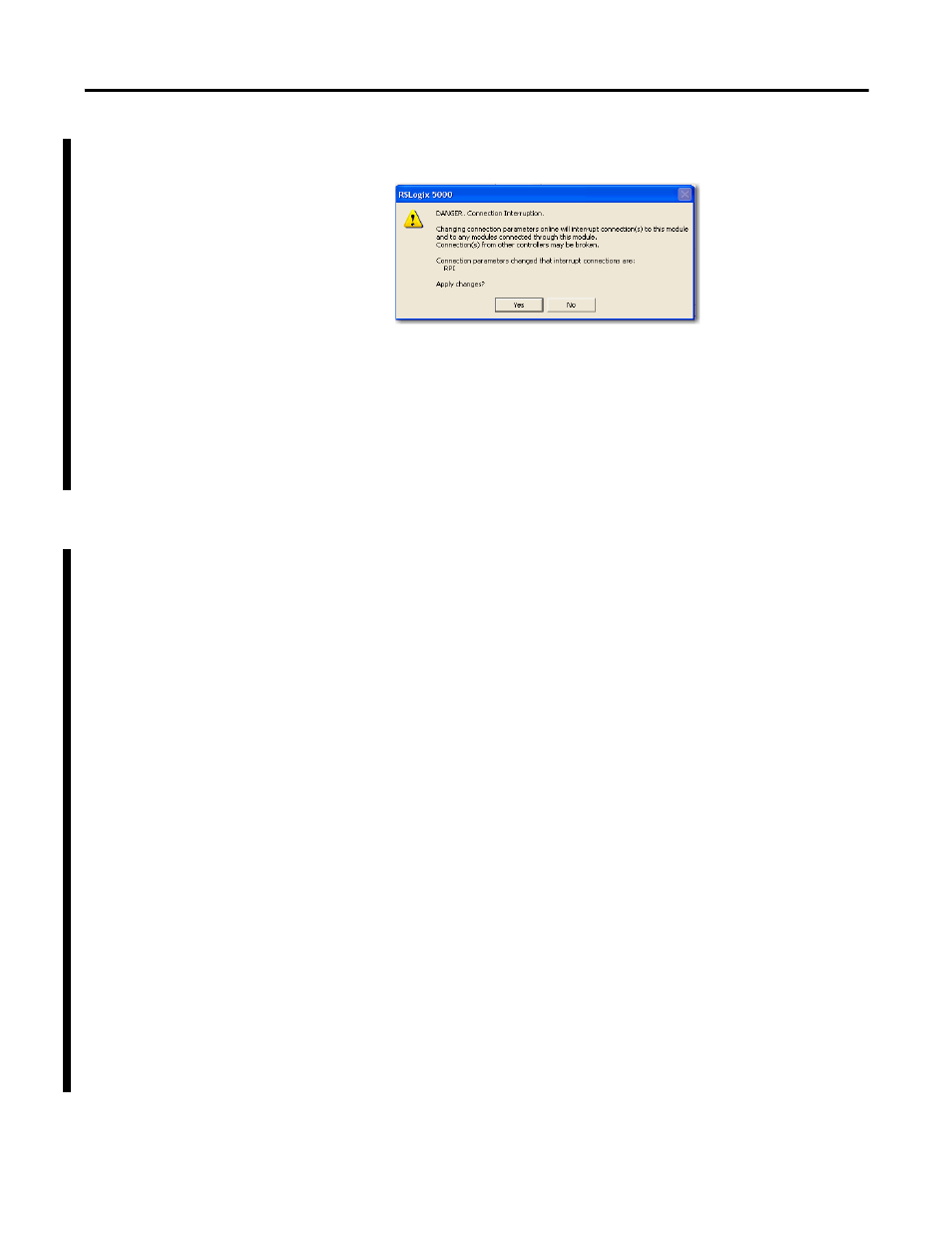
230
Publication 1756-UM009C-EN-P - December 2010
Chapter 10 Configure ControlLogix Analog I/O Modules
Before the RPI rate is updated online, RSLogix 5000 software verifies
your desired change.
6.
Click Yes to verify any software changes.
The RPI, in this example, is changed and the new configuration data is
transferred to the controller.
We recommend that you change the module back to Run mode after
changes are made in Program mode.
Configure I/O Modules in
a Remote Chassis
There are separate communication modules available for different networks to
configure I/O modules in a remote chassis. The ControlNet and EtherNet/IP
communication modules must be configured in the local chassis and the
remote chassis to handle network protocol.
You can then add new I/O modules to the program via the communication
module.
Follow these steps to configure a communication module for the local chassis.
This module handles communication between the controller chassis and the
remote chassis.
1.
On the Controller Organizer, right-click I/O Configuration and choose
New Module.
The Select Module dialog box appears.
2.
Click the ‘+’ next to Communications for a list of
communication modules.
3.
Choose a communication module for the local chassis and click OK.
4.
Click OK to accept the default major revision.
The New Module dialog box appears.
5.
Configure the communication module in the local chassis.
