Rockwell Automation 1756-XXXX ControlLogix Analog I/O Modules User Manual
Page 382
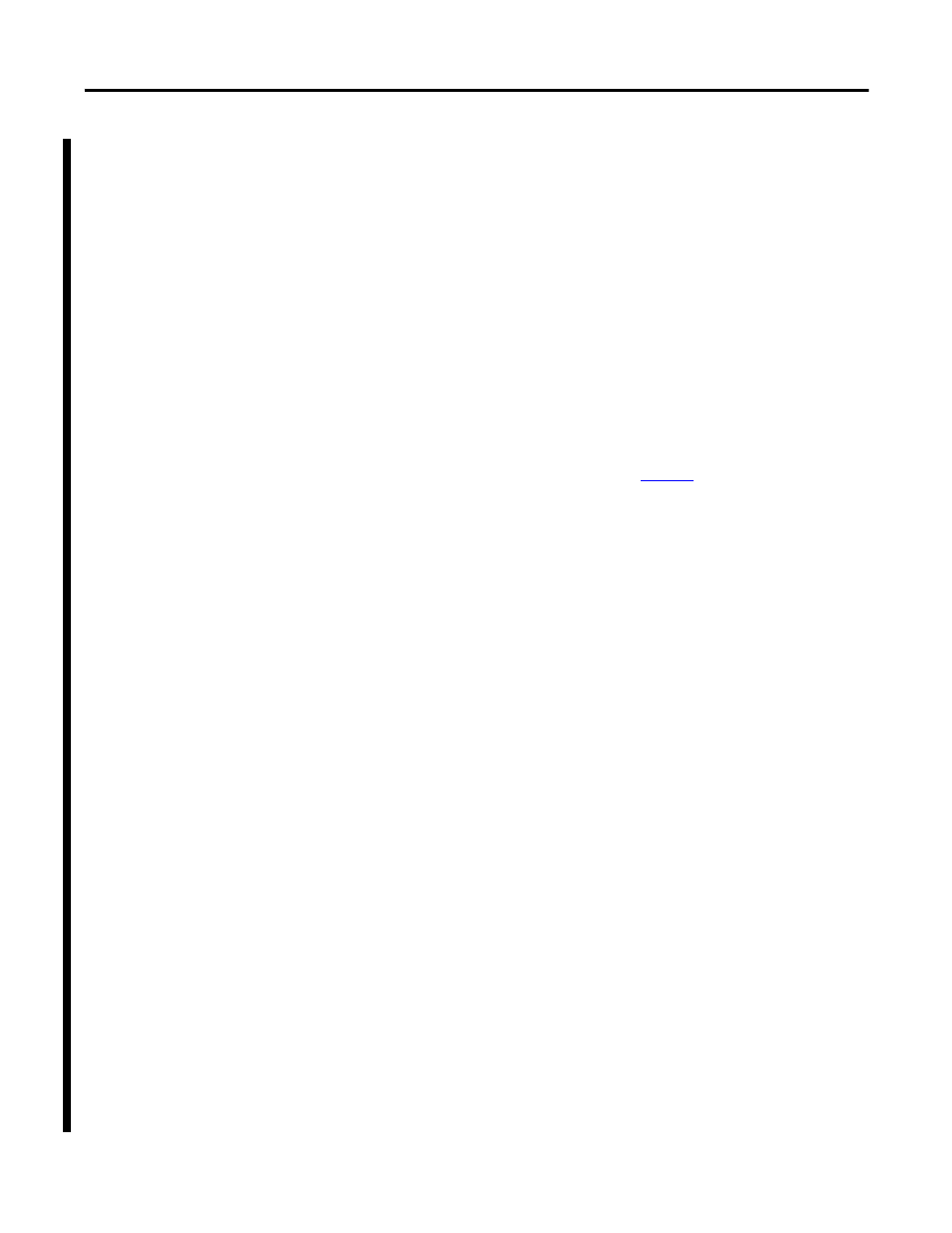
382
Publication 1756-UM009C-EN-P - December 2010
Appendix E Additional Specification Information
We highly recommend using a thermocouple emulator for initial
troubleshooting. In lieu of an emulator, a millivolt signal can be applied to the
input. To make this work, the module would have to be reconfigured to read a
millivolt signal. If the module is reading back the millivolt correctly, then the
module is performing as expected.
Troubleshooting Checklist
Check for these symptoms when troubleshooting a module.
1.
Thermocouple reading maximum (upscale) usually means that there is
an open circuit. Thermocouple modules provide open-circuit detection
and the data will report back upscale when an open circuit is detected.
Check the wiring, terminations, and for an open thermocouple. Make
sure the length of the thermocouple cable is within module
specifications, where too long a length, thus a higher impedance, could
be interpreted as an open circuit. See
for more information.
2.
Thermocouple reading minimum (downscale) usually means that there
is a short-circuited input. Check wiring and correct terminations.
3.
Erratic readings (data jumping around) are a symptom of noise. The
magnitude of noise can be seen with an oscilloscope. Disconnect all but
one thermocouple to see if other channels are affecting each other
(bleed-over). The effect of noise can be eliminated or reduced by
removing or suppressing the source of the noise or by employing the
hardware and or software filters provided by the thermocouple module.
4.
Offset readings can be caused by a DC signal riding on top of the
thermocouple signal. The magnitude of the offset can be seen with an
oscilloscope. Again, by disconnecting all but one thermocouple, one can
see if other channels are affecting each other (bleed-over).
5.
Make sure the module is not in calibration mode. This is module
dependant, but in general, specific bits have to be turned on to
enable calibration.
The 1756-IT6I Thermocouple module, when configured with all channels for
the same configuration and measuring the same (ambient) temperature, will
have a temperature reading difference between upper and lower channels up to
-13.33…-12.22 °C (8…10 °F). To improve the accuracy of the module’s
reading, we recommend that you select remote CJ compensation and wire
to a 1492-AIFM6TC-3.
Offset readings may also be seen if the CJS is defective or not installed
properly. When, provided, check the module input data for a CJS defective
diagnostic bit. Thermocouples also report back ambient temperature and will
provide an accurate ambient temperature if the CJS is healthy, wired properly,
and the module is operating within specifications.
