Choose a data format – Rockwell Automation 1756-XXXX ControlLogix Analog I/O Modules User Manual
Page 95
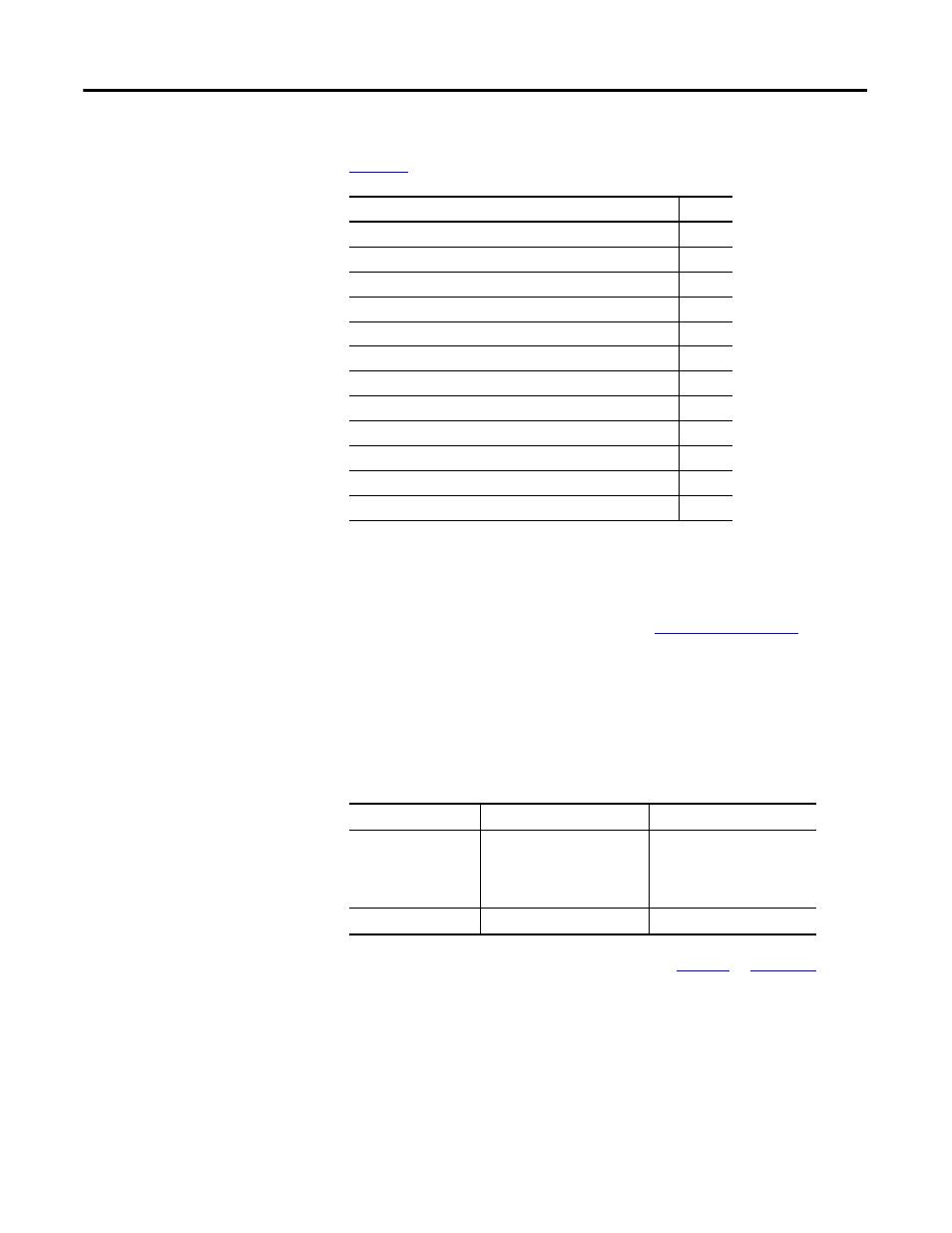
Publication 1756-UM009C-EN-P - December 2010
95
Sourcing Current Loop Input Module (1756-IF6CIS) and Isolated Analog Voltage/Current Input Module (1756-IF6I) Chapter 5
The 1756-IF6CIS and 1756-IF6I modules also support features described in
. See the table for some of these features.
Choose a Data Format
Data format determines the format of the data returned from the module to
the owner-controller and the features that are available to your application.
You choose a data format when you choose a
.
You can choose one of these data formats:
• Integer mode
• Floating point mode
The table shows features that are available in each format.
For details on input and output data formats, see
Feature
Page
Removal and Insertion Under Power (RIUP)
Access to System Clock for Timestamp Functions
Full Class I Division 2 Compliance
Data Format
Features Available
Features Not Available
Integer mode
Multiple input ranges
Notch filter
Real time sampling
Digital filtering
Process alarms
Rate alarms
Scaling
Floating point mode
All features
N/A
