1756-if8, Controllogix voltage/current analog input module, Table 1.a this channel uses these terminals – Rockwell Automation 1756-XXXX ControlLogix Analog I/O Modules User Manual
Page 289: Table 1.b this channel uses these terminals
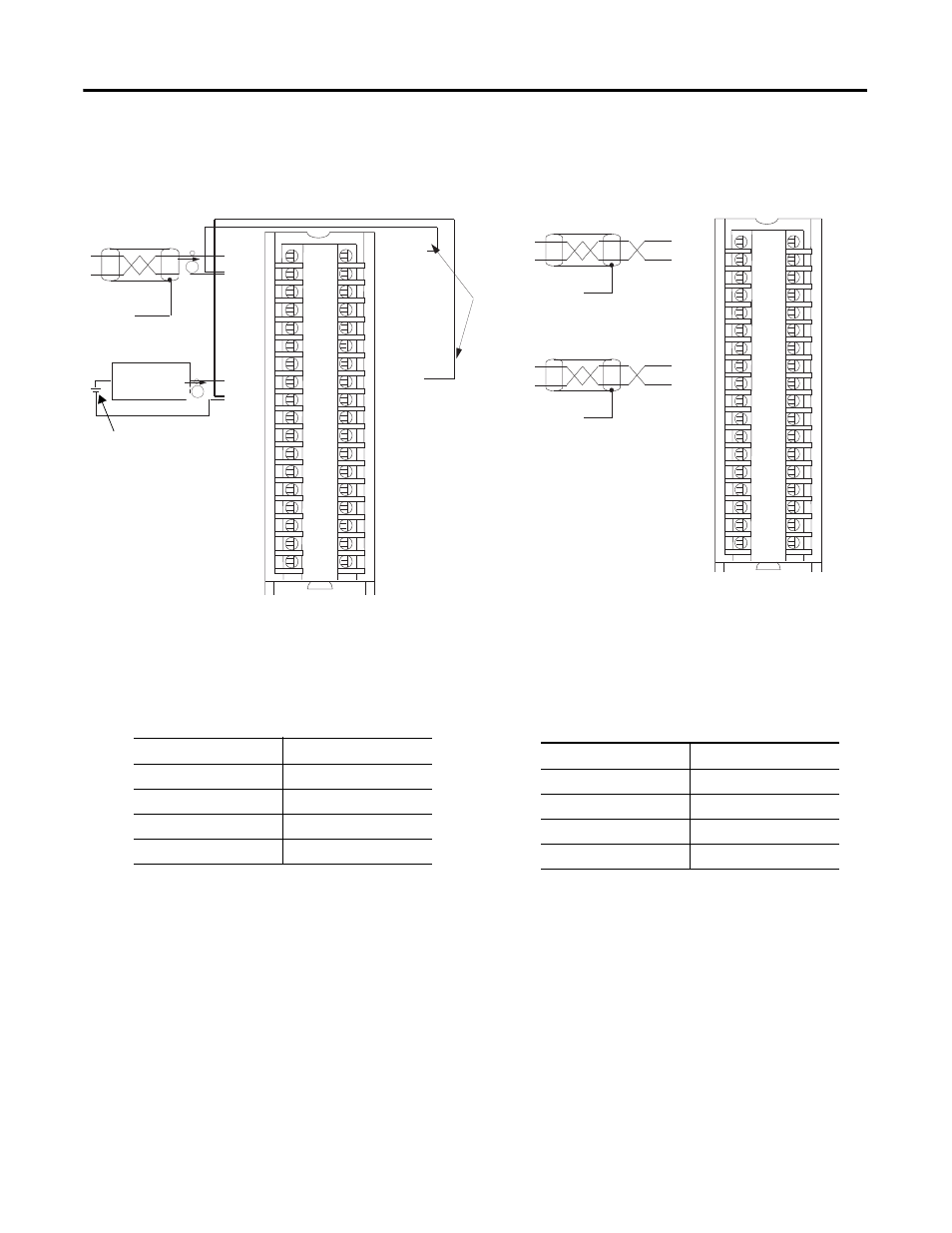
Publication 1756-UM009C-EN-P - December 2010
289
Analog I/O Module Specifications Appendix A
1756-IF8
ControlLogix voltage/current analog input module
2
4
6
8
10
12
14
16
18
20
22
24
26
28
30
32
34
36
i
i
1756-IF8 Differential Current
A
A
Shield
Ground
Channel 0
Channel 3
Jumper
Wires
2-wire
Transmitter
IN-0
IN-1
IN-2
IN-3
IN-7
RTN
IN-4
IN-5
IN-6
Not Used
Not Used
Not Used
Not Used
Not Used
Not Used
Not Used
Not Used
Not Used
1
3
5
7
9
11
13
15
17
19
21
23
25
27
29
31
33
35
i RTN-0
i RTN-1
i RTN-2
i RTN-3
i RTN-7
RTN
i RTN-4
i RTN-5
i RTN-6
Not Used
Not Used
Not Used
Not Used
Not Used
Not Used
Not Used
Not Used
Not Used
1
2
3
4
5
6
7
8
9
10
11
12
13
14
15
16
17
18
19
20
21
22
23
24
25
26
27
28
29
30
31
32
33
34
35
36
+
–
+
–
1756-IF8 Differential Voltage
Shield Ground
Channel 0
Channel 3
IN-0
IN-1
IN-2
IN-3
IN-7
RTN
IN-4
IN-5
IN-6
Not Used
Not Used
Not Used
Not Used
Not Used
Not Used
Not Used
Not Used
Not Used
i RTN-0
i RTN-1
i RTN-2
i RTN-3
i RTN-7
RTN
i RTN-4
i RTN-5
i RTN-6
Not Used
Not Used
Not Used
Not Used
Not Used
Not Used
Not Used
Not Used
Not Used
Shield Ground
· Use this table when wiring your module in differential
current mode.
· All terminals marked RTN are connected internally.
· A 249
Ω
current loop resistor is located between IN-x and
i RTN-x terminals.
· If multiple (+) or multiple (-) terminals are tied together, connect
that tie point to a RTN terminal to maintain the module’s
accuracy.
· Place additional loop devices (such as strip chart recorders) at
the A location in the current loop.
· Do not connect more than two wires to any single terminal.
IMPORTANT: When operating in two-channel, High-speed mode, only
use channels 0 and 2.
Table 1.A
This channel
Uses these terminals
Channel 0
IN-0 (+), IN-1 (-), i RTN-0
Channel 1
IN-2 (+), IN-3 (-), i RTN-2
Channel 2
IN-4 (+), IN-5 (-), i RTN-4
Channel 3
IN-6 (+), IN-7 (-), i RTN-6
· Use this table when wiring your module in differential
voltage mode.
· All terminals marked RTN are connected internally.
· If multiple (+) or multiple (-) terminals are tied together, connect
that tie point to a RTN terminal to maintain the module’s
accuracy.
· Terminals marked RTN or i RTN are not used for differential
voltage wiring.
· Do not connect more than two wires to any single terminal.
IMPORTANT: When operating in two-channel, High-speed mode, only
use channels 0 and 2.
Table 1.B
This channel
Uses these terminals
Channel 0
IN-0 (+), IN-1 (-)
Channel 1
IN-2 (+), IN-3 (-)
Channel 2
IN-4 (+), IN-5 (-)
Channel 3
IN-6 (+), IN-7 (-)
User-provided
Loop Power
