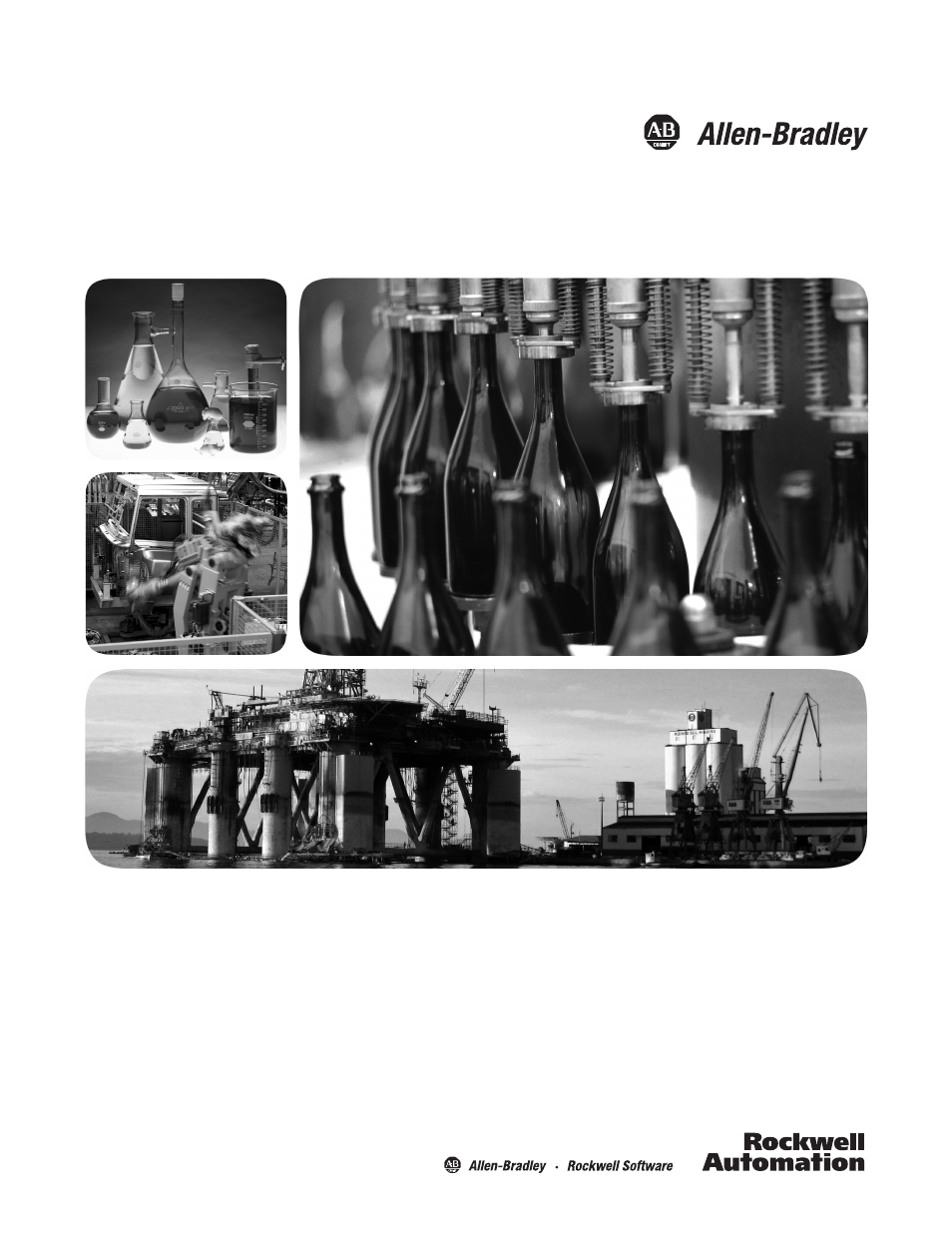Rockwell Automation 1756-XXXX ControlLogix Analog I/O Modules User Manual
Controllogix analog i/o modules
Table of contents
Document Outline
- 1756-UM009C-EN-P, ControlLogix Analog I/O Modules User Manual
- Summary of Changes
- Table of Contents
- Preface
- 1- What Are ControlLogix Analog I/O Modules?
- 2- Analog I/O Operation in the ControlLogix System
- Introduction
- Ownership
- Using RSNetWorx and RSLogix 5000 Software
- Direct Connections
- Input Module Operation
- Input Modules in a Local Chassis
- Input Modules in a Remote Chassis
- Output Module Operation
- Output Modules in a Local Chassis
- Output Modules in a Remote Chassis
- Listen-only Mode
- Multiple Owners of Input Modules
- Configuration Changes in an Input Module with Multiple Owners
- 3- ControlLogix Analog I/O Module Features
- 4- Non-isolated Analog Voltage/Current Input Modules (1756-IF16, 1756-IF8)
- Introduction
- Choose a Wiring Method
- Choose a Data Format
- Features Specific to Non-Isolated Analog Input Modules
- Use Module Block and Input Circuit Diagrams
- Wire the 1756-IF16 Module
- Wire the 1756-IF8 Module
- 1756-IF16 Module Fault and Status Reporting
- 1756-IF16 Fault Reporting in Floating Point Mode
- 1756-IF16 Fault Reporting in Integer Mode
- 1756-IF8 Module Fault and Status Reporting
- 1756-IF8 Fault Reporting in Floating Point Mode
- 1756-IF8 Fault Reporting in Integer Mode
- 5- Sourcing Current Loop Input Module (1756-IF6CIS) and Isolated Analog Voltage/Current Input Module (1756-IF6I)
- Introduction
- Use the Isolated Power Source on the 1756-IF6CIS
- Choose a Data Format
- Features Specific to the 1756-IF6I and 1756-IF6CIS Modules
- Use Module Block and Input Circuit Diagrams
- Wire the 1756-IF6CIS Module
- Wire the 1756-IF6I Module
- 1756-IF6CIS or 1756-IF6I Module Fault and Status Reporting
- Fault Reporting in Floating Point Mode
- Fault Reporting in Integer Mode
- 6- Temperature-measuring Analog Modules (1756-IR6I, 1756-IT6I, and 1756-IT6I2)
- 7- Non-isolated Analog Output Modules (1756-OF4 and 1756-OF8)
- Introduction
- Choose a Data Format
- Non-isolated Output Module Features
- Use Module Block and Output Circuit Diagrams
- Wire the 1756-OF4 Module
- Wire the 1756-OF8 Module
- 1756-OF4 and 1756-OF8 Module Fault and Status Reporting
- 1756-OF4 and 1756-OF8 Fault Reporting in Floating Point Mode
- 1756-OF4 and 1756-OF8 Fault Reporting in Integer Mode
- 8- Isolated Analog Output Modules (1756-OF6CI and 1756-OF6VI)
- Introduction
- Choose a Data Format
- Isolated Output Module Features
- Use Module Block and Output Circuit Diagrams
- Drive Different Loads with the 1756-OF6CI
- Wire the 1756-OF6CI Module
- Wire the 1756-OF6VI Module
- 1756-OF6CI and 1756-OF6VI Module Fault and Status Reporting
- Fault Reporting in Floating Point Mode
- Fault Reporting in Integer Mode
- 9- Install ControlLogix I/O Modules
- 10- Configure ControlLogix Analog I/O Modules
- Introduction
- Create a New Module
- Modify Default Configuration for Input Modules
- Configure the RTD Module
- Configure the Thermocouple Modules
- Modify Default Configuration for Output Modules
- Download Configuration Data to the Module
- Edit Configuration
- Reconfigure Module Parameters in Run Mode
- Reconfigure Parameters in Program Mode
- Configure I/O Modules in a Remote Chassis
- View Module Tags
- 11- Calibrate the ControlLogix Analog I/O Modules
- 12- Troubleshoot Your Module
- Appendix A- Analog I/O Module Specifications
- Appendix B- Analog I/O Tag Definitions
- Appendix C- Use Ladder Logic To Perform Run Time Services and Reconfiguration
- Appendix D- Choose Correct Power Supply
- Appendix E- Additional Specification Information
- Appendix F- 1492 AIFMs for Analog I/O Modules
- Glossary
- Index
- Back Cover