Main menu description – INFICON STC-2002 Thin Film Deposition Controller Operating Manual User Manual
Page 62
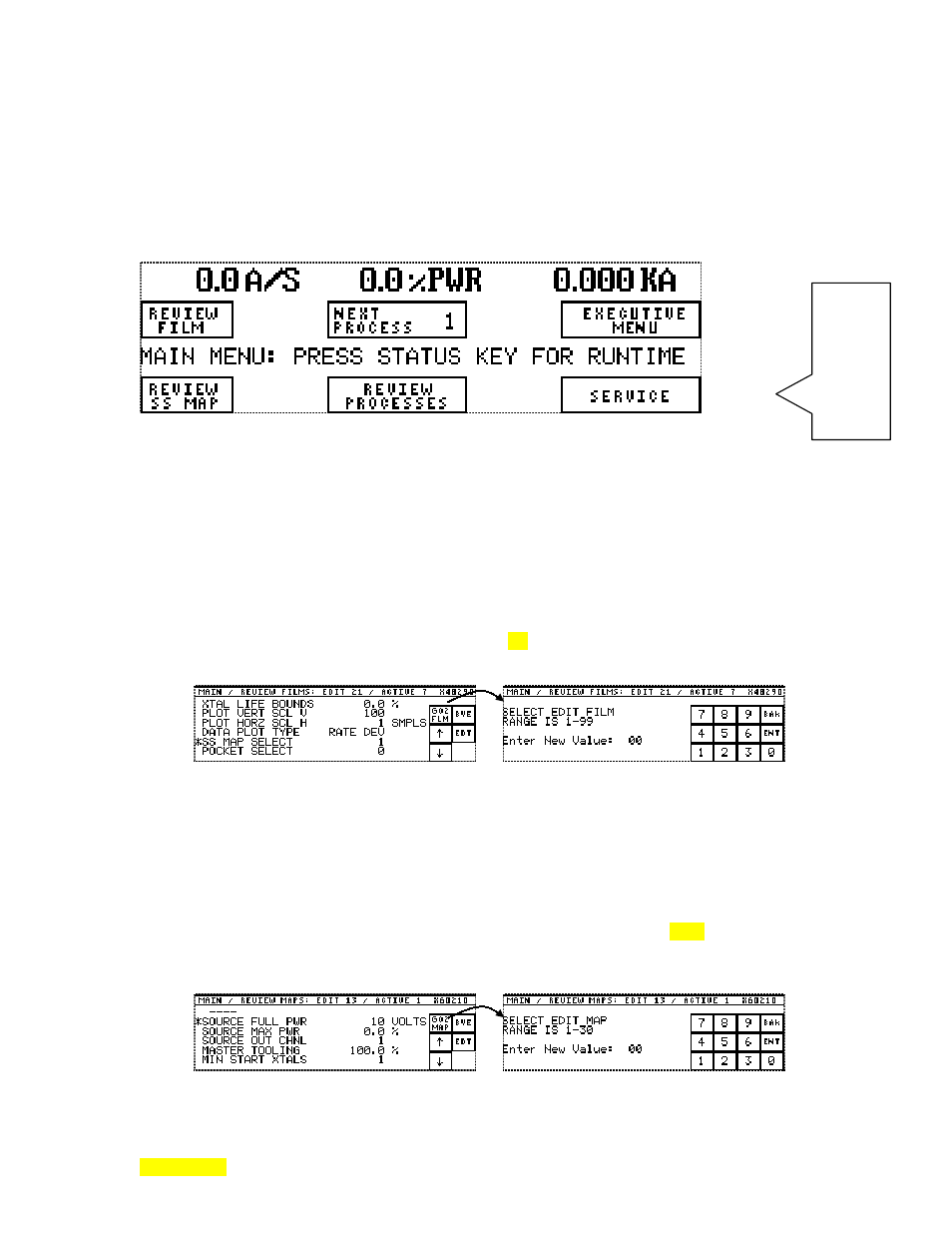
p STC-2002
DEPOSITION CONTROLLER
y
SECTION 3.XX
e page 60 of 276 ^
SECTION 3.3
Main Menu Description
From the RunTime Mode, you navigate into other parts of the STC-2002 by using the fixed
MENU key. After pressing it, the Main Menu screen will appear and the display will look like Figure 3.6.
Pressing the fixed STATUS key while navigating menus (including the MAIN MENU) restores the Run
Time screen. Pressing the BYE key while navigating on other menus (highest level) will restore the MAIN
MENU.
Figure- 3.6: Main Menu Screen.
Main Menu Selections
There are several options at this point. The keys that are used here are:
Choice: REVIEW FILM#
REVIEW FILM# -Goes into the review/edit film mode to the last film selected. Note that the film
selected for view/edit can be different than the active film. Pressing the Review Film key invokes
the 1
st
of the following 2 displays. Note on this display that film number 21 is specified. To select
a different film for review/edit, press the GO2 FLM (go to film) key. When the numeric entry
screen appears, enter the film number to edit or review by pressing the digit key[s] that represent
the desired number (tens value first followed by units value or just the units value) and press
ENTer to accept or BAcK to discard. See Section 3.4 for a detailed explanation of the review/edit
capabilities. The current active film is also allowed for review/edit selection.
Choice: REVIEW SS MAP
REVIEW SS MAP - Allows viewing/editing of Source Sensor Maps. Goes into the review mode to the
last map selected. Note that the selected map can be different than the active map. Pressing the
Review SS MAP key invokes the 1
st
of the following 2 displays. Note on this display that map
number 2 is specified. To select a different Map for review/edit, press the GO2 MAP (go to map)
key. When the numeric entry screen appears, enter the map number to edit or review by pressing
the digit key[s] that represent the desired number (tens value first followed by units value or just
the units value) and press ENTer to accept or BAcK to discard. See Section x3.4x for a detailed
explanation of the review/edit capabilities. The current active map is also allowed for review/edit
selection.
Main menu
or
1
st
Men
u
