System configuration – INFICON STC-2002 Thin Film Deposition Controller Operating Manual User Manual
Page 104
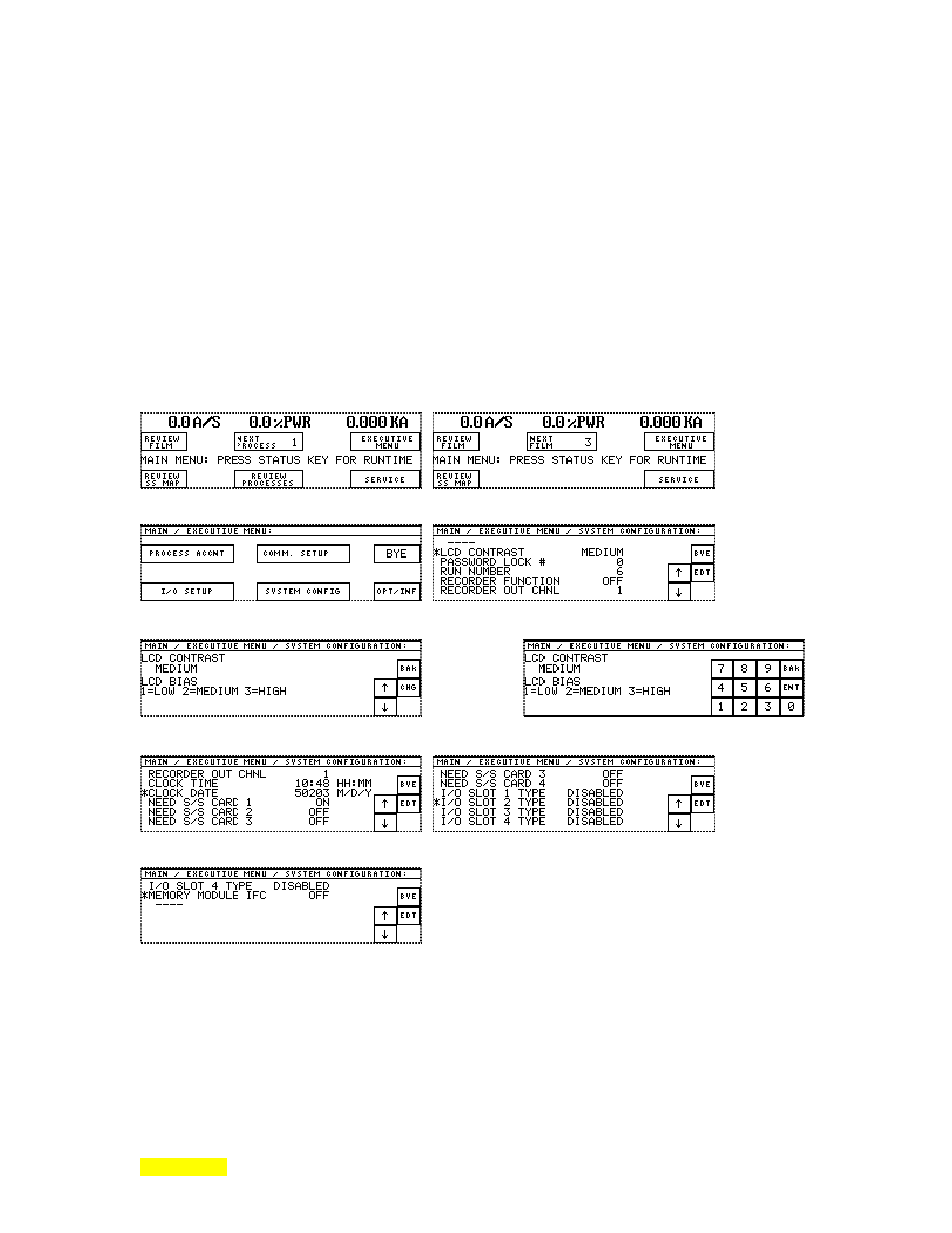
p STC-2002
DEPOSITION CONTROLLER
y
SECTION 3.XX
e page 102 of 276 ^
SECTION 3.14
System Configuration
System configuration is a category that generally includes parameters that are not deposition
process related, but it has also been the recipient of other miscellaneous parameters that are not strictly
system related. If the STC-2002 is moved among systems, these system configuration parameters need to be
checked for the appropriate system environment. Program checksums can be used to verify integrity each
of the parameter groups.
In order to access this parameter group, start at the RunTime display. Press the fixed MENU key
and the MAIN menu will appear. With the MAIN menu displayed, press the EXECUTIVE MENU key.
When the EXECUTIVE MENU appears, press the SYSTEM CONFIGURATION key and the SYSTEM
CONFIGURATION menu will be displayed. There are 12 parameters that have to do with system type
parameters that are programmable. The fixed STATUS key returns the Run Time Screen.
Main Menu: Sequencing Mode
Main Menu: Non-sequencing Mode
Executive
Menu
System
Configuration
Menu
press ED
I
T
Edit
LCD
Contrast Change
LCD
Contrast
press CH
AN
G
E
System Configuration (scroll down)
System Configuration (scroll down)
System Configuration (scroll down)
