INFICON STC-2002 Thin Film Deposition Controller Operating Manual User Manual
Page 252
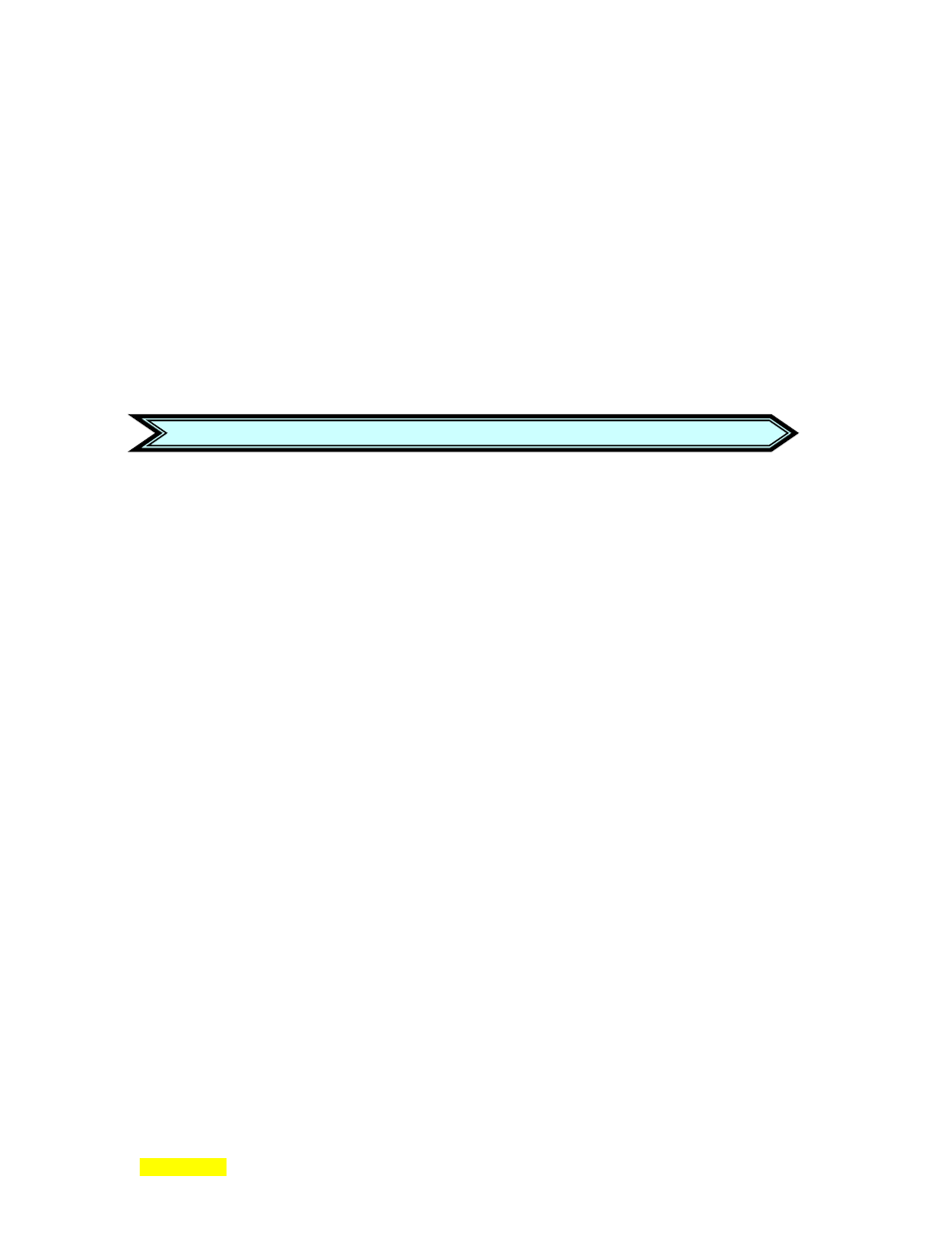
p STC-2002
DEPOSITION CONTROLLER
y
SECTION 6.XX
e page 250 of 276 ^
Command Examples
Command U2
Response A17
Description
Query of process 2 indicates 17 layers of a possible 99 are programmed.
Command V
Response A250
Description
Query of free (unused) steps available indicates 250 are unused. This means none have
been used for any processes, therefore, no processes can be run at this time. Once a process sequence is
programmed, this number will be reduced to show the remaining free space.
Table 6.23: Group 12 Examples.
______________________________________________________________________
Process Sequencing - Read, Write, Edit Processes
Group 13 --
Commands W-Z, a-d
Commands W, X, Y, Z, a, b, c, d
These Commands Read, Write, Or Edit The Process Sequencing Steps.
(W) - Erase Process Step
(X) - Insert Process Step
(Y) - Read Layer Mode Setting
(Z) - Set Layer Mode Setting
(a) - Read Layer Film Setting
(b) - Write Layer Film Setting
(c) - Read Layer Final Thickness Setting
(d) - Write Layer Final Thickness Setting
______________________________________________________________________
Process Sequencing Read, Write, Edit Processes(W,X,Y,Z,a,b,c,d)
The W command requests that the designated step of the selected process be erased, and any steps
following will be compacted up.
The X command commands the STC-2002 to insert a new step into recipe, with the mode type as specified.
Defaults the new step’s film number to 1, and its final thickness limit to 0 Angstroms. After insertion of a
new step the film and thickness values can be changes with the ‘b’ & ‘d’ commands. PROCID ranges 1..9
to select the process to insert the new step into. STEPID ranges from 1..99 and if it exceeds the current
length of the process it will be interpreted so as to add a new step at the end.
The Y command requests a readback of a process step’s mode setting. Returns a numeric value
corresponding to a mode per the chart below.
List of valid mode codes for a step:
0. MODE_end
End of recipe, some earlier step last valid step, use ‘U’ command above.
1. MODE_auto
Auto start, this step will run at the end of previous step automatically.
2. MODE_wait
Wait at this step for a process.
3. MODE_skip
Skip this step and advance to others, if any.
4. MODE_stop
Stop the process run, prepare to reset again.
Process Sequencing - Read, Write, Edit Processes
