INFICON STC-2002 Thin Film Deposition Controller Operating Manual User Manual
Page 177
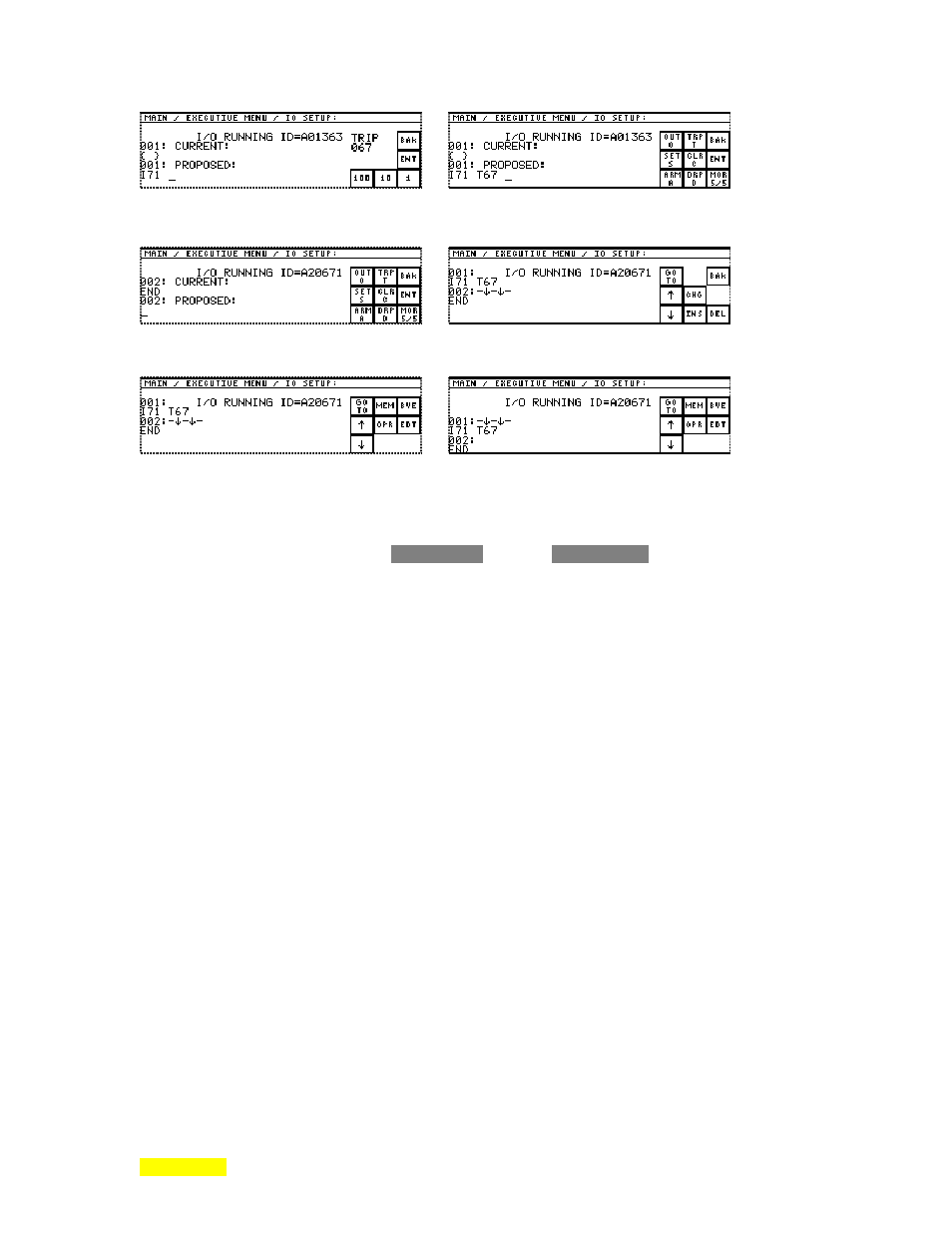
p STC-2002
DEPOSITION CONTROLLER
y
SECTION 5.XX
e page 175 of 276 ^
press 1 seven times. Press ENTer key to accept.
Press ENTer to accept entire line (rung).
* Although the INSert key was used here, this step could be eliminated by pressing the CHanGe key. The END line would get
changed and a new END line would be automatically regenerated and placed at the new end position.
The result: still in edit mode, automatically
Result of pressing BAK. Press BAK again.
advanced to next line, press BAK to exit edit.
Result of pressing BAK. Compare this screen
Demonstrating how up arrow
↑ has changed the
to the initial screen in this sequence. It is the
focus of the line edit function. Press BYE or
entry point for I/O Programming. Press
↑.
the fixed front panel STATUS key to leave.
If the second printed line on the LCD is
I/O STOPPED
instead of
I/O RUNNING
, return to the first screen
in the sequence and press the OPeRations key followed by the RUN key on the subsequent menu. BAK is
used to return to the first screen. This has already been discussed earlier in this section under General
Descriptions of I/O MENUs. It is included here for those who thumb through the manual looking for
pictures of what they want to accomplish instead of reading it straight through.
With the I/O program running, pressing the rightmost user programmable fixed front panel key (1 of 4)
should result in the momentary illumination of the rightmost user programmable front panel LED (1 of 4).
The program will work while in the I/O programming menus or by pressing the fixed front panel STATUS
key, work while the runtime screen is displayed.
