Installing cups on the unix workstation, Installing the xerox ppd on the workstation – Xerox 7245 User Manual
Page 96
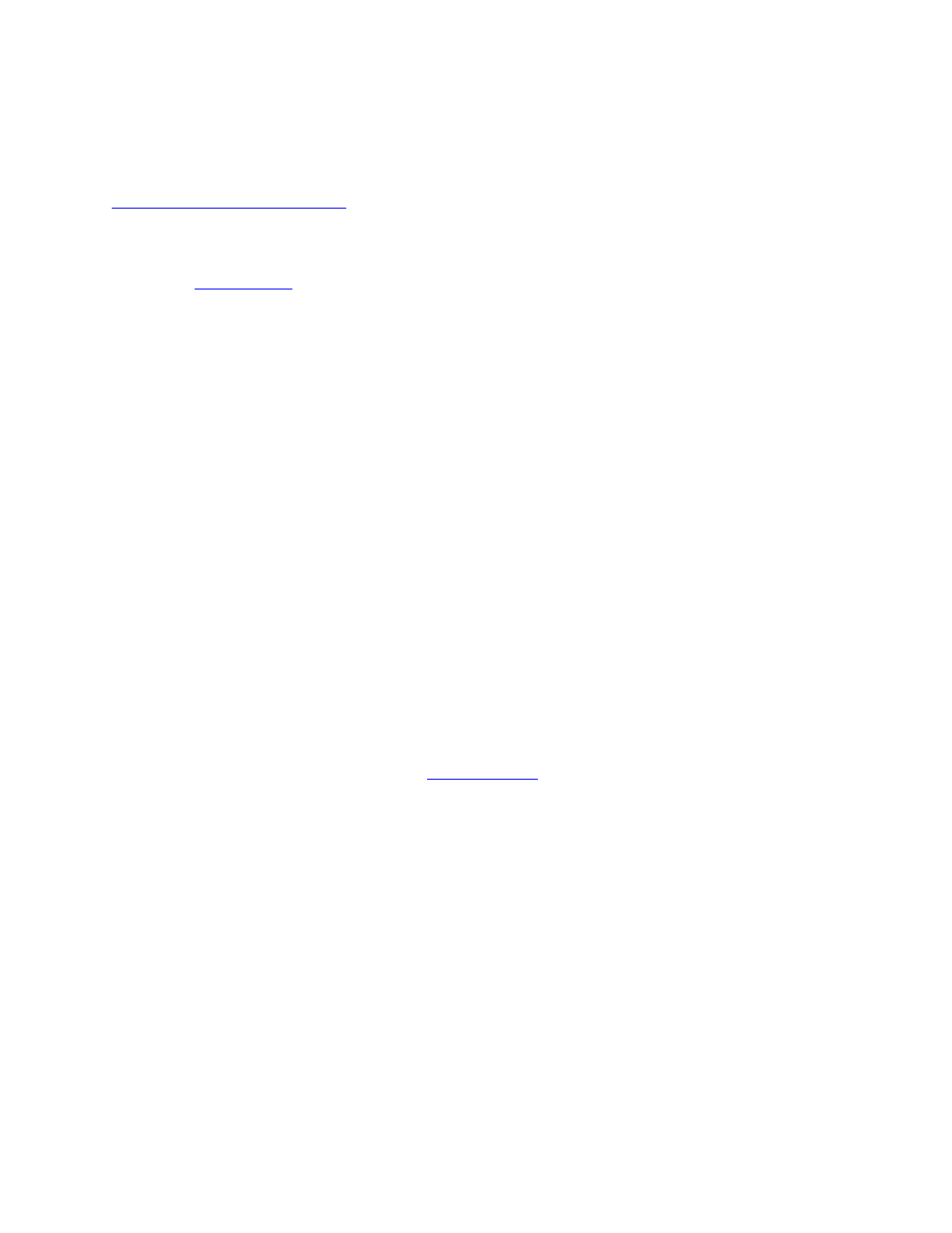
96
Installing CUPS on the UNIX workstation
The instructions for installing and building CUPS are contained in the CUPS Software Administrators
Manual, written and copyrighted by Easy Software Products and available for downloading at
. An Overview of the Common UNIX Printing System, Version 1.1 by
Easy Software is also available at this site.
A case history of the building and installation of CUPS source code on a FreeBSD 4.2 machine, is
described in the article entitled Using CUPS--the Common UNIX Printing System, by Ralph Krause,
, through the links/documentation/tutorials/BSD Today - Using CUPS
selections. Directory locations for the CUPS files, as described in this article, are the following:
Programs were copied to /usr/local/bin and usr/local/sbin.
Documentation was copied to /usr/local/share/docs/cups.
A directory called /usr/local/share/cups was created for various CUPS data files.
The configuration files were copied to /usr/local/etc/cups.
The binary distribution of CUPS is available in tar format with installation and removal scripts, as well as
in rpm and dpkg formats for RedHat and Debian versions of Linux. After logging into the workstation as
root (su) and downloading the appropriate files to the root directory, the CUPS installation process begins
as follows:
Tar format:
After untarring the files, run the installation script with ./cups.install (and press Enter).
RPM format:
rpm -e lpr
rpm -i cups-1.1-linux-M.m.n-intel.rpm (and press Enter).
Debian format:
dpkg -i cups-1.1-linux-M.m.n-intel.deb (and press Enter).
Note: RedHat Linux, versions 7.3 and newer, include CUPS support, so software downloading is
unnecessary. Also, CUPS is the default printing system used by Mandrake Linux.
Installing the Xerox PPD on the workstation
The Xerox PPD for CUPS should be available on one of the CD-ROMs that came with your device and
available for downloading
From the CD-ROM or from the downloaded Internet file, with root privileges copy the PPD into your cups
ppd folder on your workstation. If you are unsure of the folder's location, use the Find command to locate
the ppd's. An example of the location of the ppd.gz files in RedHat 8.1 is /usr/share/cups/model.
