Xerox DocuColor 242 RU User Manual
Xerox Multifunction Devices
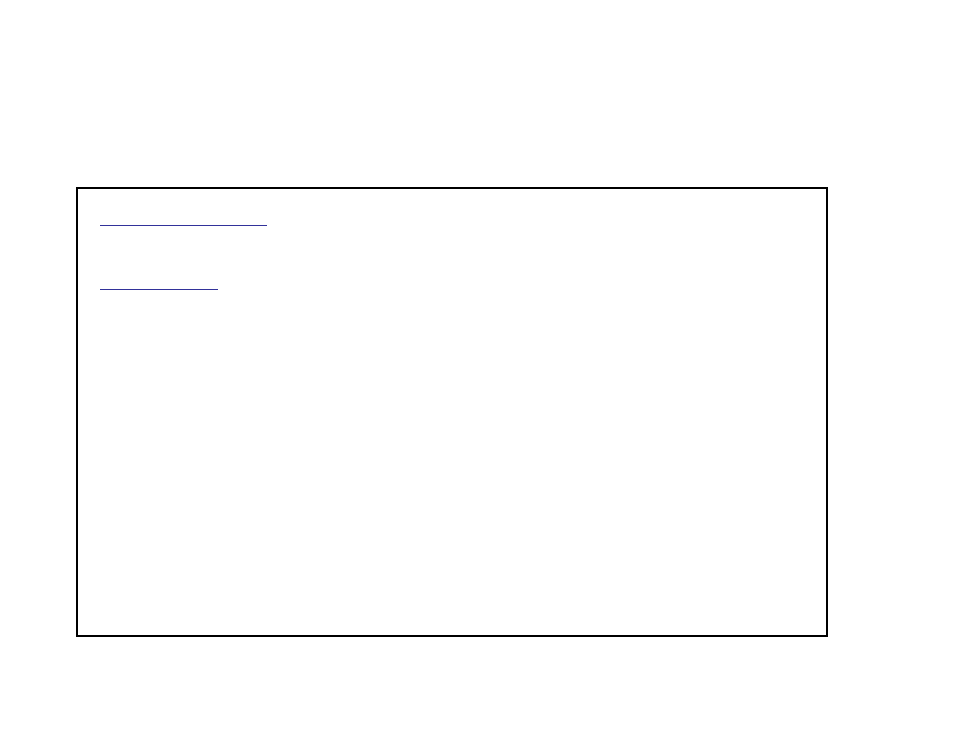
Recommended
Xerox Materials for DocuColor 242/252/260
For use in the US and Canada
Revision 2.0 - October 2009
For your convenience, this guide contains two lists. The Xerox Recommended Materials List, and the Xerox Custom Media List.
The Xerox Recommended Materials List contains Xerox paper and specialty media that has been extensively tested on the Xerox DocuColor 242 / 252 / 260 for
image quality and performance. All Xerox paper and specialty media on this list are digitally optimized, designed and manufactured for optimal performance
in Xerox digital printing equipment. Our extensive testing and stringent specifications ensure that we are able to guarantee the performance and consistency
of Xerox paper and specialty media. Xerox paper and specialty media are tested and qualified by Xerox laboratories to guarantee consistent quality.
The Xerox Custom Media List contains custom media that has been tested on the Xerox DocColor 242 / 252 / 260 for image quality and performance. Custom
media on this list are digitally optimized, designed and manufactured for performance in Xerox digital printing equipment. Customers should validate the
Best Practices for Operation are acceptable for their application. When purchasing a particular media product for the first time, customers are advised to
purchase small quantities to insure that expectations are met.
General Information
All media is listed by product, machine run mode, Image Quality System Setting, weight (standard gsm), re-order number, size, and tray runability. The
additional information column is for hints and tips on how to run certain media applications.
Media recommendations made in this publication are based on qualification tests* conducted using standard test images with moderate to heavy image area
coverage. Test duration for each product/media type is based on the suggested machine monthly copy/print volume. Test machines are maintained within
specifications defined by user documentation.
* Testing Environment temperature range of 60-75 deg. F, Relative Humidity range 20-40%.
*Machine reliability specifications may be affected by increased usage of the Heavyweight 1, Heavyweight 2, Heavyweight 3,Coated 1, Coated 2 and Coated 3
modes. In addition, variances in machine reliability may occur due to extended use of some media types. Your Xerox service representative can advise you
on using Heavyweight 1, Heavyweight 2, Heavyweight 3, Coated 1, Coated 2 and Coated 3 modes or special application media types for long duration
copy/print runs.
Environmental conditions may require that coated paper be fed one at a time through Tray 5 (Bypass). Relative Humidity greater than 40% could cause
multifeeds. Oversize High Capacity Feeder Option (OHCF) prevents multifeeds for Coated 1, Coated 2 and Coated 3 modes when Relative Humidity is greater
than 40%. Output may require removal at 25 sheets in the tray when not using a finisher.
Oversize High Capacity Feeder Option is recommended for optimal feeding performance of Coated 2 Side (C2S) media. Coated 1, Coated 2 and Coated 3
modes prevent multifeeds, especially in high humidity environments. Coated 1 Side (C1S) media has best feeding performance in high humidity when using
Coated 2 or Coated 3 mode. In low humidity environment, Heavyweight 2 or Heavyweight 3 mode may yield better image quality.
