1–3: prog (program t09 ), 1–2(3)a: program, N 1.1–2(3)c: utility – KORG TRITON STUDIO music workstation User Manual
Page 84: 1–2: prog (program t01 ), 1–2: prog, 1–3: prog
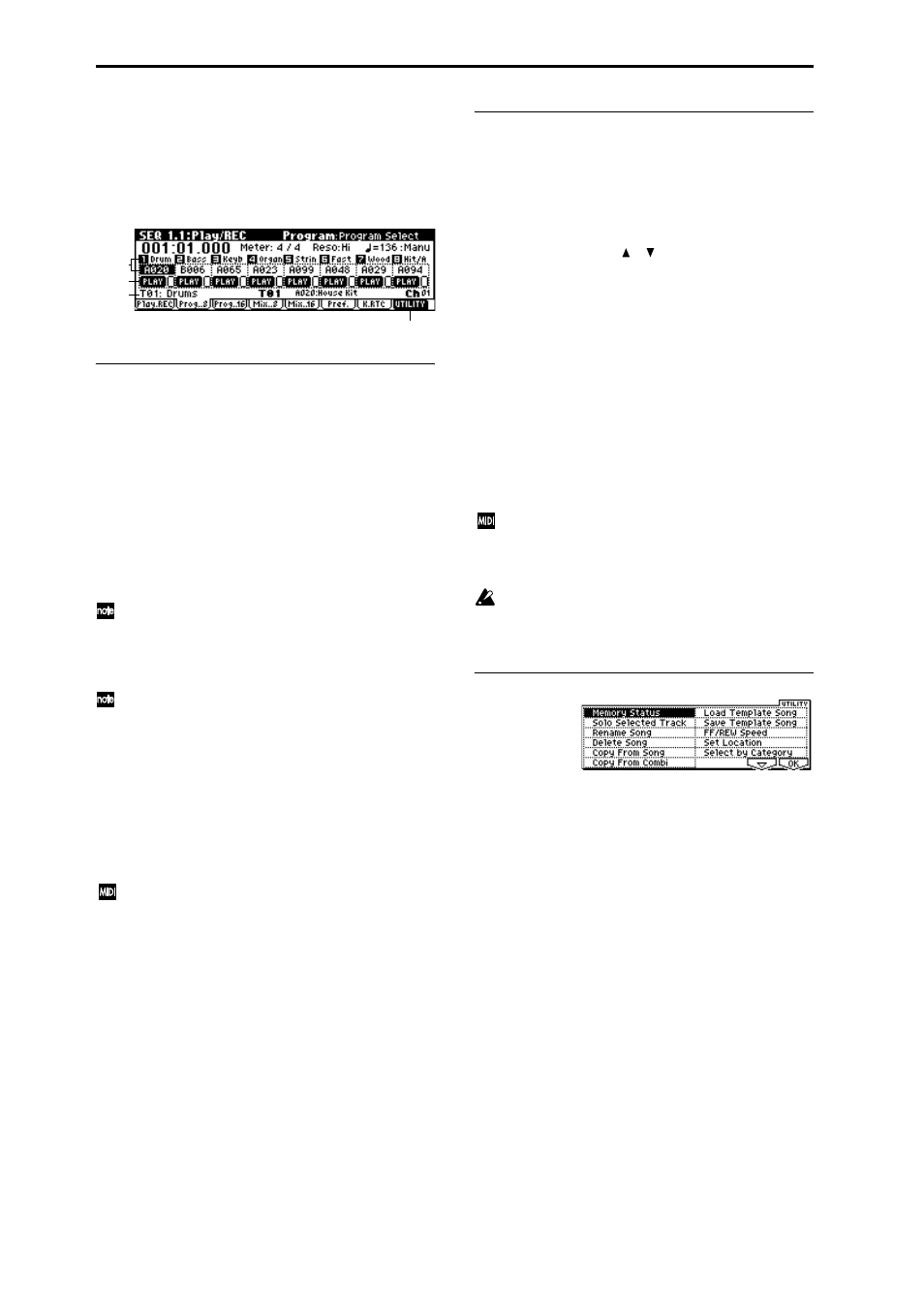
74
1.1–2: Prog...8
(Program T01...08)
1.1–3: Prog...16
(Program T09...16)
Here you can make basic settings for playback and record-
ing of songs and select the program that will be used by
each track.
1.1–2(3)a: Program
Program Select
[A...F/000...127, G001...128 g001:1...g128:d]
Here you can select the program that will be used by each
track.
F000...F127
can be selected if a separately sold EXB-MOSS
option is installed.
When this parameter is selected, you can use the VALUE
controller to make a selection. At this time, the BANK
SELECT key LEDs will light to indicate the bank of the
selected program.
The track number and the abbreviated category name of the
selected program are displayed above “Program Select.”
By holding down the [TIMBRE/TRACK] key and
pressing a [F1](T1/T9)–[F8](T8/T16) key you can move
to the corresponding track “T1”–”T16.”
The program bank can also be selected directly by using
the BANK [A]–[G] keys.
When this parameter is selected, you can use the Utility
menu command “Select by Category” to select a pro-
gram by category. (
The program you select here will be used when the song is
played or recorded from the beginning. If the program is
changed while recording, the program change will be
recorded as musical data, and the program will change dur-
ing playback. You can also change the program manually
during playback. However if musical data (program change
data) is already recorded, the program will change at that
point.
If the “Status” (3.1–1(2)a) is INT or BTH, the program
can be specified by receiving a MIDI program change.
When you switch songs or return to the beginning of
the song, tracks whose “Status” is EXT, EX2, or BTH
will transmit the bank and program number via MIDI.
Tracks whose “Status” is EX2 will display the Bank as
“–,” and will transmit via MIDI the bank number speci-
fied by “Bank (EX2) MSB” and “Bank (EX2) LSB” in the
Param1 page (3.1–1(2)a).
1.1–2(3)b: PLAY/MUTE/REC, SOLO On/Off
PLAY/MUTE/REC
[PLAY, MUTE, REC]
Specifies the mute status of each track, and select the record-
ing tracks for multi-track recording. During playback or sin-
gle track recording (normal recording), you can select PLAY
or MUTE for tracks other than the recording track. During
multi-track recording, each track can be set to PLAY, MUTE,
or REC. Use the VALUE [
][
] keys, the [VALUE] slider,
or the [VALUE] dial to change the setting.
PLAY:
The track will play.
MUTE:
The track will be muted (silent).
REC:
This will appear in single track recording (normal
recording). It cannot be selected.
If you have selected multi-track recording (Preference page
“Multi REC” on), select REC for the tracks that you wish to
record.
SOLO On/Off
[SOLO On, SOLO Off]
Turn the Solo function on/off.
Select the box located at the right of “PLAY/MUTE/REC,”
and turn the setting on/off. A track for which this is turned
on
will show an “S” in the box, and only that track will
sound. The other tracks will be muted.
In the case of tracks whose “Status” (3.1–1(2)a) is BTH,
EXT
, or EX2, a track that has been muted by the Mute or
Solo functions will not transmit note on/off data on the
MIDI channel specified for that track.
If the utility menu command “Solo Selected Track”
(1.1–1d) is on, its solo state will take priority. When you
press “SOLO On/Off” or a parameter of another track,
only that track will be soloed, and will be heard.
■
1.1–2(3)c: UTILITY
☞
“Memory Status,” “Solo Selected Track,” “Rename Song,”
“Delete Song,” “Copy From Song,” “Copy From Combi,”
“Load Template Song,” “Save Template Song,” “FF/REW
Speed,” “Set Location” (1.1–1d)
Select by Category
Select the program for each track by category.
This will appear and can be selected when “Program Select”
is selected. (
☞
PROG 1.1–1a)
1.1–2a
1.1–1c
1.1–2b
1.1–2c
