N 6.1–4b: utility, Prog 6.2: ed-karma mdl, 2–1: parm1 (parameter 1) – KORG TRITON STUDIO music workstation User Manual
Page 39: 2–1a: module parameters, Ger etc.), P.29), 2–1: parm1
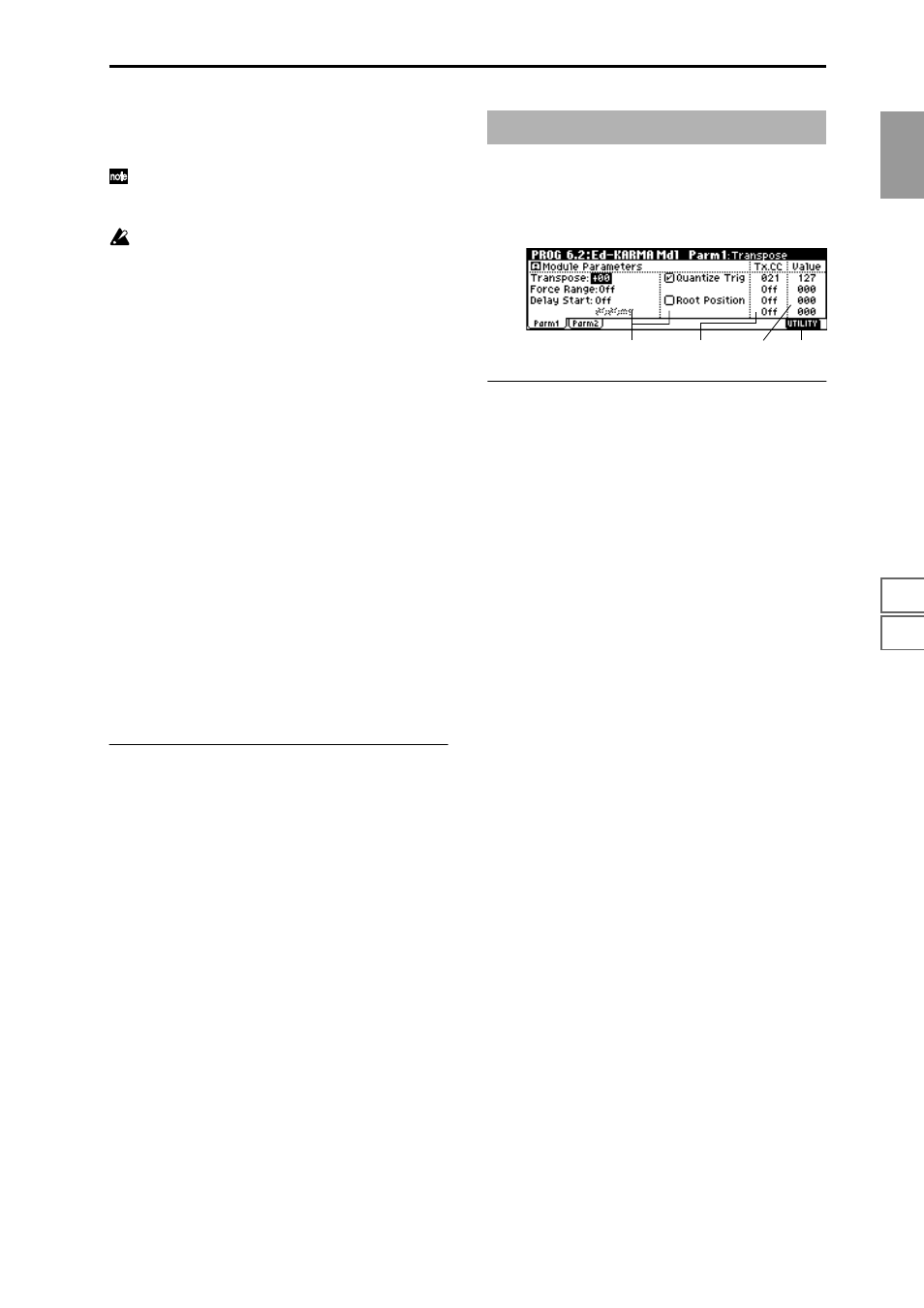
PROG
1.1
2.1
2.2
2.3
3.1
4.1
4.2
5.1
5.2
5.3
6.1
6.2
6.3
6.4
7.1
7.2
7.3
29
GE Bend (GE Pitch Bend)
[Off, On]
Specifies whether to transmit the MIDI pitch bend messages
produced by the GE selected for the KARMA module.
This setting also applies to the pitch bend messages
produced by CC–A, CC–B, Envelope 1, Envelope 2, and
Envelope 3.
When KARMA function is on and the KARMA module
is producing pitch bend data, the pitch bend range of
the program will be controlled as follows.
The pitch bend range specified within KARMA GE will
automatically be transmitted from the KARMA mod-
ule, and set within the program. This ensures that the
pitch bend data produced by the GE of the KARMA
will function correctly. At this time, in most cases the
pitch bend data, the pitch bend data produced when
you operate the joystick will automatically be opti-
mized so that it will produce the same bend effect as if
KARMA were off. (In the case of a program whose
“OSC Mode” is Double, and whose OSC 1 and 2 “Pitch
JS (+X) and JS (–X) settings differ, the pitch bend will be
adjusted for OSC 1.)
GE CC-A/GE CC-B
[Off, On]
Specifies whether to transmit the various MIDI messages
produced by CC–A/CC–B of the GE selected by the
KARMA module.
However if CC–A/CC–B are producing pitch bend mes-
sages, these settings will be ignored, and the “GE Bend” set-
ting will be used.
GE Env.1/GE Env.2/GE Env.3
[Off, On]
Specifies whether to transmit the various MIDI messages
produced by Envelope 1, Envelope 2, and Envelope 3 of the
GE selected by the KARMA module. However if Envelope
1, Envelope 2, or Envelope 3 are producing pitch bend mes-
sages, these settings will be ignored, and the “GE Bend” set-
ting will be used.
■
6.1–4b: UTILITY
☞
“Write Program” (1.1–1c), “Copy KARMA Module,” “Init
KARMA Module” (6.1–1c), “Select by Category” (1.1–3b)
Here you can set KARMA module parameters. In Program
mode, you can use one KARMA module (module [A]).
6.2–1: Parm1
(Parameter 1)
6.2–1a: Module Parameters
Transpose
[–36...+36]
Controls the pitch of the phrases or chords produced by the
KARMA module, in semitone steps.
The note data from the keyboard or the MIDI IN connector
will be input to the KARMA module. (
☞
“KeyZone Bottom,”
“KeyZone Top” (6.1–2a)). Here you can transpose the pitch
(in semitone steps) of the note data that is input to the
KARMA module.
Force Range
[Off, Lowest, Highest, C3–B3[1], C3–B3[2]]
Control the pitch range of the phrases or chords produced
by the KARMA module.
Note data from the keyboard or the MIDI IN connector will
be input to the KARMA module (
☞
“KeyZone Bottom,”
“KeyZone Top” (6.1–2a), “Transpose” (6.2–1a)). Here you
can make settings so that the note data input to the KARMA
module is forcibly restricted to a specific range.
Off:
The input notes will be sent to the KARMA module as
played, with no further alteration.
Lowest:
The input notes will be forcibly restricted to be within
one octave of the lowest note.
If you play a chord of E2, E4, G#4, B4, and D#5 (i.e., E Maj7)
on the keyboard, the input notes will all be transposed to be
within an octave of the lowest note (E2): E2, G#2, B3, and D#3.
Highest:
The input notes will be forcibly restricted to be
within one octave of the highest note.
If you play a chord of E2, E4, G#4, B4, and D#5 (i.e., E Maj7) on
the keyboard, the input notes will all be transposed to be within
an octave of the highest note (D#5): E4, G#4, B4, and D#5.
Played on keyboard:
E2 E4 G#4 B4 D#5
(play an EMaj7 chord)
↓
Lowest:
input notes transposed to E2 G#2 B3 D#3
Highest:
input notes transposed to E4 G#4 B4 D#5
C3–B3[1]:
The input notes will be forcibly restricted to be
near the middle octave (C3–B3). The lowest note will have
the pitch of the lowest note played, and the other input
notes will be transposed as far as possible so as to maintain
the chord inversion. This is effective when you wish to pro-
duce phrases or patterns having a similar inversion to what
was played, but in a fixed range regardless of where you are
playing on the keyboard.
C3–B3[2]:
The input notes will be forcibly restricted to be
within the center octave (C3–B3). Since all notes will be
forced into the center octave (C3–B3), the chord inversion
will change significantly; for example the bass note may
change. This is effective when you want to absolutely limit
the input notes to a specific octave.
PROG 6.2: Ed-KARMA Mdl
6.2–1a
6.2–1d
6.2–1b
6.2–1c
