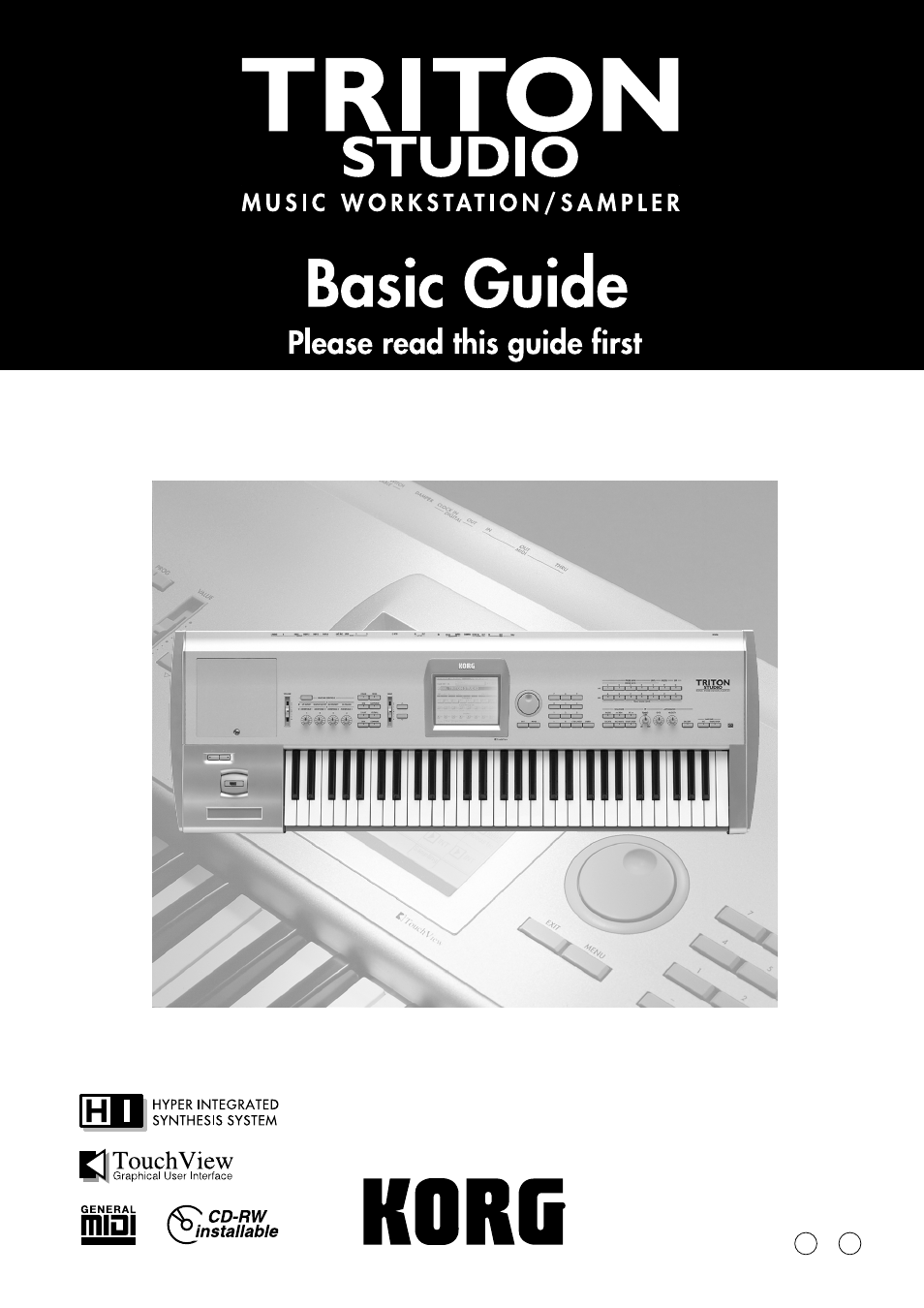KORG sampler User Manual
KORG Musical Instruments
Table of contents
Document Outline
- Data handling
- Handling of the internal hard drive
- COPYRIGHT WARNING
- About this manual
- Table of Contents
- Introduction
- Quick Start
- Turning the power on/off
- Listening to a demo song
- Selecting and playing a program
- Selecting and playing a combination
- Using controllers to modify the sound
- Using the arpeggiator while you play
- Playing with the RPPR (Realtime Pattern Play/Recording) function
- Simple program editing
- Simple combination editing
- Sampling (recording a sample)
- Sampling a vocal from a mic, and playing it as a “one-shot” sample
- Applying an insert effect to the audio input and sampling the result
- Assigning a name to the sample or multisample
- Saving sample data
- Converting a multisample into a program
- Sampling and looping a drum phrase
- Resampling an arpeggiated phrase in Program mode
- Sample an arpeggiated drum phrase together with an externally-input guitar
- Producing a song
- Basic functions
- Saving data
- Loading data and restoring the factory settings
- Program settings
- Combination settings
- How a combination is organized
- Basic combination editing
- Timbre 1–8 program, pan and volume P1: Edit-Program/Mixer
- Settings for status, MIDI channel, and pitch parameters P2: Edit-Trk Param
- MIDI filter settings P3: Edit-MIDI Filter
- Layer, split, and velocity switch settings/Controller settings P4: Edit-Zone/Ctrl
- Arpeggiator settings P7: Edit-Arp.
- Insert Effect settings P8: Edit-Insert FX
- Master Effect settings P9: Edit-Master FX
- Producing songs
- Sampling settings
- Creating an audio CD from WAVE files sampled to hard disk
- SMF (Standard MIDI File) playback
- Settings for the entire TRITON STUDIO (Global settings)
- Drum kit settings
- Arpeggiator settings
- Effects settings
- Other functions
- Appendices